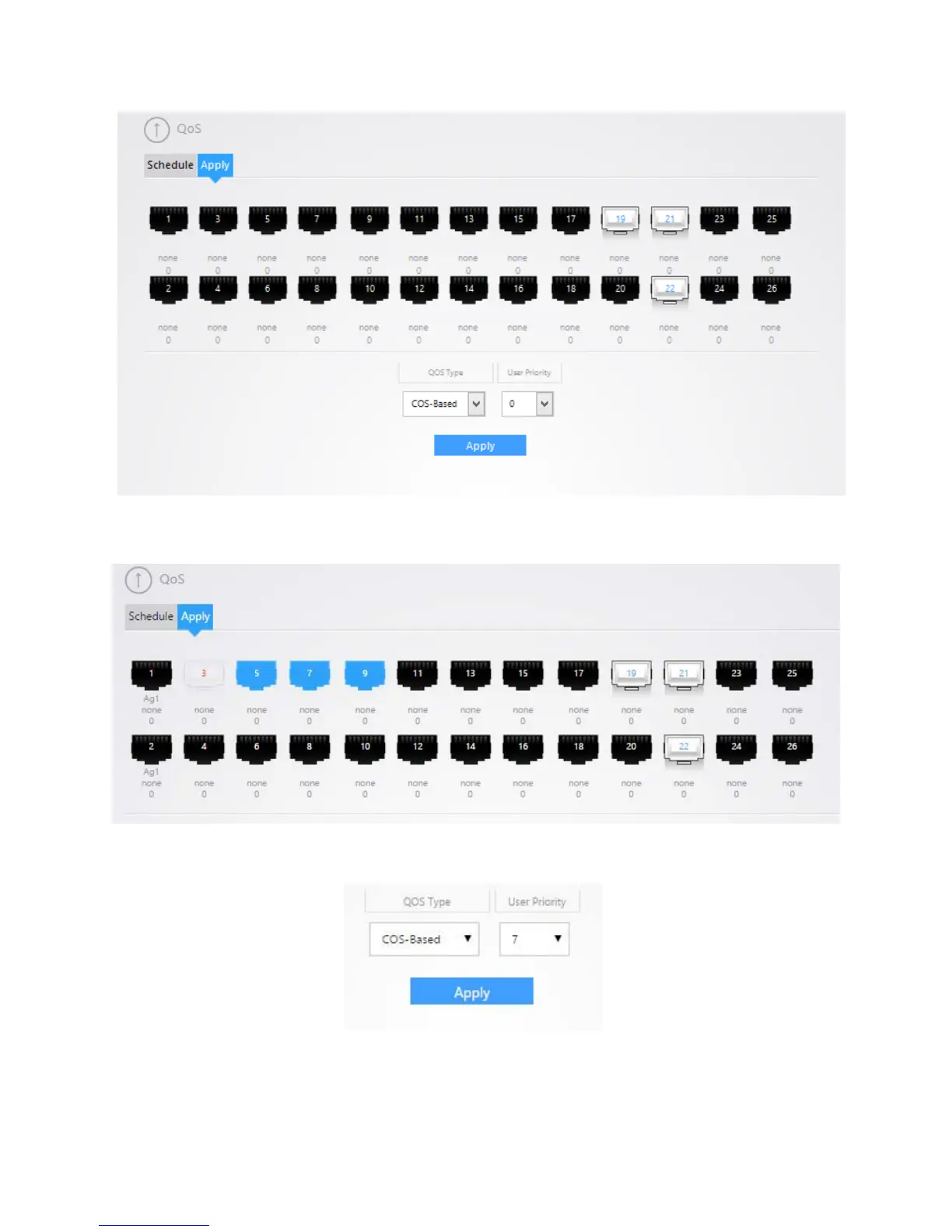40
First click on the ports that you would like to prioritize. In this example 5, 7 and 9 are selected.
Select COS-Based from the drop down menu under “QOS” type. Then assign the priority from the drop
down meu. In this example we chose 7, which is the highest priority.
When you are finished hit apply. Repeat the process for any other ports. In the example below, ports 5,
7, and 9 have high priority at 7. Ports 6, 8, and 10 are low priority at 1.
