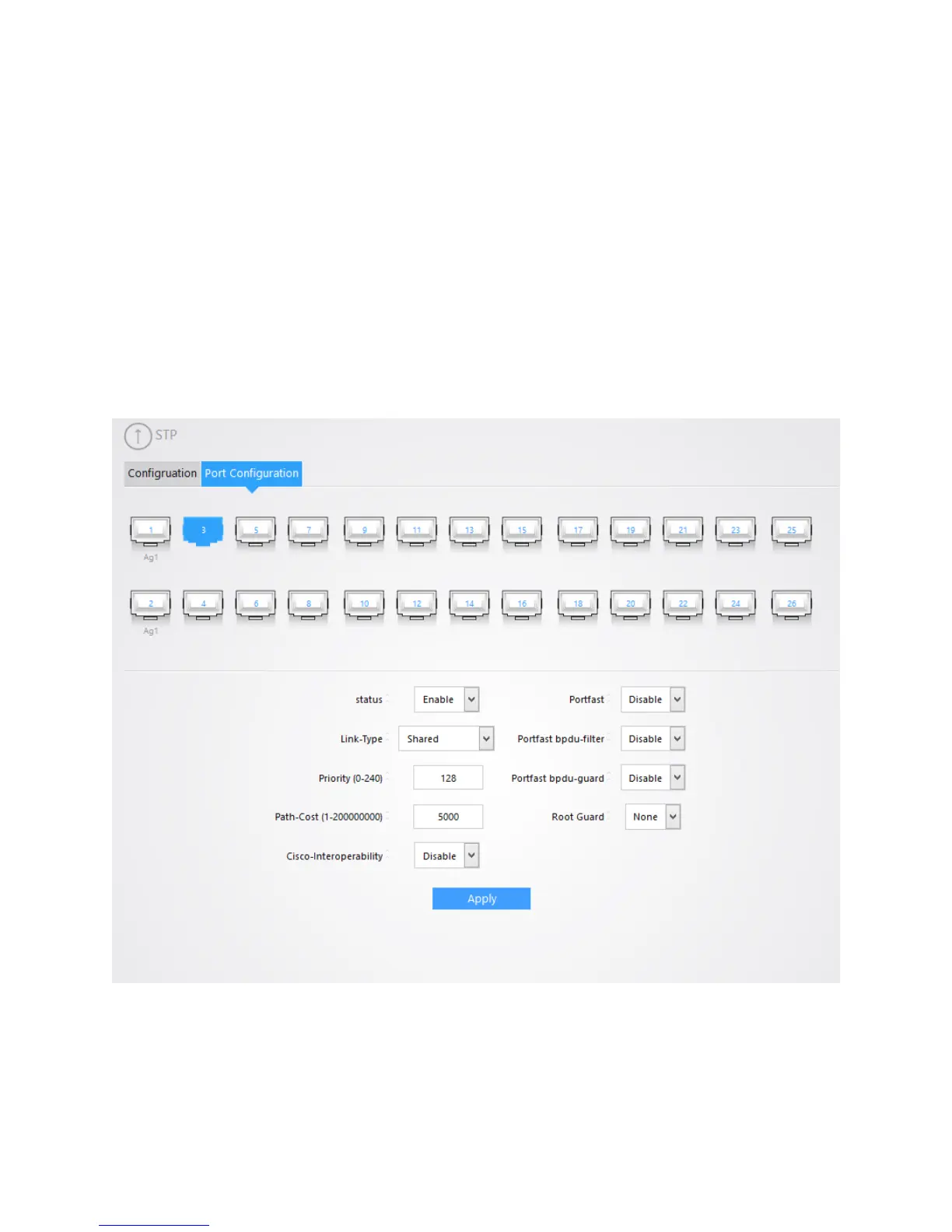43
To enable spanning tree on a particular port, click on the port that you would like to configure spanning
tree on.
Status – This is where you enable or disable spanning tree on a port. In this example we are enabling it
on port 3.
Priority – This is the port priority, by default this should be set to 128. Port priority determines which
ports are more important for traffic. It is best to keep the priority the same on all ports that have STP
devices connected to them. It is best to leave this at the default of 128.
Port Path Cost –Set the path cost of the port. The path cost is the “route” that the traffic will flow to get
to its destination. In this example path cost of 5,000.
Other Sections: If you are not sure about the other sections, it is best to leave them at defaults in the
below figure.
In this example the path cost on port 3 has been set to 5000
