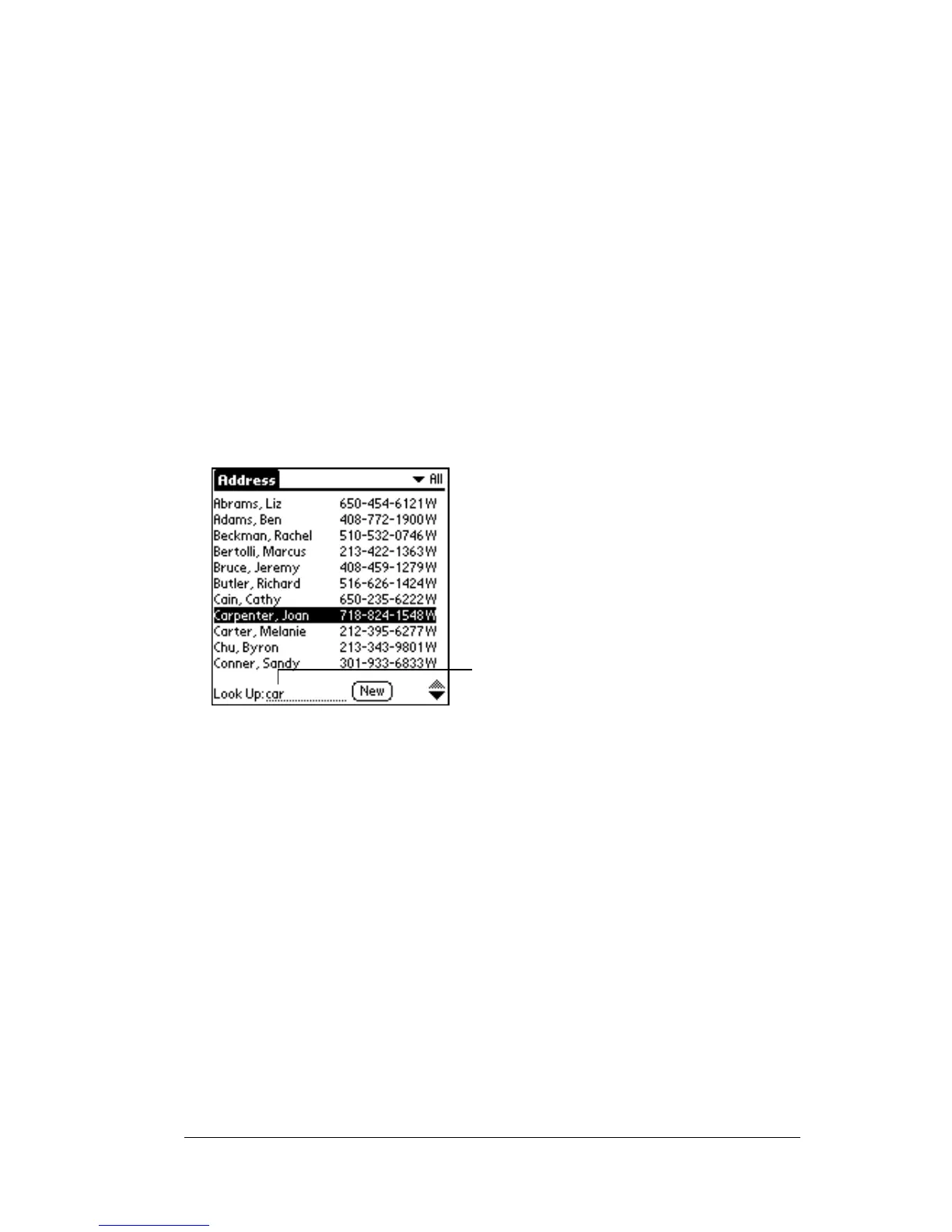Chapter 4 Page 65
Looking up Address Book records
When working with Address Book, the scroll button on the front panel
of the handheld makes it easy to navigate among your address entries.
■
In the Address list screen, the scroll button moves up or down an
entire screen of records. If you hold down the scroll button, you
accelerate the scrolling and display every third screen.
■
In the Address view screen, the scroll button moves to the previous
or next address record.
You can also use the Address list Look Up feature to quickly scroll to
any of your Address Book entries.
To look up an Address Book record:
1. Display the Address list screen.
2. Enter the first letter of the name you want to find.
The list scrolls to the first entry that begins with that letter. If
you write another letter, the list scrolls to the first entry that
starts with those
two
letters. For example, writing an “s” scrolls
to “Sands,” and writing “sm” scrolls further to “Smith.” If you
sort the list by company name, the Look Up feature scrolls to
the first letter of the company name.
3. Tap the record to view its contents.
Look Up line