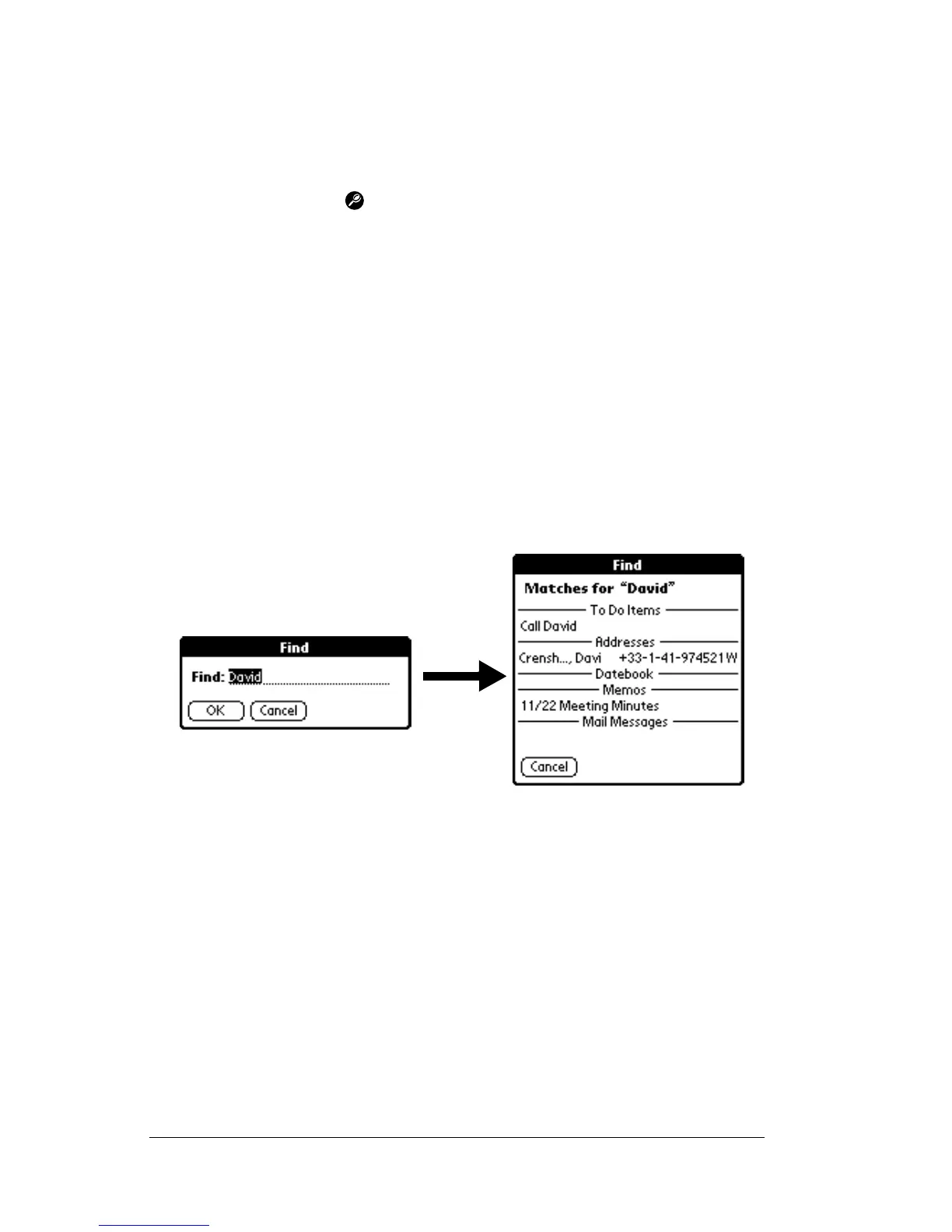Page 66 Using Your Basic Applications
Using Find
You can use Find to locate any text that you specify, in any
application.
To use Find:
1. Tap the Find icon .
Tip:
If you select text in an application before you tap Find, the
selected text automatically appears in the Find dialog box.
2. Enter the text that you want to find.
Find is
not
case-sensitive. For example, searching for the name
“davidson” also finds “Davidson.”
Find locates any words that begin with the text you enter. For
example, searching for “plane” finds “planet,” but not “air-
plane.”
3. Tap OK.
Find searches for the text in all records and all notes.
As your handheld searches for the text, you can tap Stop at any
time. You may want to do this if the entry you want appears be-
fore your handheld finishes the search. To continue the search
after you tap Stop, tap Find More.
4. Tap the text that you want to review.
Using Phone Lookup
Phone Lookup displays the Address list screen and lets you add the
information that appears in this list to a record.