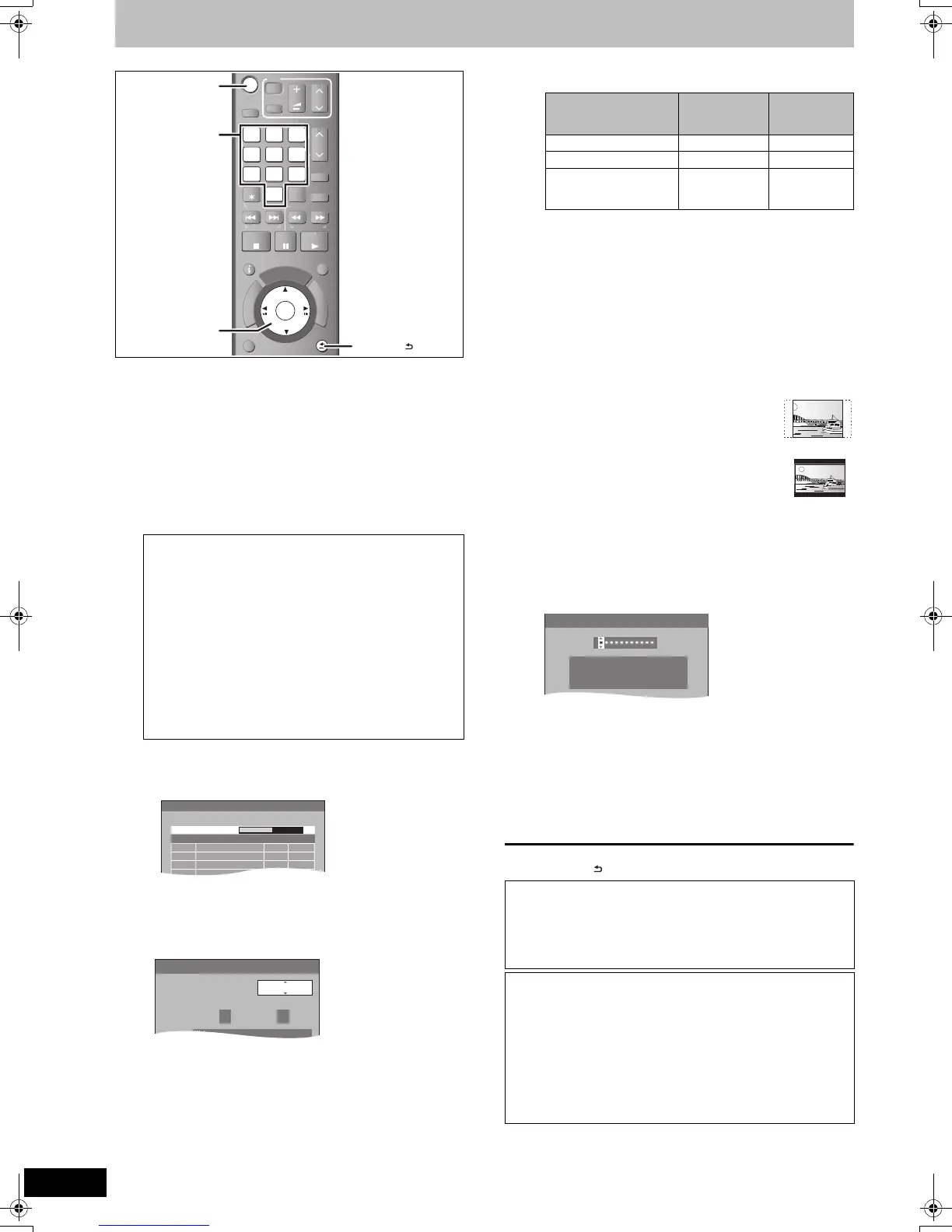10
VQT2J52
STEP 2 Channel reception settings and TV aspect settings
1 Turn on the television and select the
appropriate AV input to suit the
connections to this unit.
2 Press [Í] to turn the unit on.
When connecting to a television that has the VIERA Link or Q
Link functions (> 42), downloading from the television starts.
You can download the tuning positions from the television for
the channels in this unit’s channel coverage.
“DVB Auto-Setup” starts.
The unit will search for the terrestrial digital channels. TV
channels will be located and stored ready for use.
This takes 5-10 minutes.
3 Press [3, 4] to select “Ein”, “Aus” or
“Zeitauswahl” and press [OK] when
the “Energiesparmodus” setting
menu appears.
The features of the Power Save in Standby function when
the unit is in standby mode are as below.
§
1
“Unit’s Display” is set to “Automatic” in the Setup menu.
(
>
65)
§2
It is possible to startup and start recording within several
seconds.
– Depending on the type of TV or the connected terminal, it
may take time to display the screen.
§
3
When “RF OUT ( Aerial Signal )” is set to “Off” in the
Setup menu (
>
68)
If the TV aspect setting screen appears on the
television.
Press [3, 4] to select the TV aspect and press [OK].
≥16:9:
When connected to a 16:9 widescreen television.
≥Pan & Scan:
When connected to a 4:3 aspect television,
side picture is trimmed for 16:9 picture
(> 85).
≥Letterbox:
When connected to a 4:3 aspect television.
16:9 picture is shown in the letterbox style
(> 85).
When television picture appears, set up is complete.
If the confirmation screen of GUIDE Plus+ data download
appears, perform the following steps.
(For information about GUIDE Plus+ system > 21)
4 Press [2, 1] to select “Ja” and press
[OK].
5 Press the numbered buttons or
[3, 4, 2, 1] to enter your postal
code and press [OK].
GUIDE Plus+ data download starts. This takes about 30 minutes.
6 When the download has finished
Press [OK].
Set up is complete.
To stop partway
Press [RETURN ].
If the Country setting menu appears on the television.
Press [3, 4] to select the country and press [OK].
[For]Germany[and]Austria[
The “Aktive Antenne” setting menu appears.
Press [3, 4] to select “Ein” or “Aus” and press [OK].
When using indoor antenna that is not equipped with power
supply, select “Ein”.
If the Auto setup menu appears on the television.
Press [3, 4] to select “Digitale & analoge Sender” or
“Digitale Sender” and press [OK].
≥Digitale & analoge Sender
(Digital & Analogue channels):
Perform the analogue Auto-Setup after performing the DVB
Auto Setup.
≥Digitale Sender (Digital channels):
Perform the DVB Auto Setup. (analogue Auto-Setup is not
performed)
Ein
(On):
It will go into the Power Save in Standby mode
when the unit is in standby mode.
Aus
(Off):
It is possible to start quickly from the standby mode.
(Quick Start mode)
Zeitauswahl (On Timer):
Press [3, 4, 2, 1] to set the start and stop time
and then press [OK].
≥“Energiesparmodus” is set to activate during the
setting time period.
MANUAL SKIP
STOP
PAUSE
PLAY
INPUT
SELECT
0
9
8
7
6
54
3
2
1
CH
CH
TRACKING/V-LOCK/PAGE
ShowView
PROG/CHECK
SKIP/INDEX REW FF
SLOW/SEARCHRESET
VOL
AV
DRIVE
SELECT
TV
STATUS
EXIT
OPTION
RETURN
DELETE
OK
D
I
R
E
C
T
N
A
V
I
G
A
T
O
R
F
U
N
C
T
I
O
N
M
E
N
U
G
U
I
D
E
OK
,,,
OK
0
9
8
7
6
54
3
2
1
RETURN
DVB Auto-Setup
Suchlauf
Kan 5 69
Kanal
Qualität
Sendername
Typ
ABC
ABC 2
1
2
TV
Daten
9
9
Energiesparmodus
Energiesparmodus
Ein
Bis
6
:00
Von
0
:00
Minimiert Stromverbrauch im Standby-Modus
dhDkii dShll
Energiesparmodus
(Power Save in
Standby)
Activated (
Ein
/
Zeitauswahl
)
§1
Deactivated
(
Aus
)
Power consumption
Approx. 0.5 W
§3
Approx. 14 W
Startup time Not Quick
Quick
§2
Watching the picture
(e.g. Pay TV) from the
device connected to AV2
Cannot do Can do
∫ If the clock setting menu appears
Set the clock manually (> 67).
∫ To confirm that stations have been tuned
correctly (> 63)
∫ To restart set up (> 62)
[For]Germany[and]Austria[
On screen messages are displayed in German in the factory
preset. After completing step 6, change the on-screen display
to English in the following steps.
1 Press [FUNCTION MENU].
2 Press [3, 4] to select “Weit. Funktionen” and press [OK].
3 Press [3, 4] to select “Setup” and press [OK].
4 Press [3, 4] to select “Display” and press [1].
5 Press [3, 4] to select “Sprachauswahl” and press [OK].
6 Press [3, 4] to select “English” and press [OK].
7 Press [EXIT].
Postleitzahl
Gewähltes Land : XXXXXX
Dieses Gerät aktualisiert die
GUIDE Plus+ Daten
mehrmals pro Tag.
CHANGE
DMR-EZ49VEGEC-VQT2J52_eng.book 10 ページ 2010年1月7日 木曜日 午後4時0分
