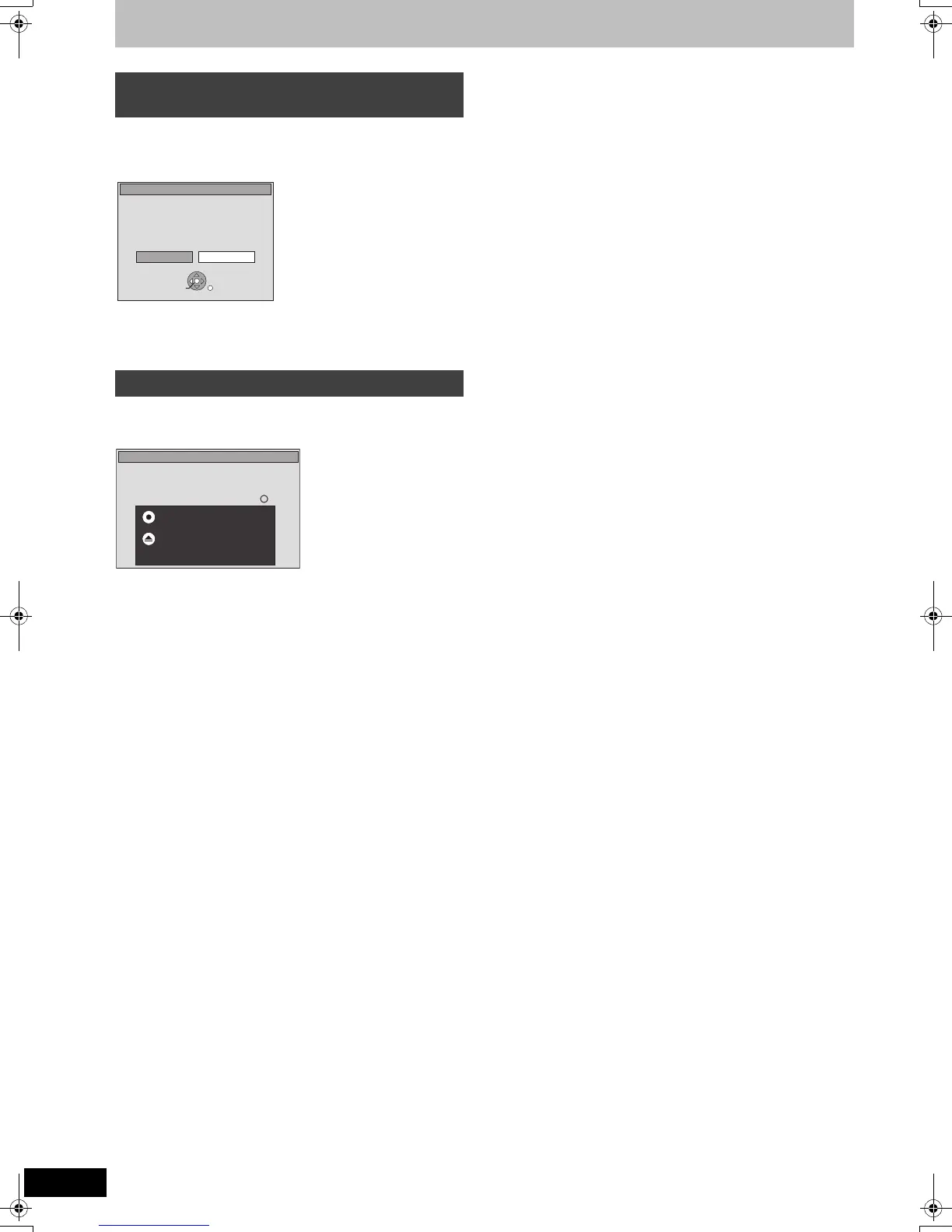26
VQT2J52
Advanced recording
[RAM] [-RW‹V›] [+R] [+R]DL] [+RW]
When you insert a new disc or a disc recorded on a computer or
other equipment, a format confirmation screen is displayed. Format
the disc to use it. However, all the recorded contents are deleted.
Press [2, 1] to select “Yes” and press [OK].
To format a disc
“Deleting all the contents—Format” (> 59)
[-R] [-R]DL] [-RW‹V›] [+R] [+R]DL]
The following screen appears when you have not processed the disc
for play on other equipment.
∫ To finalise the disc
Press [¥ REC] on the main unit.
≥You cannot stop this process once you have started it.
≥If you want to set play menu select or provide a disc name, select
“Auto-Play Select” (> 59) or “Disc Name” (> 58) in “DVD
Management” before finalising.
∫ To open the tray without disc finalisation
Press [< OPEN/CLOSE] on the main unit.
When the format confirmation screen is
displayed
When removing a recorded disc
This disc is not formatted properly.
Do you want to format the disc now ?
Format
NoYes
OK
SELECT
RETURN
Finalise the disc so that it can be played
on other DVD players.
Note: Recording or Editing is not possible
after finalising. This may take up to min.
Finalise
Press the REC button to start finalise.
Press the OPEN/CLOSE button to exit.
This disc cannot be played on other
DVD players without finalising.
e.g. Disc recorded with
Videos
DMR-EZ49VEGEC-VQT2J52_eng.book 26 ページ 2010年1月7日 木曜日 午後4時0分
