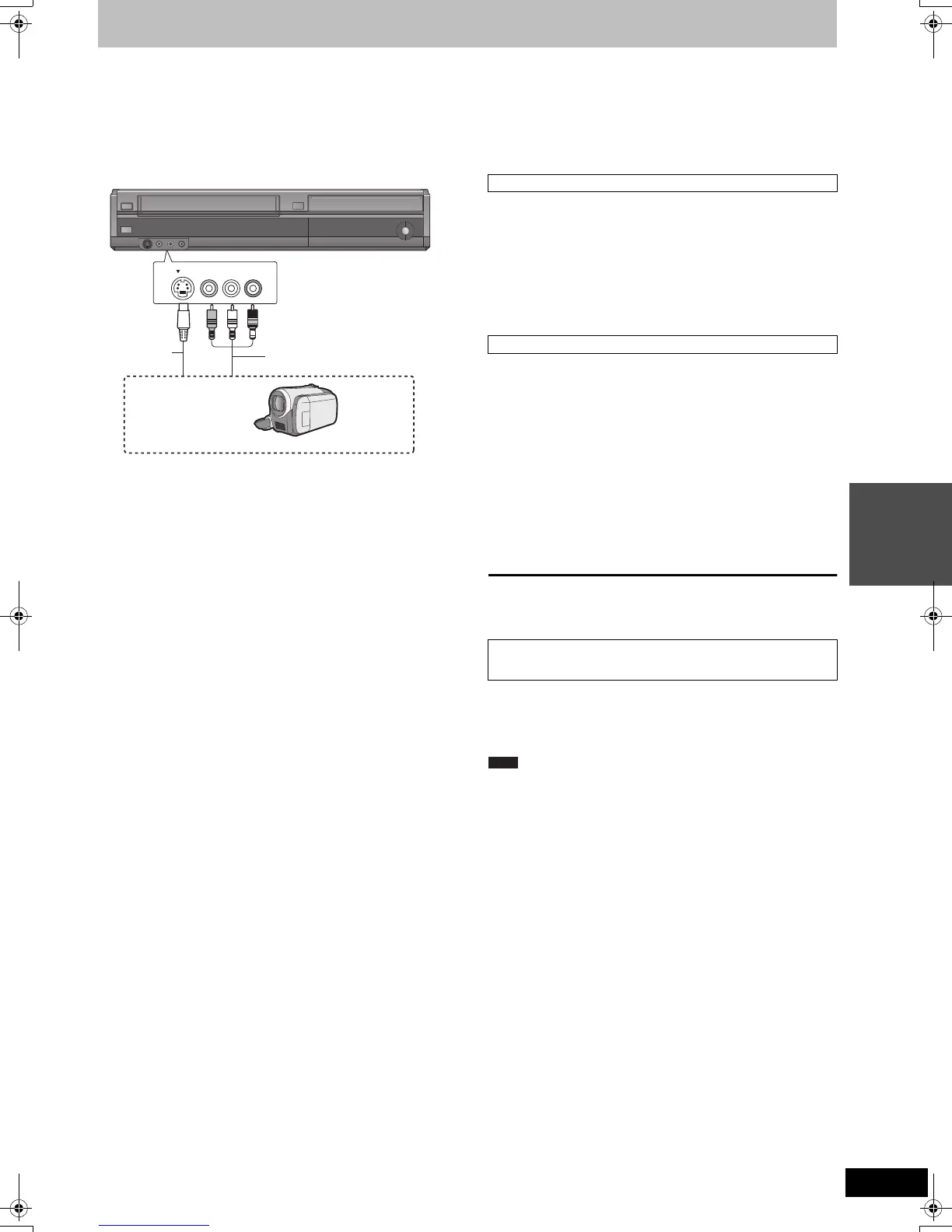29
VQT2J52
Advanced
operations
Copying from a video cassette recorder
e.g., Connecting to the AV3 input terminals on the front
≥Turn off the unit and other video equipment before connecting.
≥Connect to terminals of the same colour.
≥Refer to “Connecting a television and VCR or digital satellite
receiver” when connecting to the AV2 input terminals on the rear
panel. (> 72)
If the audio output of the other equipment is monaural
Connect to L/MONO on the AV3 input terminals at the front.
§
The S VIDEO terminal achieves a more vivid picture than the
VIDEO terminal.
About the aspect when recording a programme (> 24)
[RAM] [-R] [-R]DL] [-RW‹V›] [+R] [+R]DL] [+RW] [VHS]
Preparation
≥Press [DRIVE SELECT] to select the DVD or VHS drive.
≥Press [REC MODE] to select the recording mode.
≥When recording bilingual programmes, select “M 1” or “M 2” on the
external equipment
(> 24, Notes for recording).
≥When the output signal from the external equipment is NTSC,
change the “TV System” to “NTSC” in the Setup menu (> 66).
This unit cannot record NTSC signals to discs that already have
PAL signal recordings.
≥To reduce noise in input from a video cassette recorder, set “Copy
NR” to “On” in the on-screen menu (> 56).
≥Check the time on the unit is correct.
1 While stopped
Press [INPUT SELECT] to select the
input channel for the equipment you
have connected.
e.g., If you have connected to AV3 input terminals, select “AV3”.
[RAM] [-R] [-R]DL] [-RW‹V›] [+R] [+R]DL] [+RW]
Perform step 1 (> above).
2 Start play on the other equipment.
3 When you want to start recording
Press [¥ REC].
Recording starts.
[VHS]
Perform step 1 (> above).
2 Press [1](PLAY).
Start playing the video cassette and find the recording start
point.
3 Press [;], then press [¥ REC].
Put the unit in recording standby mode.
4 Start play on the external device.
5 Press [;] at the point where you want
to start recording.
To skip unwanted parts
Press [;] to pause recording. (Press again to restart recording.)
To stop recording
Press [∫].
[RAM] [-R] [-R]DL] [-RW‹V›] [+R] [+R]DL] [+RW]
≥Using Flexible Recording (> 27), you can record the content of a
video cassette (approx. 1–8 hours) to a 4.7 GB disc with the best
possible quality of recording without wasting disc space.
≥If it becomes time for a timer recording to start while copying, the
recording will start and the copying will stop.
≥If video is copied from another piece of equipment to this unit, then
the video quality will be degraded.
≥[VHS] It is not possible to record SECAM signal on a video cassette.
L/MONO - AUDIO- RVIDEO
S VIDEO
AV3 IN
S VIDEO
IN 2
VIDEO
/MONO
AUDIO
RL
Audio/Video
cable
S Video
cable
§
This unit
Other video equipment
Connect to Audio/Video output terminals.
Recording to DVD
Recording to VHS
Almost all videos and DVD-Video on sale have been treated to
prevent illegal copying. Any software that has been so treated
cannot be recorded using this unit.
Note
DMR-EZ49VEGEC-VQT2J52_eng.book 29 ページ 2010年1月7日 木曜日 午後4時0分
