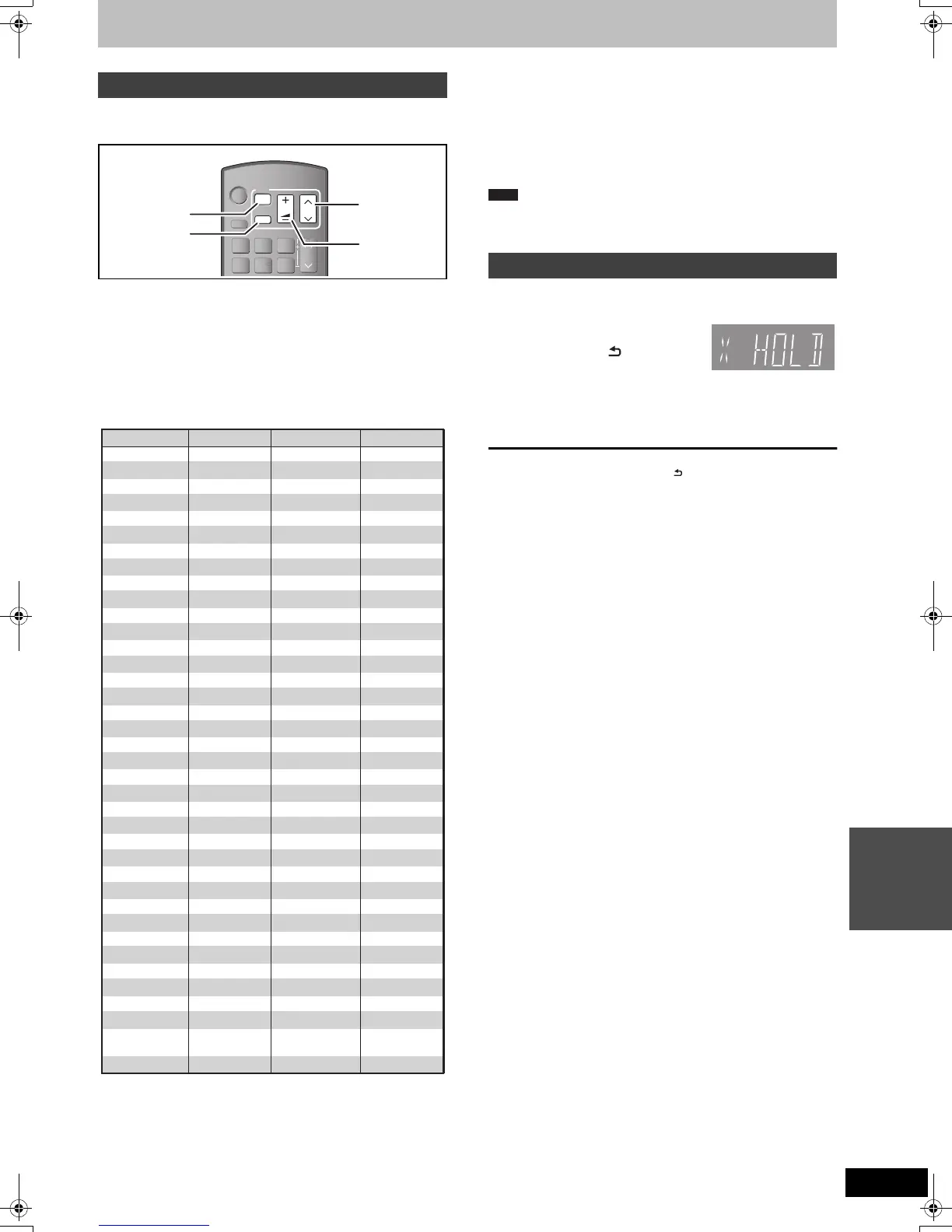69
VQT2J52
Setting menus
Other Settings
You can configure the remote control TV operation buttons to turn
the television on/off, change the television input mode, select the
television channel and change the television volume.
1 Point the remote control at the
television
While pressing [Í TV], enter the code
with the numbered buttons.
Manufacturer and Code No.
2 Test by turning on the television and
changing channels.
≥Repeat the procedure until you find the code that allows
correct operation.
≥If your television brand is not listed or if the code listed for
your television does not allow control of your television, this
remote control is not compatible with your television.
≥If your television brand has more than one code listed, select the
one that allows correct operation.
The Child Lock deactivates all buttons on the unit and remote
control. Use it to prevent other people from operating the unit.
Press and hold [OK]
and [RETURN ]
simultaneously until
“X HOLD” appears on the unit’s display.
If you press a button while the Child Lock is on, “X HOLD” appears
on the unit’s display and operation is impossible.
To cancel the Child Lock
Press and hold [OK] and [RETURN ] simultaneously until “X
HOLD” disappears.
Television operation
e.g., 01: [0] > [1] 10: [1] > [0]
6
54
3
2
1
CH
CH
TRACKING/V-LOCK/PAGE
VOL
AV
DRIVE
SELECT
TV
CH
VOL
AV
Turn TV on/off
Input select
Volume
Channel
Select
AIWA 35 MITSUBISHI 05/19/20/47
BEJING 33 NEC 36
BENQ 58/59 NOKIA 25/26/27/60/61
BRANDT 10/15 OLEVIA 45
CENTREX 66 ORION 05
CURTIS 05 PHILCO 41/48/64
DESMET 05 PHONOLA 05
ELEMIS 05 PROVIEW 52
FINLUX 61 RADIOLA 05
FUJITSU 53 SALORA 26
GOLDSTAR 05/50/51 SANSUI 05
GRADIENTE 36 SCHNEIDER 05/29/30
HIKONA 52 SELECO 05/25
INNO HIT 05 SIEMENS 09
ITT 25 SONY 08
JVC 17/30/39/70 TELEFUNKEN 10/11/12/13/14
KOLIN 45 TEX ONDA 52
LG 05/50/51 TOSHIBA 16/57
MAG 52 YAMAHA 18/41
Brand Code Brand Code
05LOEWE
WHITE
WESTINGHOUSE
07/46
Panasonic 01/02/03/04 METZ 05/28
AKAI 27/30 MIVAR 24
BEKO 05/71/72/73/74 NOBLEX 33
BP 09 NORDMENDE
10
BUSH
05
ONWA 30/39/70
CHANGHONG 69 PEONY 49/69
DAEWOO 64/65
PHILIPS
05/06/46
DUAL 05 PIONEER 37/38
FERGUSON 10/34
PYE
05
FUNAI 32/42/43/65/6863/67
SAMSUNG
FISHER 21 SABA 10
GOODMANS
05
SANYO 21/54/55/56
GRUNDIG
05/69/75/76/77/78
09 SEG
IRRADIO
30 SINUDYNE 05
JINGXING
31/33/66/67/6949
TCL
KDS
52 TEVION
52
KONKA
62 THOMSON
10/15/44
HITACHI
05/22/23/40/41
SHARP 18
Child Lock
Note
DMR-EZ49VEGEC-VQT2J52_eng.book 69 ページ 2010年1月7日 木曜日 午後4時0分
