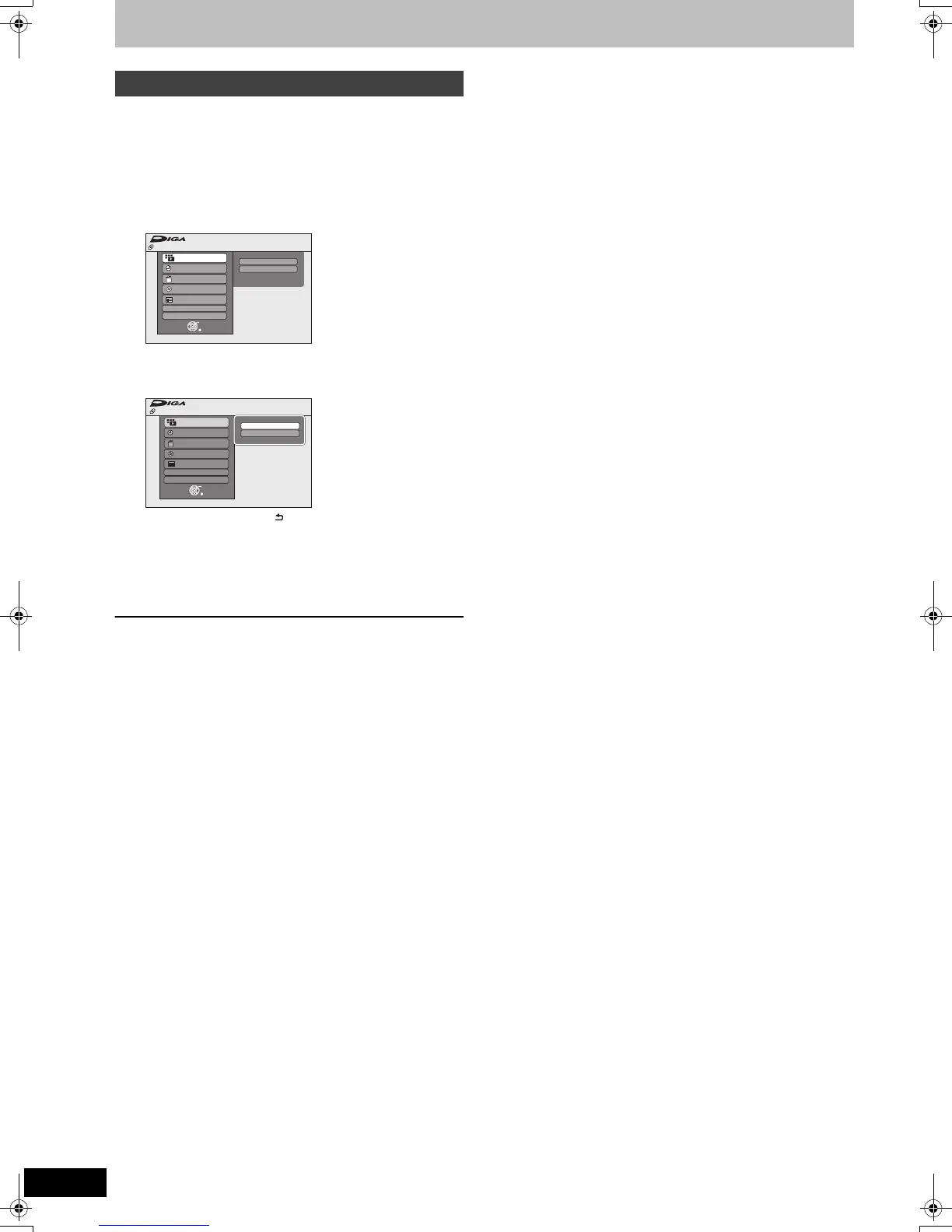44
VQT2J52
Convenient functions
By using the FUNCTION MENU you may access the main functions
quickly and easily.
If “FUNCTION MENU Display” is set to “On” in the Setup menu,
FUNCTION MENU automatically appears when you turn the power
on. (> 65)
1 Press [FUNCTION MENU].
Functions displayed depend on the selected drive or type of
disc.
2 Press [3, 4] to select a function and
press [OK].
≥If you press [RETURN ], you can return to the previous
screen.
3 Press [3, 4] to select an item and
press [OK].
≥Refer to “Easy access to various functions — FUNCTION
MENU Display” about each function. (> 7)
To exit the FUNCTION MENU
Press [FUNCTION MENU].
FUNCTION MENU Display
Video
Picture
OK
RETURN
Playback
Recording
Delete
Copy
TV Guide
Others
Drive Select
FUNCTION MENU
Disc Protection
Off
DVD-RAM
FUNCTION MENU
OK
RETURN
Playback
Recording
Delete
Copy
Others
Drive Select
Video
Picture
DVD-RAM
Disc Protection
Off
TV Guide
DMR-EZ49VEGEC-VQT2J52_eng.book 44 ページ 2010年1月7日 木曜日 午後4時0分
