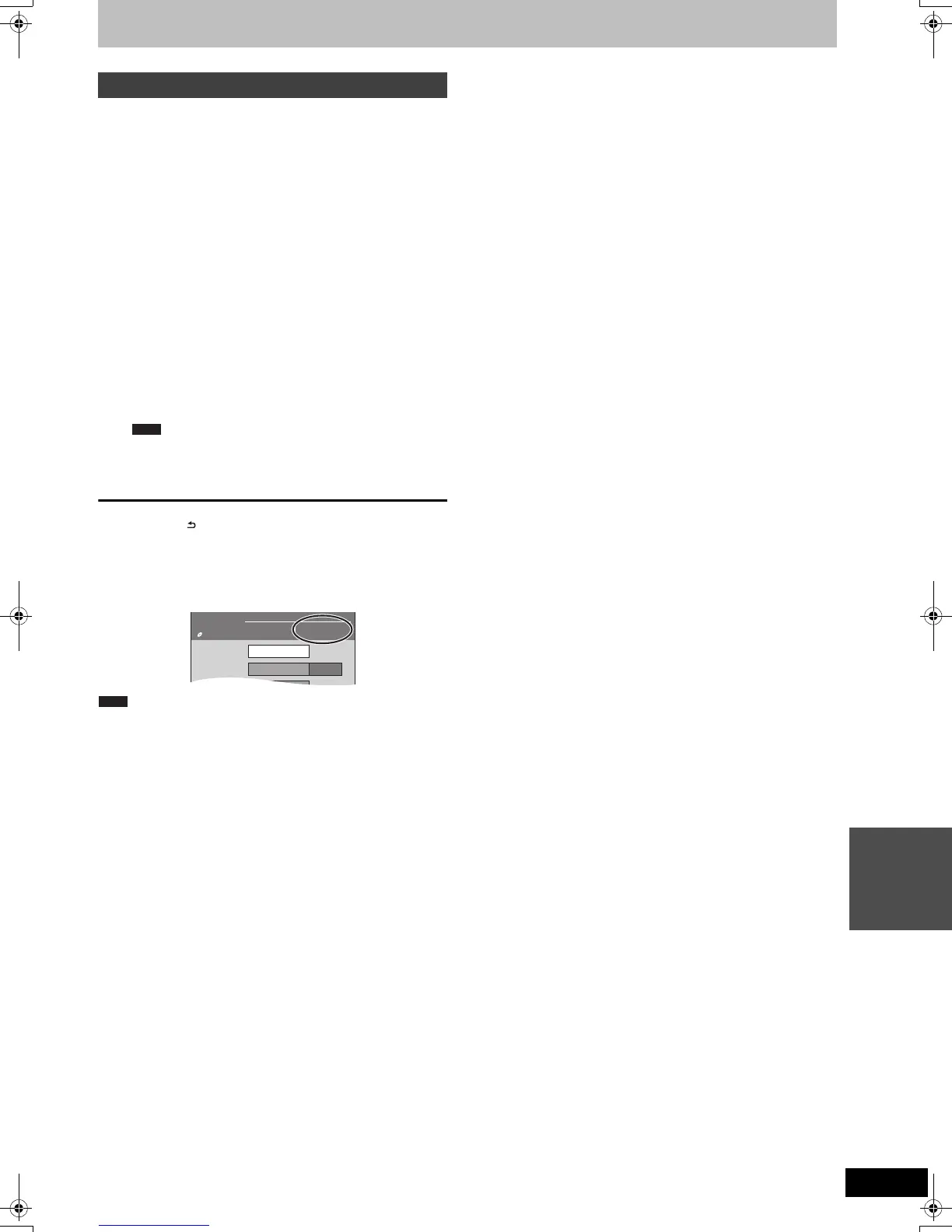61
VQT2J52
Setting menus
[-R]DL] [+R]DL]
DVD-R DL and +R DL discs have two layers of recordable surfaces
on one side. This unit does not offer seamless recording between
the two layers. Recording stops when space on the first layer is full.
The first layer must be closed to start recording on the second layer.
Closing the first layer makes it unavailable for recording (editing is
still possible). You cannot cancel closing. Make certain before
proceeding.
After performing steps 1–3 (> 58, Common procedures)
1 Press [3, 4] to select “Close First
Layer” and press [OK].
2 Press [2, 1] to select “Yes” and
press [OK].
3 Press [2, 1] to select “Start” and
press [OK].
≥Closing the layer starts. You cannot cancel closing.
≥Closing a layer can take a few minutes or up to a maximum
of 30 minutes, depending on the remaining space on the
disc.
≥Do not disconnect the AC mains lead while closing.
This can render the disc unusable.
4 Press [OK].
To return to the previous screen
Press [RETURN ].
To exit the screen
Press [EXIT].
∫ To confirm the remaining recording time on the
layer
≥You cannot close the first layer when there are no recordings on it.
Close First Layer
Note
DVD
Management
DVD-R DL
Titles 1
Used
Remain
of the first layer
0 : 00
3:54(LP)
Top Menu
Disc Name
D l t ll titl
Auto-Play Select
Note
DMR-EZ49VEGEC-VQT2J52_eng.book 61 ページ 2010年1月7日 木曜日 午後4時0分
