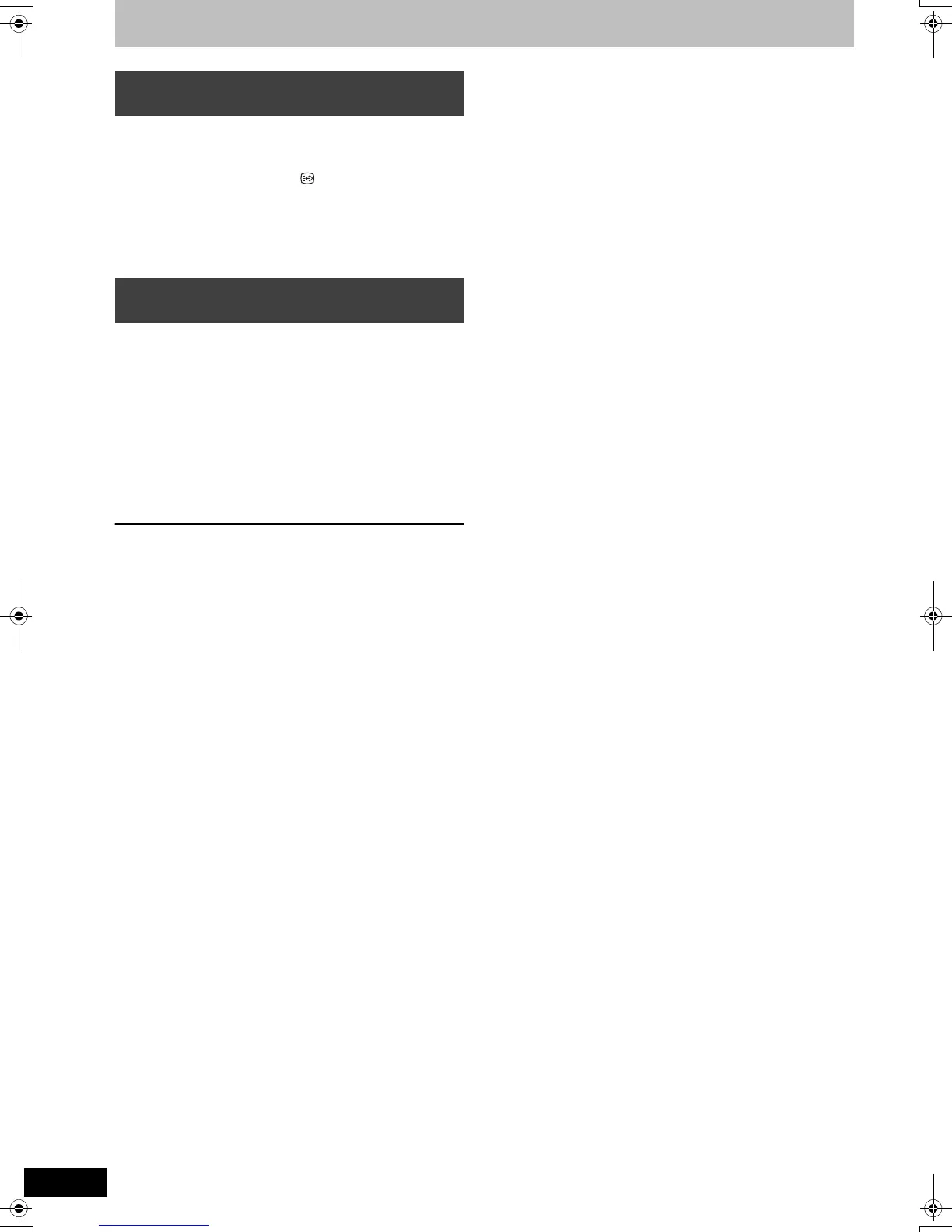20
VQT2J52
Recording television programmes
If a programme to record has subtitle or multiple audio, you can
record with subtitle or selected audio.
To record with subtitle
Before start recording, press [STTL ] to
show the subtitle.
If the programme has multiple subtitle, select the desired language
(> 16).
≥Subtitle cannot be switched after recording.
To record with the selected audio
Before start recording, select the desired language for audio (> 16).
During recording
Press [¥ REC] on the main unit to select
the recording time.
≥You can specify up to 4 hours later.
≥The unit display changes as shown below.
≥This does not work during timer recordings (> 21, 30) or while
using Flexible Recording (> 27).
≥This unit is turned to standby mode when this unit is not operated
for approximately 5 minutes after completing One Touch
Recording, if “Auto Standby after OTR” is set to “On” in the Setup
menu. (Default setting: “On”) (> 68)
To cancel
Press [¥ REC] on the main unit several times until the counter
appears.
≥The time to stop recording is cancelled; however, recording
continues.
To stop recording
Press [∫].
When recording digital broadcast with
subtitle or multiple audio
To specify a time to stop recording—
One Touch Recording
OFF 0:30 ""# OFF 1:00 ""# OFF 1:30 ""# OFF 2:00
^" Counter (cancel) ,"" OFF 4:00 ,"" OFF 3:00 ,}
DMR-EZ49VEGEC-VQT2J52_eng.book 20 ページ 2010年1月7日 木曜日 午後4時0分
