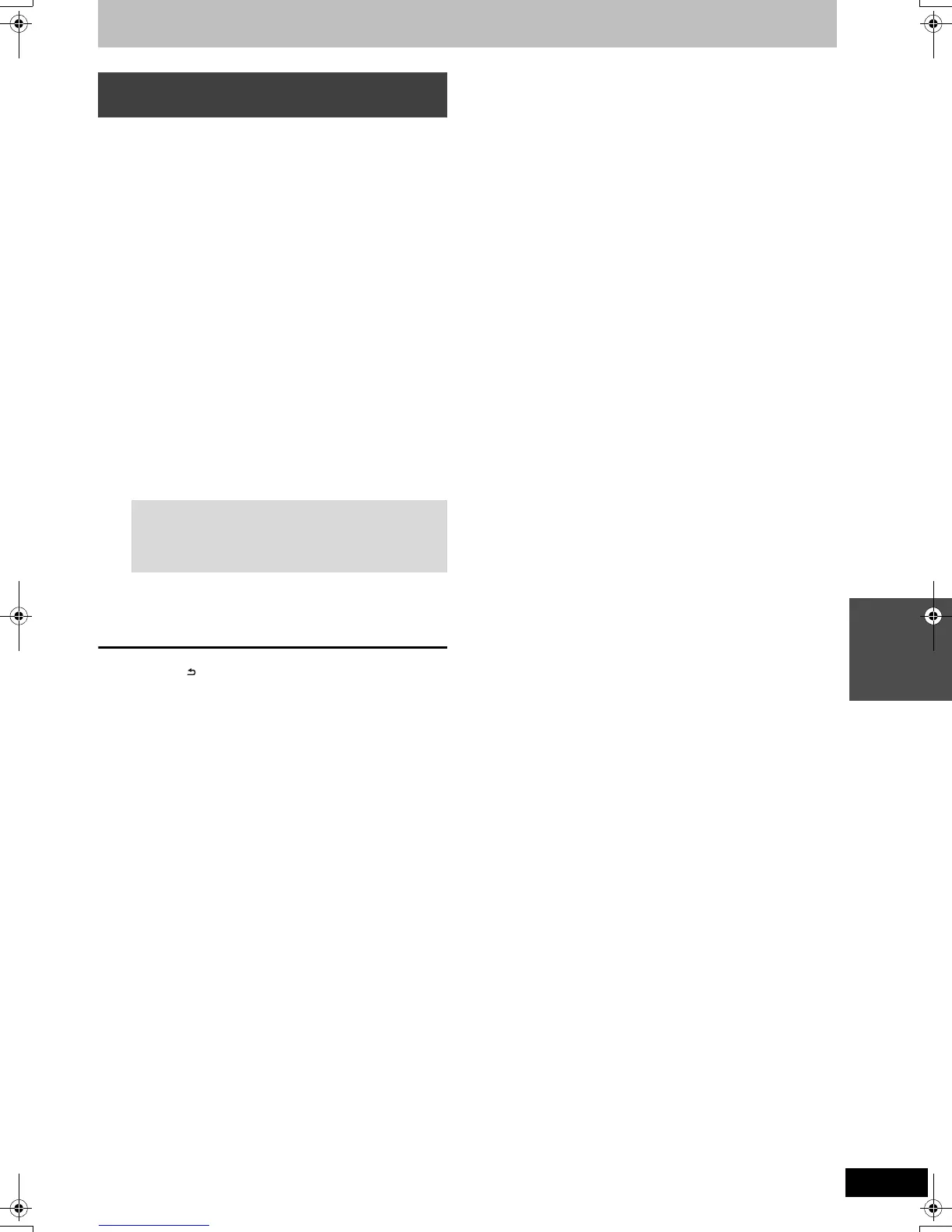51
VQT2J52
Editing
[RAM]
1 While stopped
Press [FUNCTION MENU].
2 Press [3, 4] to select “Delete” and
press [OK].
3 Press [3, 4] to select “Picture”.
4 Press [OK].
5 Deleting an album
Press [3, 4, 2, 1] to select the item
and press [DELETE ¢].
Deleting a still picture
You can confirm the item that you have selected using the
option menu.
≥Refer to option menu operations (> 50, step 3)
6 Press [2, 1] to select “Delete” and
press [OK].
The item is deleted.
To return to the previous screen
Press [RETURN ].
To exit the screen
Press [EXIT].
Deleting still pictures using DELETE
Navigator
1 Press [3, 4, 2, 1] to select the album
which contains the still picture to delete
and press [OK].
2 Press [3, 4, 2, 1] to select the still
picture and press [OK].
To show other pages
Press [:, 9] to show other pages.
Multiple deleting
Select with [3, 4, 2, 1] and press [;]. (Repeat.)
A check mark appears. Press [;] again to cancel.
DMR-EZ49VEGEC-VQT2J52_eng.book 51 ページ 2010年1月7日 木曜日 午後4時0分
