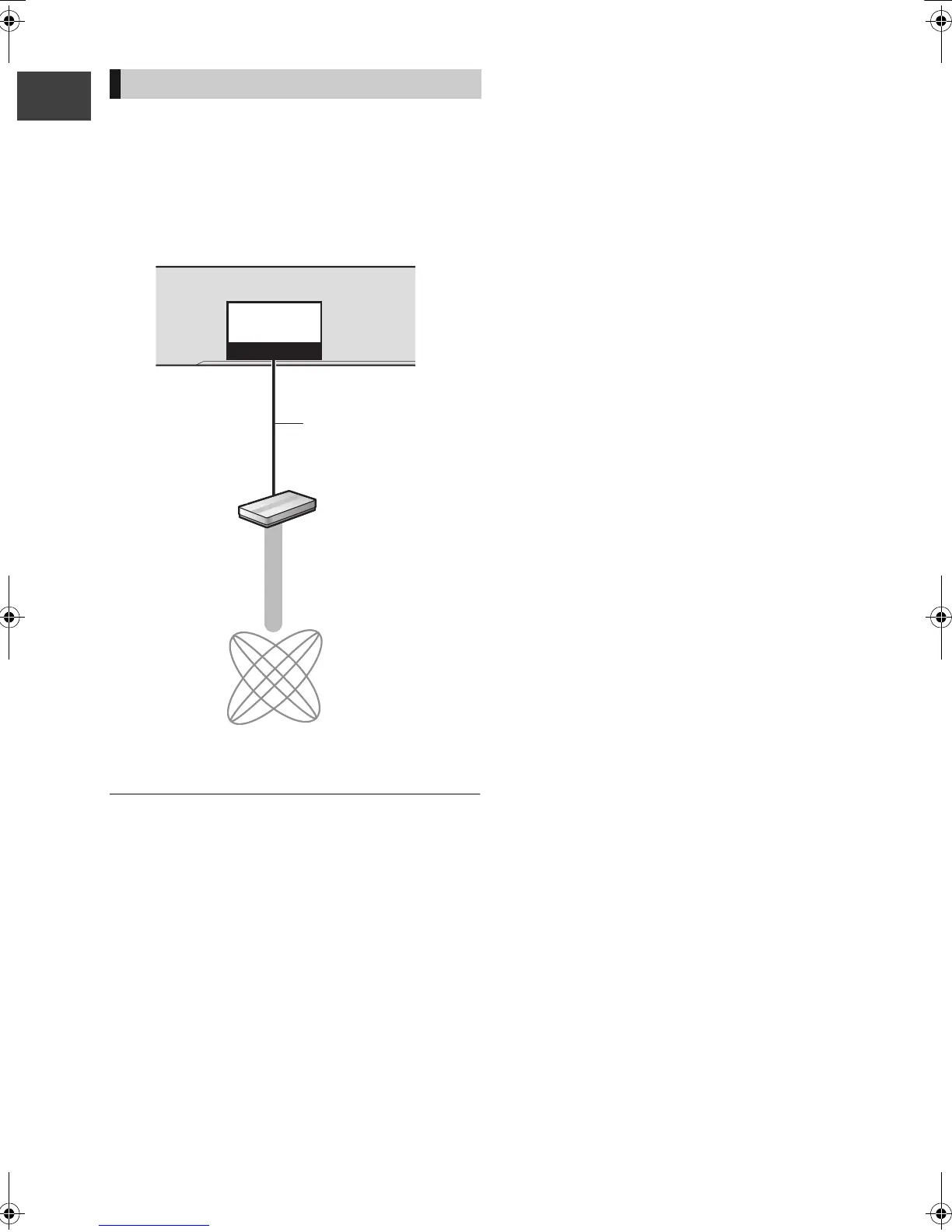Getting started
VQT2J58
10
Connection
Following functions will be available when this unit is
connected to the network.
≥Automatically acquiring the title of the CD (> 56)
≥Enjoying VIERA CAST (> 65)
≥DLNA function (> 66)
≥Updating the software (firmware) of this unit (> 87)
≥ Refer to the operating instructions for the connected
device.
≥ Use only category 5 straight LAN cables (STP) when
connecting to peripheral devices.
≥ Inserting any cable other than a LAN cable in the LAN
terminal can damage the unit.
≥ Please be aware that if you connect to a network without
encryption, a third party may illegitimately intervene and
eavesdrop on the transmissions, and data such as
personal information, confidential information etc. may be
leaked.
Network connection
This unit’s rear panel
Broadband router,
etc.
Internet
LAN cable
(Straight)
DMRXW380EB-VQT2J58_eng.book 10 ページ 2010年4月8日 木曜日 午後3時54分
