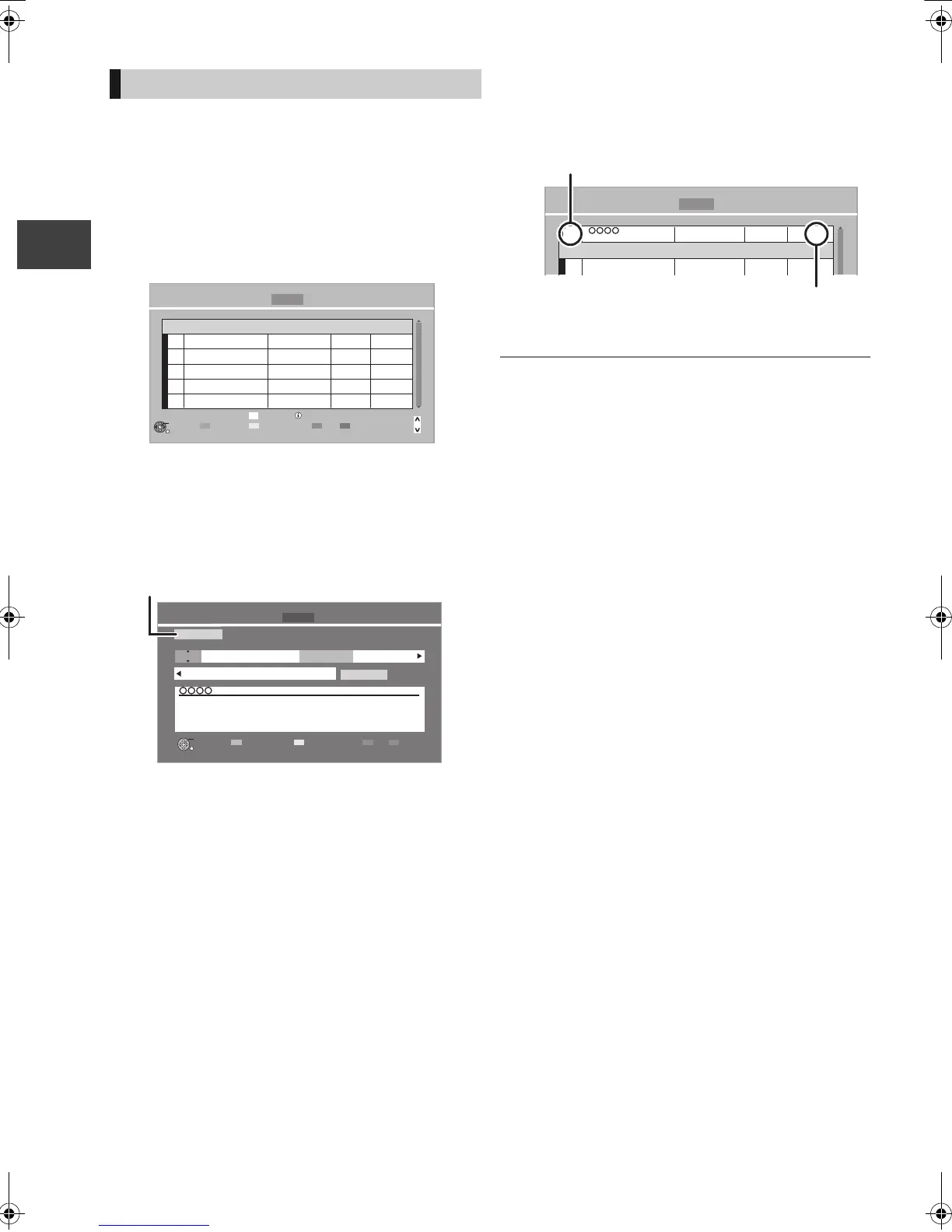Recording
VQT2J58
28
Timer recording
Timer recording of the programme
Recording disc: [HDD]
Recording mode: DR
Timer recording from the external equipment
Recording disc: [HDD]
Recording mode: XP, SP, LP, EP, FR
1 Press [PROG/CHECK].
2 Select “New Timer Programme”, then
press [OK].
3 Select the items and change the items
with [3, 4].
≥Channel
You can select Category/AV with the “Red”
button.
≥Day/Date
You can select “Date” or “Weekly” by pressing
the “Green” button. If you select “Weekly”, you
can record the programme weekly or daily.
≥Start/Stop
Press and hold [3, 4] to alter in 15-minute
increments.
≥Mode (> 104, 111)
≥Renew (Auto Renewal Recording)
The unit will record the new programme over
the old one, when “Weekly” is set in “Day/
Date” (> above).
≥Input Name
Press [OK]. (> 74, Entering text)
4 Press [OK].
The timer programme is stored and the timer
icon (red) is displayed.
≥ You can enter up to 32 programmes up to a month in
advance.
(Each daily or weekly programme is counted as one
programme.)
Manual timer recording
DEL
Channel Name
Schedule
Drive/Mode
Space
OK
RETURN
CH
Page Up
Page Down
Turn
Timer Off
Resolve overlap
Total 0/32
Timer Recording Remain
30:30 DR
HDD WED 13/10/2010 19:40
Delete
New Timer Programme
Info
Timer Recording Remain WED 13/10/2010 19:40
30:24 DR
Channel
FRI
Day/Date
Stop
23:00 23:30
Start
RETURN
Category/
AV
Date/
Weekly
Input Name
HDD
Drive
DR
Mode
OFF
Renew
[Prog. Name]
OK
HDD
All Channels
1
Channel Name
Schedule
Drive/Mode
Space
Timer Recording Remain
30:30 DR
HDD WED 13/10/2010 19:41
New Timer Programme
OK
Programme Name
FRI 15/10
23:00 - 23:30
HDD
DR
Check for available space on HDD, when
“!” is displayed. (> 29)
Timer icon (red)
DMRXW380EB-VQT2J58_eng.book 28 ページ 2010年4月8日 木曜日 午後3時54分
