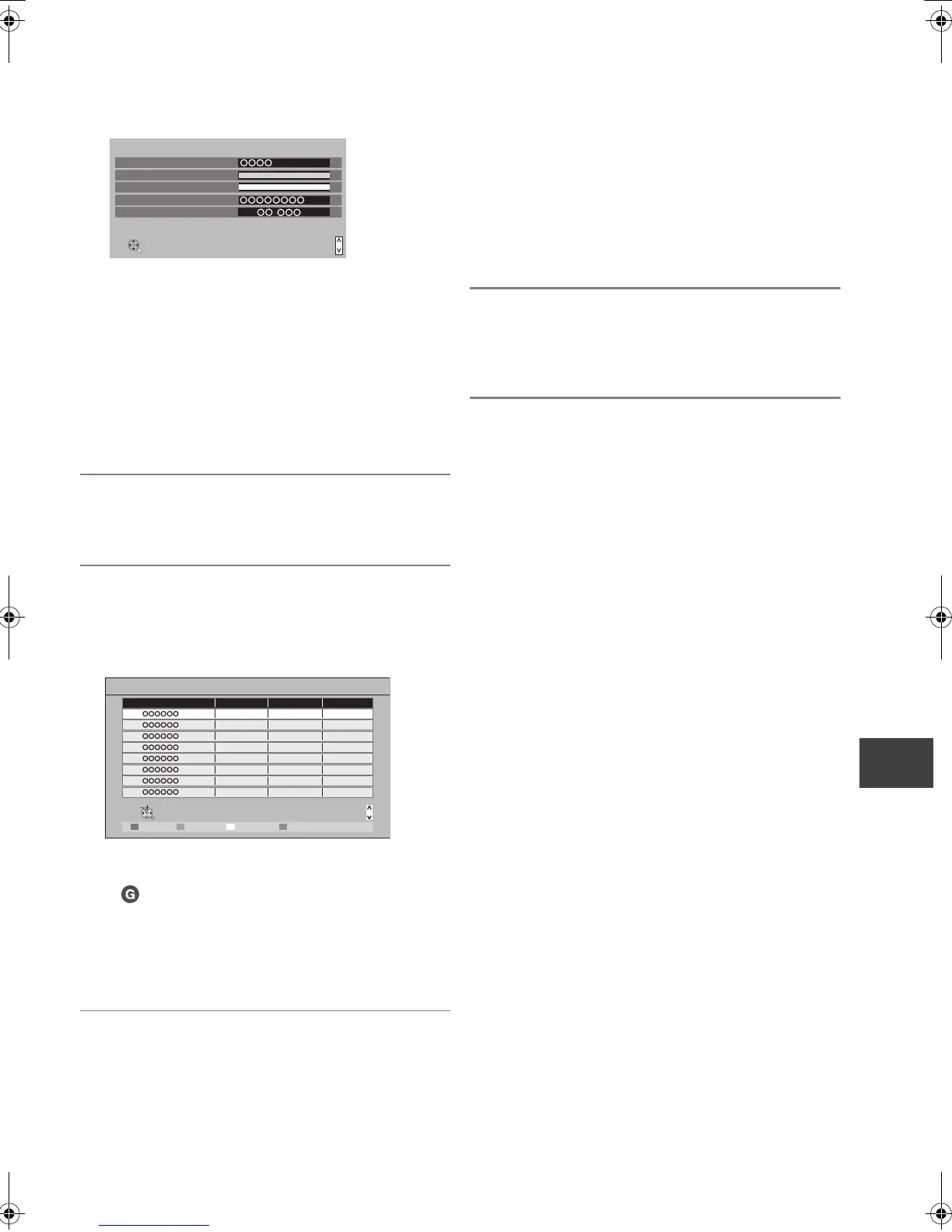Convenient functions
VQT2J58
77
∫ Signal Condition
You can check the quality and strength of signals.
Press [WXCH] to select the channel.
Signal Quality
Red bar: The signal quality is bad.
Orange bar: The signal quality is poor.
Green bar: The signal quality is good.
Signal Strength
“0”: Signal strength is 0%.
“10”: Signal strength is 100%.
≥When the signal is too strong (red bar), reduce
the signal amplification at your aerial.
∫ New Channel Message
When a new DVB channel is added, this unit will be
informed automatically.
∫ Child Lock
You can restrict the viewing and recording of
channels unsuitable to children.
PIN is required. Enter PIN. (> 75)
You can lock each channel or AV input.
1 Select the channel or AV input to lock.
2 Press [OK].
is displayed.
≥Press [OK] again to cancel.
≥“Red”: Change the input.
≥“Green”: Lock all channel and AV input.
≥“Yellow”: Unlock all channel and AV input.
∫ Preferred Multi Audio
¾ Multi Audio
Choose the audio language for broadcast. If the
selected language is not available, then the
original language will be selected.
¾ Audio Description
Select whether the Audio Description is set to be
active or not.
∫ Preferred Subtitles
Choose the subtitle language for broadcast. If the
selected language is not available, then the original
language will be selected.
Channel Name
DVB Signal Condition
RETURN
Channel Up
Channel Down
Signal Strength
Signal Quality
Parameter [CH ] MHz
Network Name
0
10
0
10
Child Lock List - TV and AV
Unlock all
Lock allNext input
RETURN
Lock
Select
Name Input Type Lock
10 DVB
DVB
DVB
DVB
DVB
DVB
DVB
DVB
Free TV
Free TV
Free TV
Free TV
Data
Free TV
Free TV
Free TV
11
12
13
16
20
23
28
Page up
Page down
CH
DMRXW380EB-VQT2J58_eng.book 77 ページ 2010年4月8日 木曜日 午後3時54分
