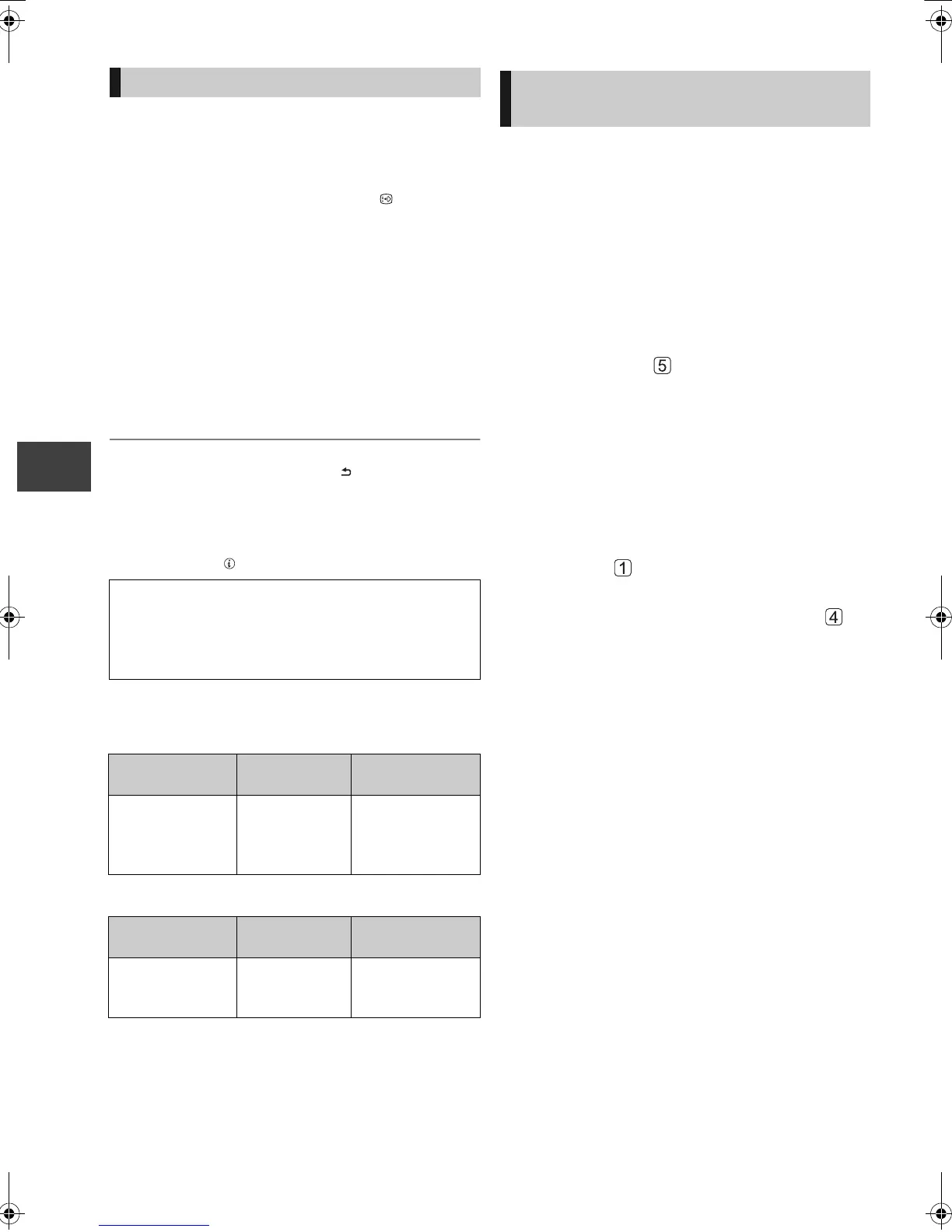Copying video
VQT2J58
48
Copying titles
[HDD] > [RAM] [-R] [-R]DL] [-RW‹V›] [+R] [+R]DL] [+RW]
1 Playback the title to copy.
≥If you also want to record the subtitles, display
the subtitles by pressing [STTL ].
If you want to switch the subtitles, select the
subtitles with “Subtitles” in the Disc menu.
(> 70)
2 Press [OPTION].
3 Select “Copy Title Playing”, then press
[OK].
4 Select “Start”, then press [OK].
≥Copying will start from the beginning of the title
regardless of the playing position.
To stop copying
Press and hold [BACK/RETURN ] for 3 seconds.
≥ You can record to or play HDD while high speed copying.
Press [OK] to exit the screen display.
≥ Press [STATUS ] to confirm the current progress.
∫ Speed and recording mode when copying
Titles in DR, HG, HX, HE, HL or HM modes
Titles in XP, SP, LP, EP or FR modes
§
When the copy destination (disc) does not have
enough space, copy will perform at normal speed
in FR mode.
You can copy HD Video (AVCHD format) recorded on
HDD by a Panasonic video camera etc. to a disc.
∫ [HDD] > [-R] [-R]DL] (High Definition)
1 Insert a new disc.
2 Select “Copy Video ( AVCHD ) to
Disc”, then press [OK].
If the menu screen is not displayed (> 15)
3 Go to step on page 43, “Copying
titles”.
∫ [HDD] > [RAM] [+RW] [-R] [-R]DL] [-RW‹V›] [+R] [+R]DL]
(Standard Definition)
Go to step on page 43, “Copying
titles”.
≥Select XP, SP, LP, EP or FR mode in step –
3.
Copying Title Playing
To play DVD-R, DVD-R DL, DVD-RW (DVD-Video format),
+R and +R DL on other players, it is necessary to finalise
them after copy (
>
73). To play +RW on other players, we
recommend you create
Top Menu
(
>
73), but they may
not play on all DVD players.
Copy
destination
Copy Speed Recording
mode
[RAM]
[-R] [-R]DL]
[-RW‹V›] [+R]
[+R]DL] [+RW]
Normal speed FR
Copy
destination
Copy Speed Recording
mode
[RAM] [-R] [-R]DL]
[-RW‹V›] [+R]
[+R]DL] [+RW]
High speed
§
Same as title to
be copied
§
Copying HD Video (AVCHD
format) from HDD
≥ This function can only be used for unformatted DVD-R
or DVD-R DL.
≥ Discs will be automatically finalised after copy, making
recording no longer possible.
DMRXW380EB-VQT2J58_eng.book 48 ページ 2010年4月8日 木曜日 午後3時54分
