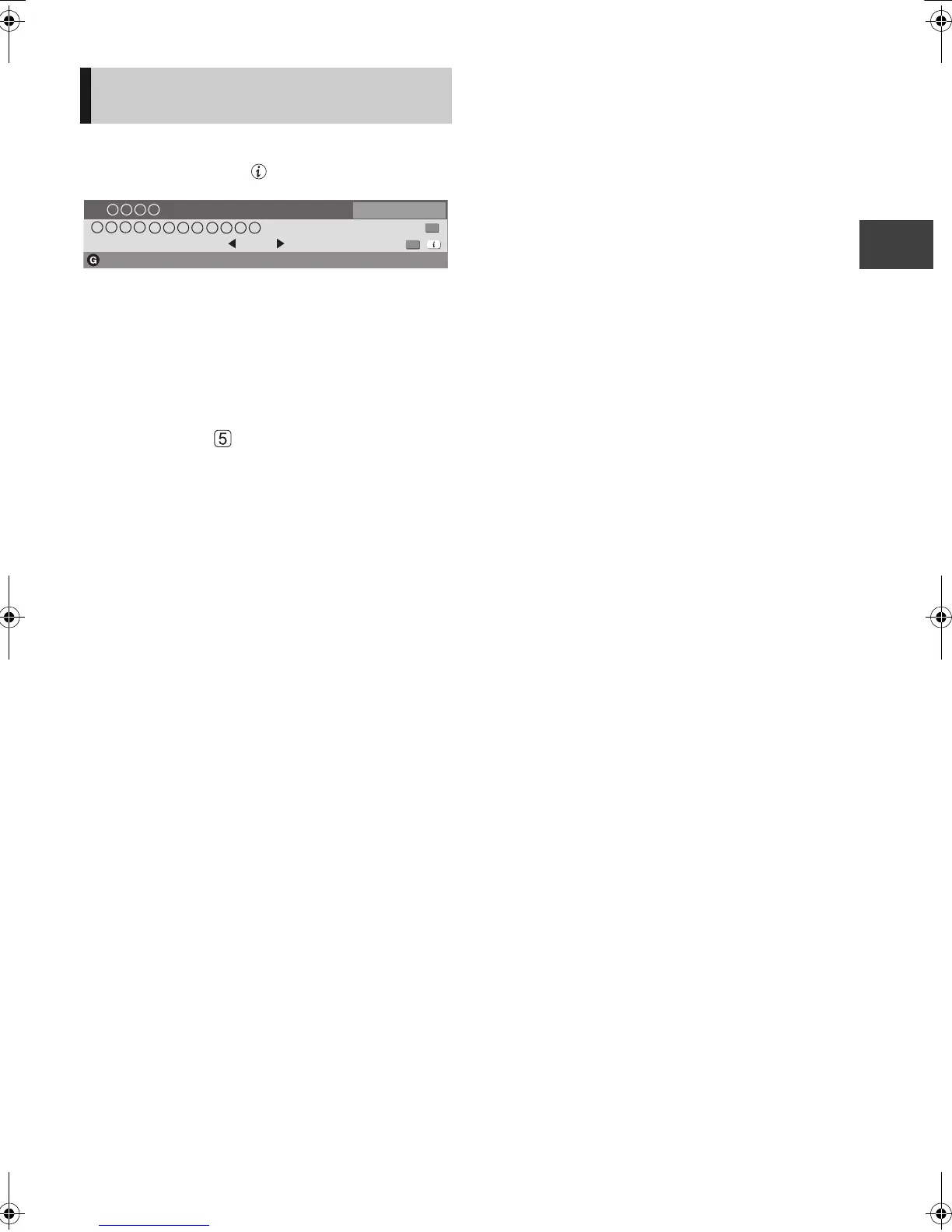Recording
VQT2J58
27
1 While watching a programme
Press [STATUS ].
2 Display the channel information of a
programme to record.
≥Switch the programme with [2, 1].
≥Switch the channel with [3, 4].
3 Press the “Yellow” button.
4 Go to step on page 25.
Timer recording from channel
information
All DVB Channels
Set timer
19:00 - 19:30
Now
Multi Audio
DA SubtitlesDolby D TXT
19:07
Select favourites
12
DMRXW380EB-VQT2J58_eng.book 27 ページ 2010年4月8日 木曜日 午後3時54分
