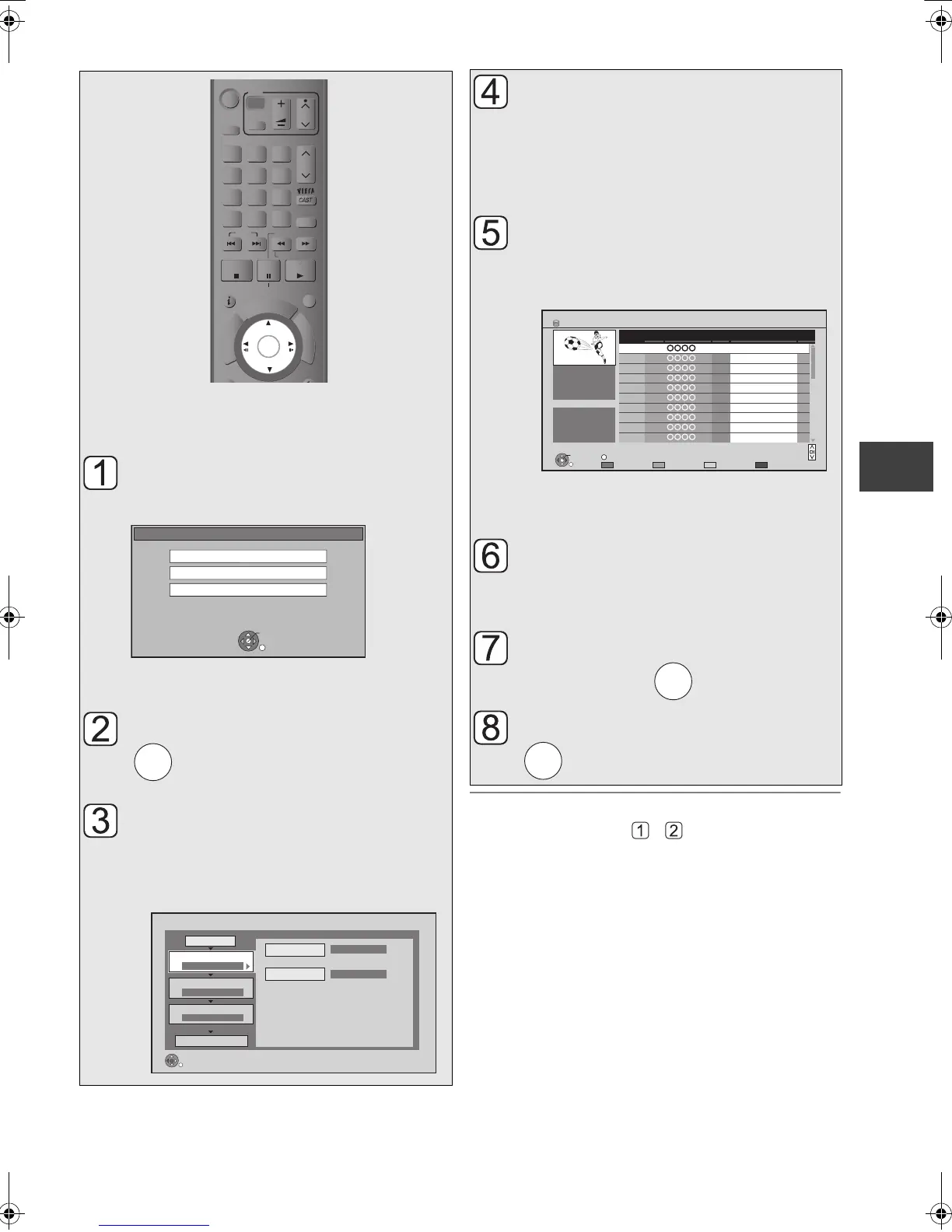Copying video
VQT2J58
43
Copying titles
To cancel all registered copying settings and lists
After performing steps –
1 Select “Cancel All”, then press [OK].
2 Select “Yes”, then press [OK].
≥ [-R] [-R]DL] Use “Copy Video ( AVCHD ) to Disc” when
copying HD Video (AVCHD format) in high definition.
(> 48)
≥ Titles in the grouped titles and other titles cannot be
registered simultaneously.
≥ [RAM] When copying to DVD-RAM using “8 hours” mode,
play may not be possible on DVD players that are
compatible with DVD-RAM. Use “6 hours” mode if
playback may be on other equipment. (> 79, Recording
time in EP mode)
[HDD] ,-. [RAM] [+RW]
[-RW‹VR›] > [HDD]
[HDD] > [-R] [-R]DL] [-RW‹V›] [+R] [+R]DL]
Insert a disc.
The menu screen appears.
If the menu screen is not displayed (> 15,
Menu screen)
Select “Copy”, then press
.
Set the copy direction.
1 Select “Copy Direction”, then press [1].
2 Set “Source”.
3 Set “Destination”.
4 Press [2] to confirm.
STATUS
F
U
N
C
T
I
O
N
M
E
N
U
D
I
R
E
C
T
N
A
V
I
G
A
T
O
R
G
U
I
D
E
BACK/
RETURN
PLAY/x1.3
PAUSE
PAUSE LIVE TV
STOP
SLOW/SEARCH
SKIP
PROG/CHECK
CH
PAGE
SELECT
INPUT
CH
AV
TV
DRIVE
SELECT
DEL
EXIT
OK
OPTION
VOL
0
2
abc
5
jkl
8
tuv
1
4
ghi
7
qrs
p
3
def
6
mno
9
xyz
w
REW LIVE TV
DVD-RAM
DVD-RAM is inserted.
View Pictures ( JPEG )
OK
RETURN
Play Video
Copy
OK
Copy
HDD
DVD
1
2
3
Source
Destination
Cancel All
Copy Direction
Copy Mode
Create List
Start Copying
HDD DVD
VIDEO High Speed
Select the copy direction.
RETURN
0
Information of the copy destination
- DVD-RAM
- Copy restricted titles can be
copied on to disc
Set the recording mode
(> 104).
1 Select “Copy Mode”, then press [1].
2 Set “Format” to “VIDEO”.
3 Set “Recording Mode”.
4 Press [2] to confirm.
Register titles for copy.
1 Select “Create List”, then press [1].
2 Select “New item”, then press [OK].
3 Select the titles, then press [OK].
(> 44, Selecting the titles for the copying
list)
4 Press [2] to confirm.
Set other settings.
1 Set other settings.
(> 45, Setting the copying options)
2 Press [2] to confirm.
Select “Start Copying”,
then press .
Select “Yes”, then press
to start copying.
Create List Grouped Titles
RETURN
Time
Date Channel
Time
Title Name
Titles
Rec time
Size 1360 MB
0:30 (DR)
9:00
Page 001/003
Select
OPTION
Page Up
Page Down
01/01 15:00 1Birds
02/01 9:30 1World news
03/01 10:00 1Football
03/01 18:30 1House dog
04/01 2:00 1Hunting
05/01 11:00 1Shopping
05/01 15:00 1Venus
06/01 3:45 1Kitten
06/01 9:00 1Moon
01/01 9:00 1Dogs and Cats
HDD
OK
OK
DMRXW380EB-VQT2J58_eng.book 43 ページ 2010年4月8日 木曜日 午後3時54分
