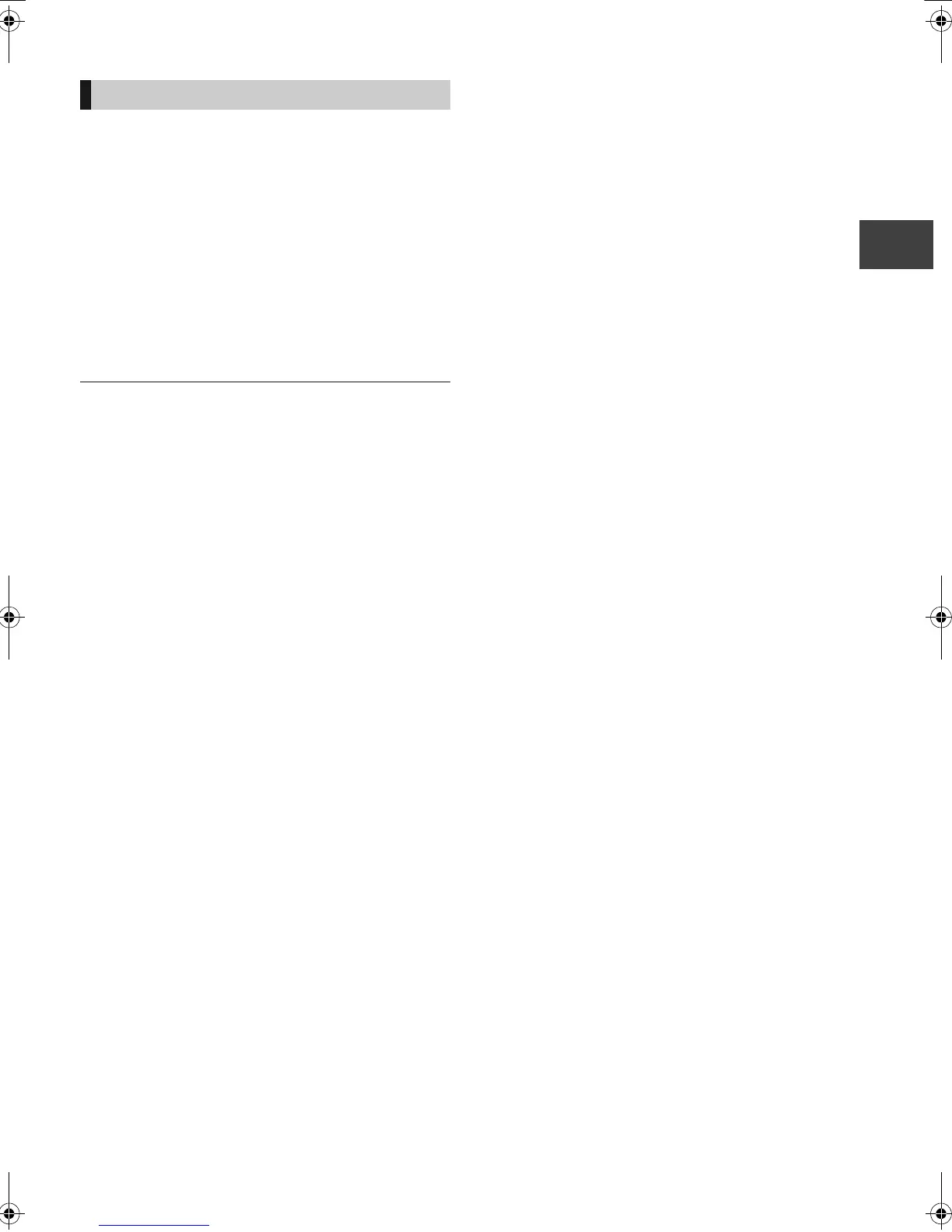Recording
VQT2J58
23
Recording disc: [HDD]
Recording mode: DR
You can immediately start recording the watching
programme on the TV without switching the channels
on this unit.
≥You can also use this function with VIERA Link.
(> 68)
≥You can use the function by using the TV’s tuner
when you connect the unit to a Q Link compatible
TV (Recording mode: XP, SP, LP, EP). (> 68)
Press [¥ DIRECT TV REC] and hold for
about 1 second.
To stop recording partway
Press [∫].
≥ If you switch TV channels while recording broadcasting
using the TV’s tuner, Direct TV Recording stops.
≥ During EXT Link Standby mode or recording, Direct TV
Recording is unavailable.
Direct TV Recording
DMRXW380EB-VQT2J58_eng.book 23 ページ 2010年4月8日 木曜日 午後3時54分
