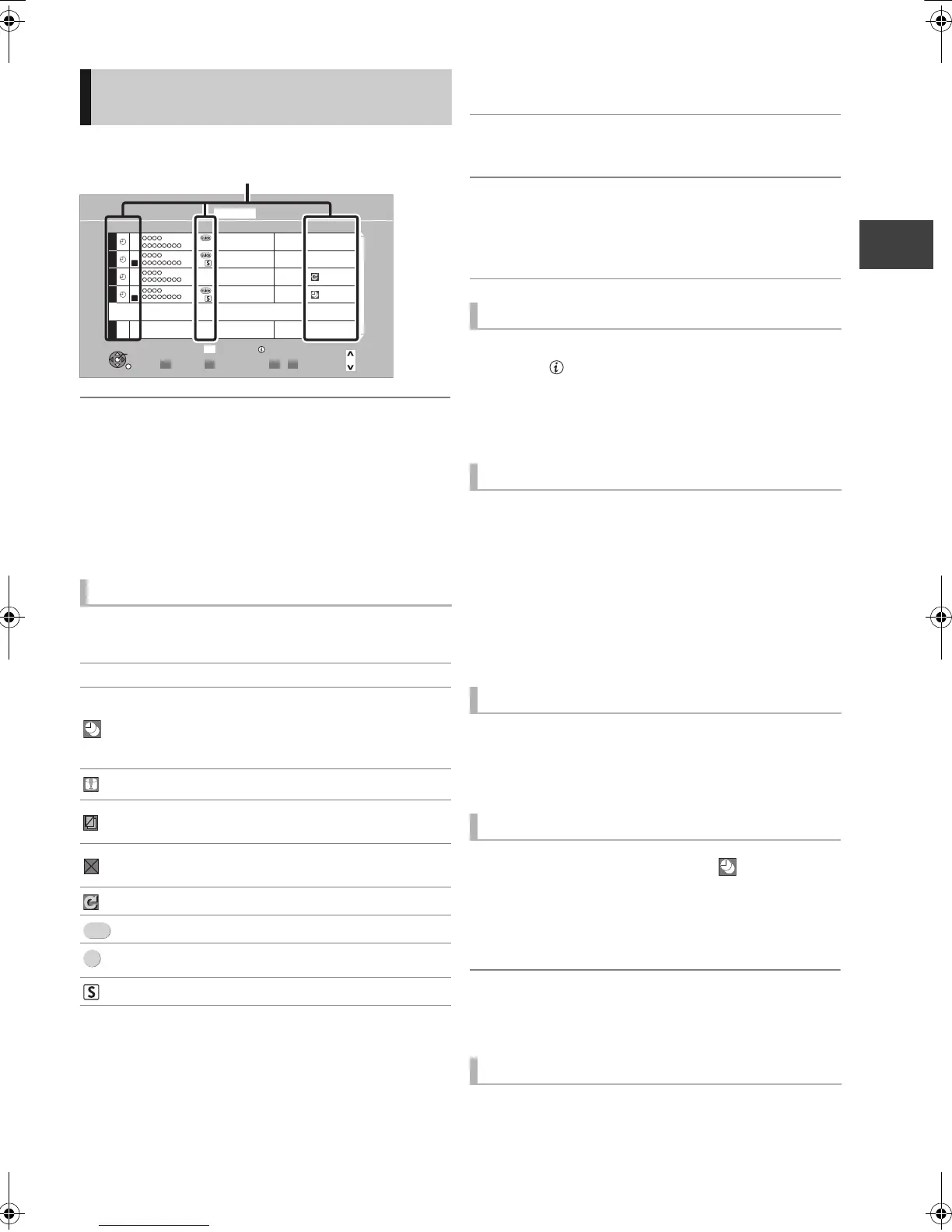Recording
VQT2J58
29
Press [PROG/CHECK].
To exit the timer recording list
Press [PROG/CHECK].
≥ Failed programmes are deleted from the timer recording
list at 4 a.m. two days later.
≥ “-------” is displayed on a series recording item if there will
be no episode of the series for the next 8 days. We
recommend you delete the “-------” item after you confirm
the last episode of the series is recorded.
Select the programme, then press
[STATUS ].
Additional information is available for these
programmes.
Select the programme, then press the “Red”
button.
≥The timer icon “F” (> left) will change from red to
grey.
≥Press the “Red” button again to activate timer
recording standby. (The timer icon “F” will change
to red.)
Select the programme, then press [OK].
(> 28, step 3)
1 Select the programme with , then press
the “Green” button.
2 Follow the on-screen instructions.
≥Duplicated programme can be resolved with
repeat programme, if repeat is available.
This function is not available for the timer programmes that
were set manually.
Select the programme, then press [DEL].
To confirm and edit a timer
programme
Screen icons
F
Red: Timer recording standby is activated.
Grey: Timer recording standby is deactivated.
[ Currently recording programme
Part or all of the programme will not be recorded
since the programme is overlapping.
Press the “Green” button to resolve overlapping.
(> right)
The disc was full.
Copy-protected programme
It was not recorded.
The programme did not complete recording
because of some reason.
Auto Renewal Recording is set (> 28)
Guide Link (> 26)
Split Programme (> 26)
Series Timer Recording (> 26)
Channel Name Schedule Drive/Mode Space
New Timer Programme
OK
RETURN
Page Up
Page Down
CH
Turn
Timer Off
Total 4/32
Resolve overlap
Timer Recording
30:30 DR
HDDRemain
WED 13/10/2010 19:50
DEL
Delete
Info
MON 18/10
22:00 - 23:00
MON 18/10
23:05 - 23:35
MON
23:15 - 23:30
MON 18/10
23:20 - 23:50
HDD
DR
HDD
DR
HDD
DR
HDD
DR
OK
OK
!
HD
HD
-->
22/11
OK Displayed if the recording can fit in the
remaining space
>
(Date)
Daily or weekly timer programme is set. (up
to a maximum of one month from the
present time)
! It may not be possible to record because:
≥there is not enough space left.
≥the number of possible titles has reached
its maximum. (> 111)
≥programmes are deactivated.
To show a programme information
To deactivate a timer programme
To change a timer programme
To resolve Overlapping
To delete a timer programme
DMRXW380EB-VQT2J58_eng.book 29 ページ 2010年4月8日 木曜日 午後3時54分
