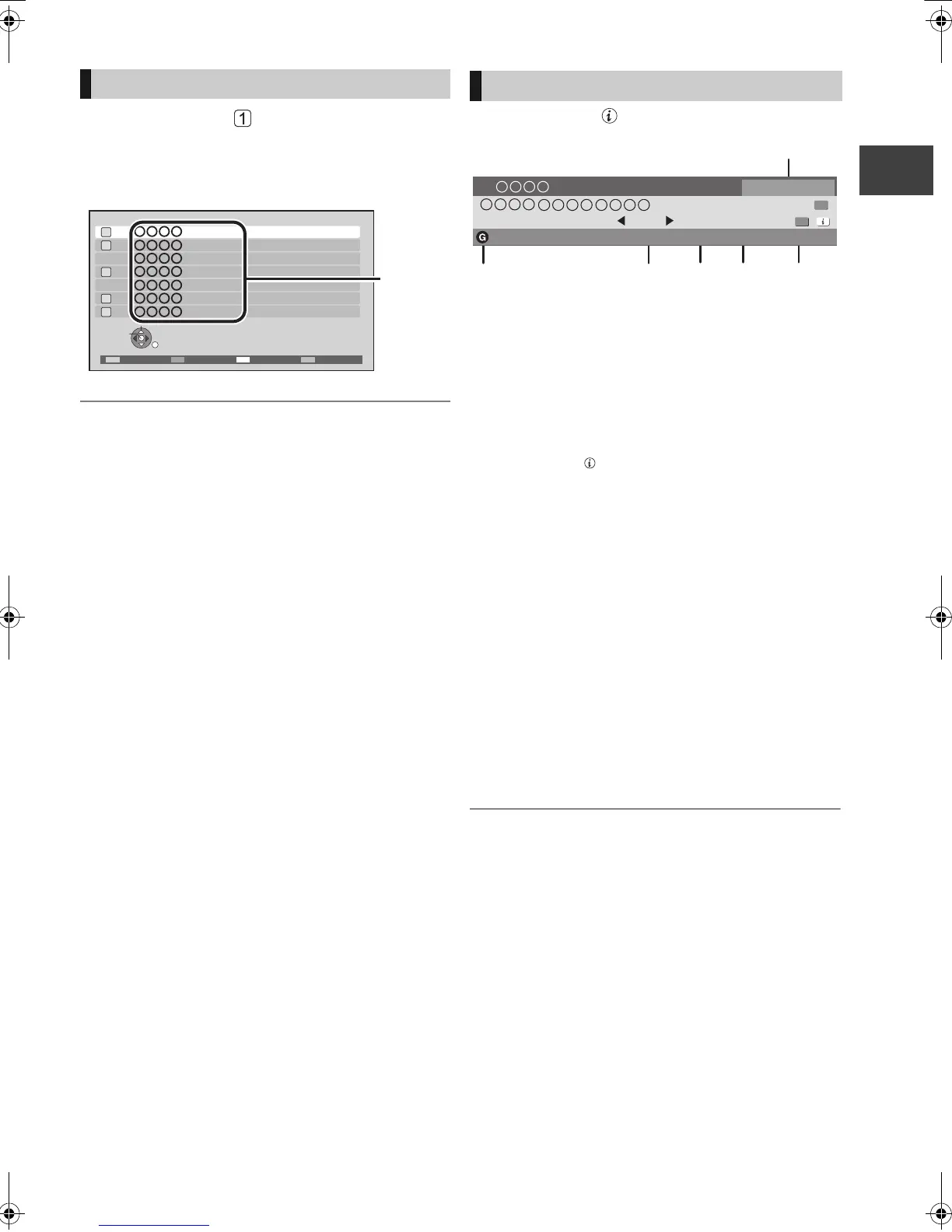Watching broadcasts
VQT2J58
17
After performing step (> 16)
1 Press [OK].
2 Select the channel, then press [OK].
¾ To edit the Channel List (> 76)
Press [STATUS ].
1 Current Category
2 Title with Guidance information
3 Audio Description
4 Subtitle
5 Digital text
6 Multiple audio
To show detailed information
Press [STATUS ] again.
To hide the information screen
Press [EXIT].
To change Favourites
Press the “Blue” button.
≥Selection of channel is made easy by creating
Favourites of the channels. (> 75, Favourites Edit)
To switch between the current programme and
the next programme
Press [2, 1].
To switch to another channel
Press [3, 4].
≥Press [OK] to watch the channel.
¾ To set the timer programme from channel
information (> 27)
Using Channel List
All DVB Channels
1
2
3
4
5
6
7
RETURN
View
Select
HD
HD
HD
HD
HD
Channel information
All DVB Channels
Set timer
19:00 - 19:30
Now
Multi Audio
DA SubtitlesDolby D TXT
19:07
Select favourites
12
DMRXW380EB-VQT2J58_eng.book 17 ページ 2010年4月8日 木曜日 午後3時54分
