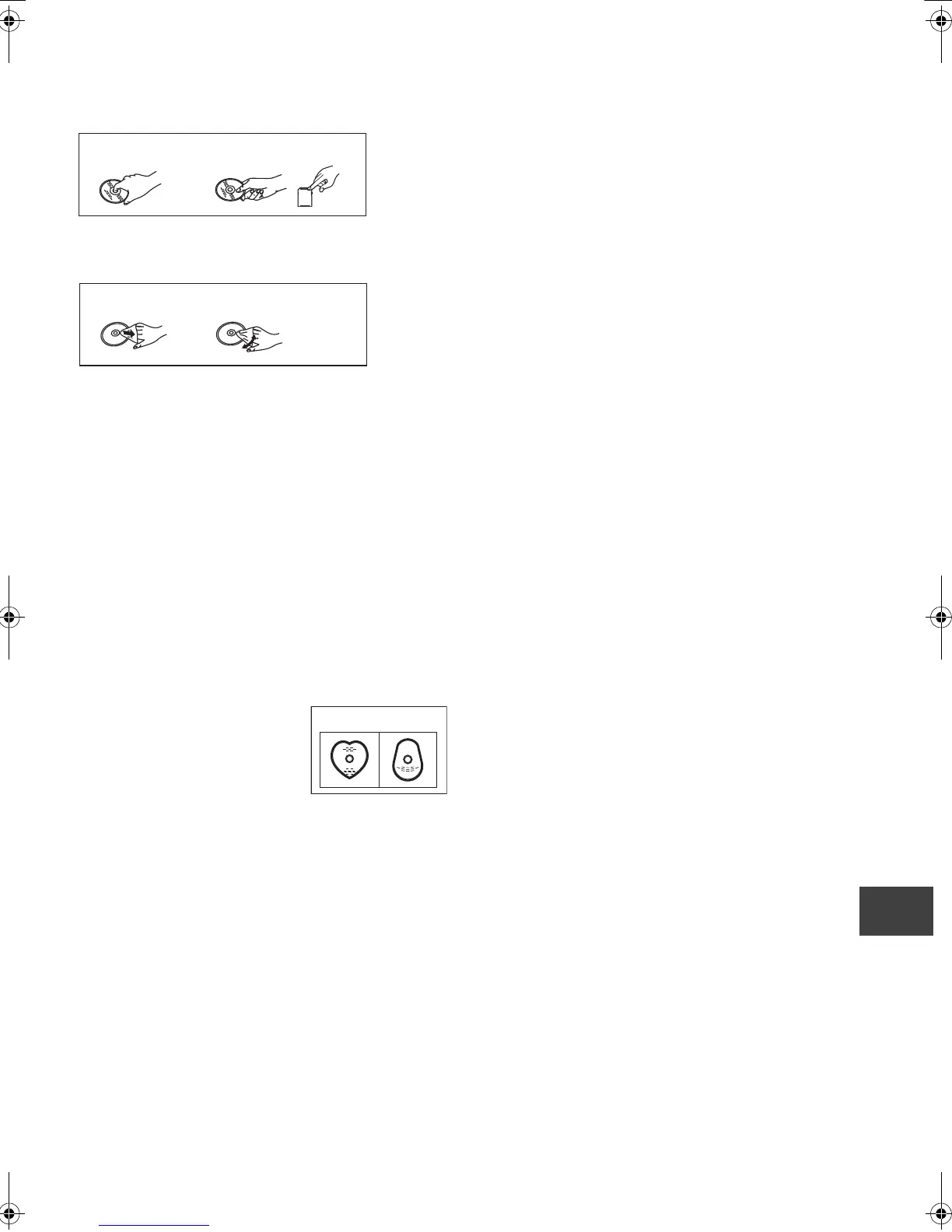Reference
VQT2J58
103
Media handling
∫ How to hold a disc or SD card
Do not touch the recorded surface or the terminal
surface.
∫ If there is dirt or condensation on the disc
Wipe with a damp cloth and then wipe dry.
∫ Handling precautions
≥Do not attach labels or stickers to discs.
≥Do not use record cleaning sprays, benzine, thinner,
static electricity prevention liquids or any other
solvent.
≥Do not use ballpoint pens or other hard writing
implements, when writing on the label side of the
disc.
≥Do not expose the terminals of the SD card to water,
garbage or other strange things.
≥Do not drop stack, or impact discs. Do not place
objects on them.
≥Do not use the following discs:
–Discs with exposed adhesive from removed
stickers or labels (rental discs, etc.).
–Discs that are badly warped or cracked.
≥Do not place in the following areas:
–In direct sunlight.
–In very dusty or humid areas.
–Near a heater.
–Locations susceptible to significant difference in
temperature (condensation can occur).
–Where static electricity or electromagnetic waves
occur.
–Irregularly shaped discs,
such as heart shapes.
DO
DO NOT
DMRXW380EB-VQT2J58_eng.book 103 ページ 2010年4月8日 木曜日 午後3時54分
