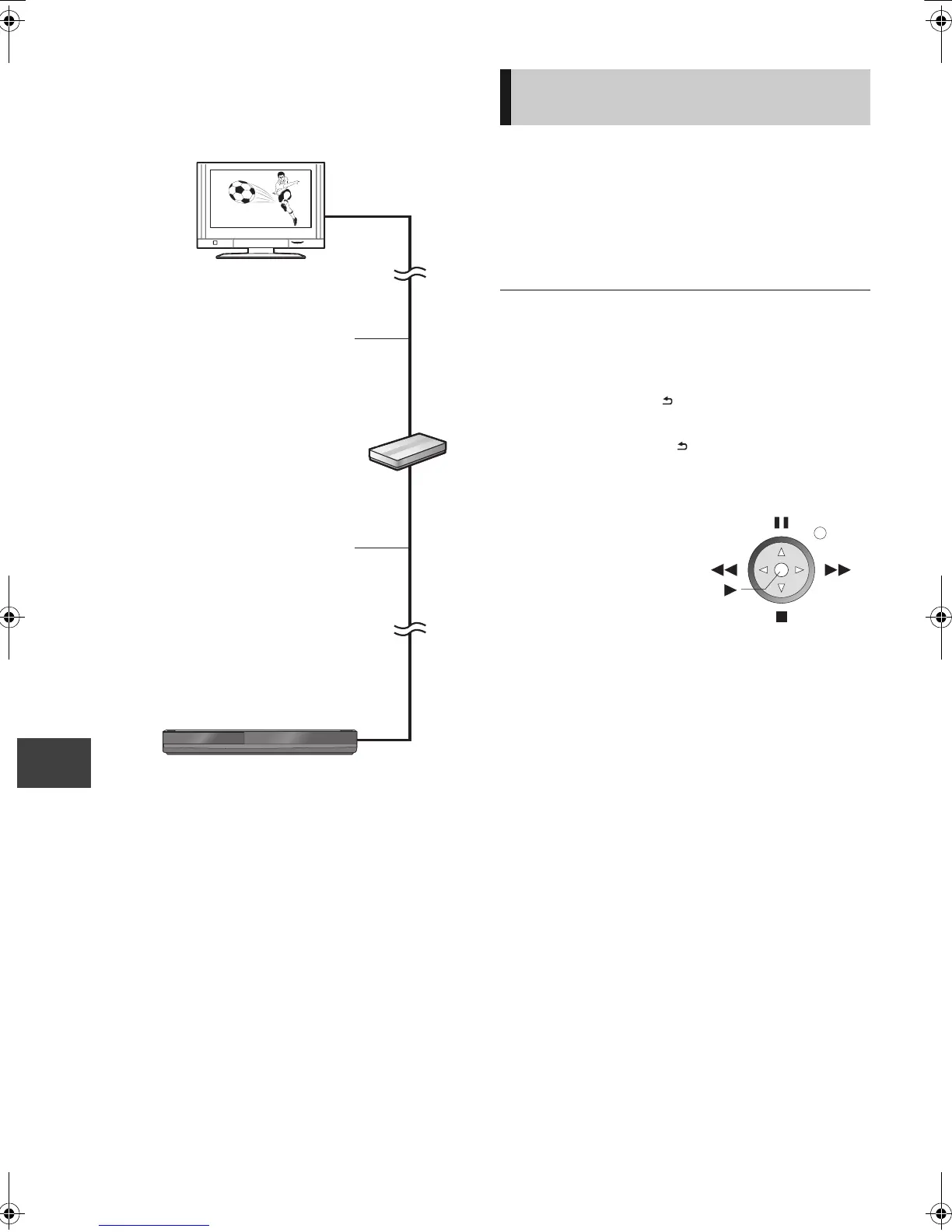Convenient functions
VQT2J58
66
DLNA feature
You can enjoy the video and still pictures saved on
the HDD of this unit on DLNA compatible equipment
connected via a network.
Music cannot be played back.
For details regarding the connection and operation of
equipment connected via a network, refer to their
respective operating instructions.
Preparation
≥Network connection (> 10)
≥Network Easy Settings (> 13, 84)
1 Operate the playback equipment to
display the list of titles on this unit.
≥Refer to their operating instructions.
2 Select the item to playback (folder),
then press [OK]
To use the Control Panel (Only Panasonic DLNA
compatible equipment)
The Control Panel is displayed once the playback
starts.
Operation can be performed with [3, 4, 2, 1],
[OK], [BACK/RETURN ] and [EXIT].
≥Press [OK] if the Control Panel is not displayed.
≥Press [BACK/RETURN ] to hide the Control
Panel.
≥ You may not be able to use the Control Panel even if you
use the Panasonic DLNA compatible equipment.
≥ The DLNA compatible device that is to be connected to
the unit should be connected to the same hub or
broadband router as the unit.
≥ You cannot playback the titles on other DLNA compatible
equipment from this unit.
≥ Files not on the HDD cannot be played back.
≥ Editing is not possible. (Only delete can be performed
from Panasonic equipment)
≥ Programme during recording cannot be played back.
≥ Playback via DLNA compatible equipment cannot be
performed when this unit is in the following conditions:
– While simultaneously recording 2 programmes
– While playing back a disc
– While simultaneously performing High speed copy and
recording
– While displaying the Setup menu
– While executing functions using a network, such as
“VIERA CAST”
≥ There may be some video that cannot be played back on
DLNA compatible equipment depending on the
equipment.
≥ You cannot playback simultaneously from 2 or more items
of DLNA compatible equipment.
This unit
LAN cable
Broadband router, etc
DLNA compatible equipment
LAN cable
e.g.,
Playing back from the
equipment
Exit
DMRXW380EB-VQT2J58_eng.book 66 ページ 2010年4月8日 木曜日 午後3時54分
