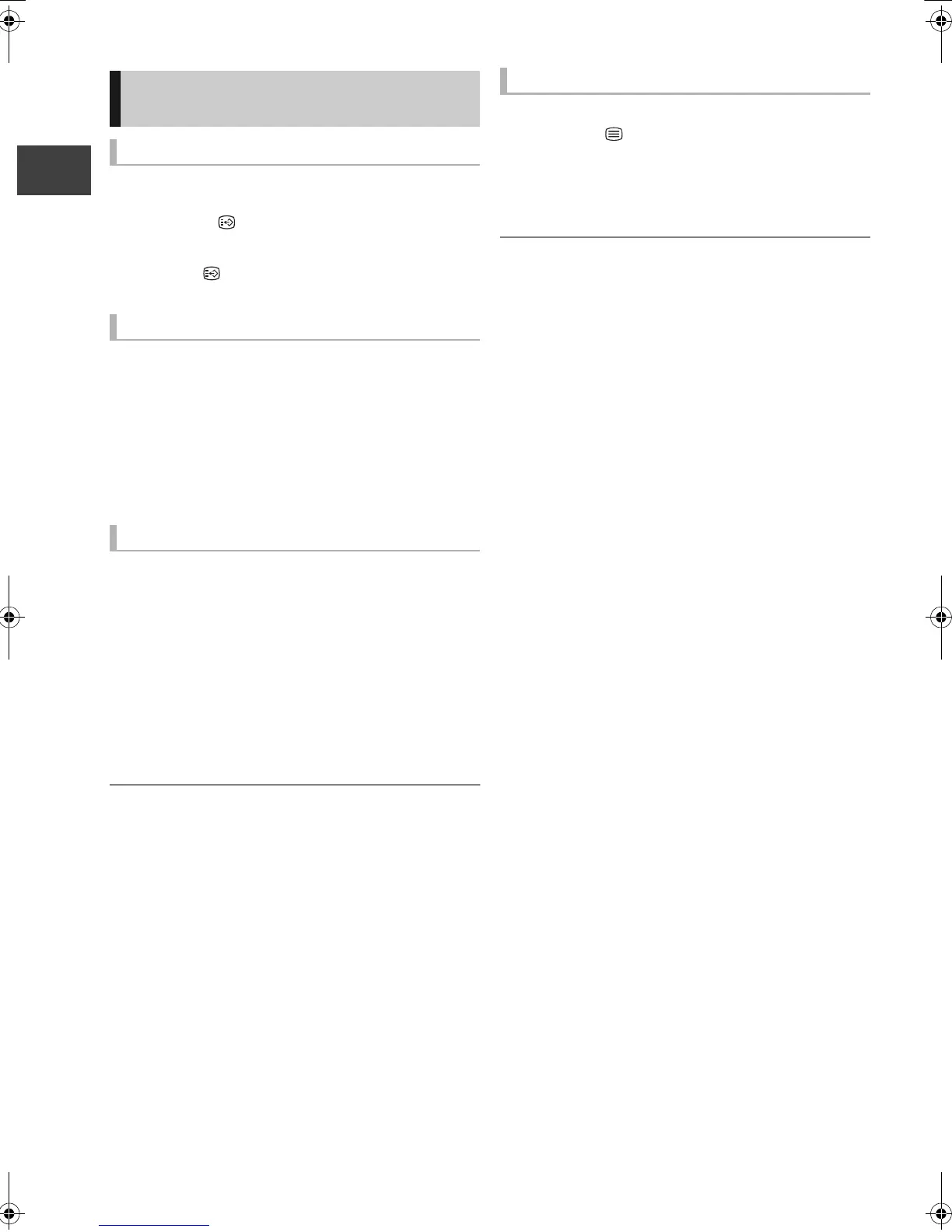Watching broadcasts
VQT2J58
18
Watching broadcasts
When “Subtitles” appears in channel information
(> 17)
Press [STTL ].
To hide subtitle
Press [STTL ].
When “Multi Audio” appears in channel information
(> 17)
1 Press [OPTION].
2 Select “Multi Audio”, then press [OK].
3 Select the desired audio.
To exit the screen
Press [EXIT].
Audio Description adds an additional soundtrack to
describe events on screen (narration) and aids
understanding and enjoyment, particularly for
visually-impaired viewers.
When “AD” appears in channel information (> 17)
1 Press [AD].
2 Select “Audio Description” and set to
“Automatic”.
3 Select “Volume”, then adjust the volume
with [2, 1].
≥ Audio Description may not be available depending on the
type of audio format.
≥ You can also set “Audio Description” active in the Setup
menu. (> 77)
When “TXT” appears in channel information (> 17)
Press [TEXT ].
To select the page or access to certain topic areas
and navigation
Use [3, 4, 2, 1], number buttons or colour buttons,
etc. according to on-screen instructions.
≥ Some functions of Digital text are deactivated during
recording.
Operations while watching
broadcast
To show subtitle
To select Multi Audio
To listen to the Audio Description
To show Digital text (MHEG)
DMRXW380EB-VQT2J58_eng.book 18 ページ 2010年4月8日 木曜日 午後3時54分
