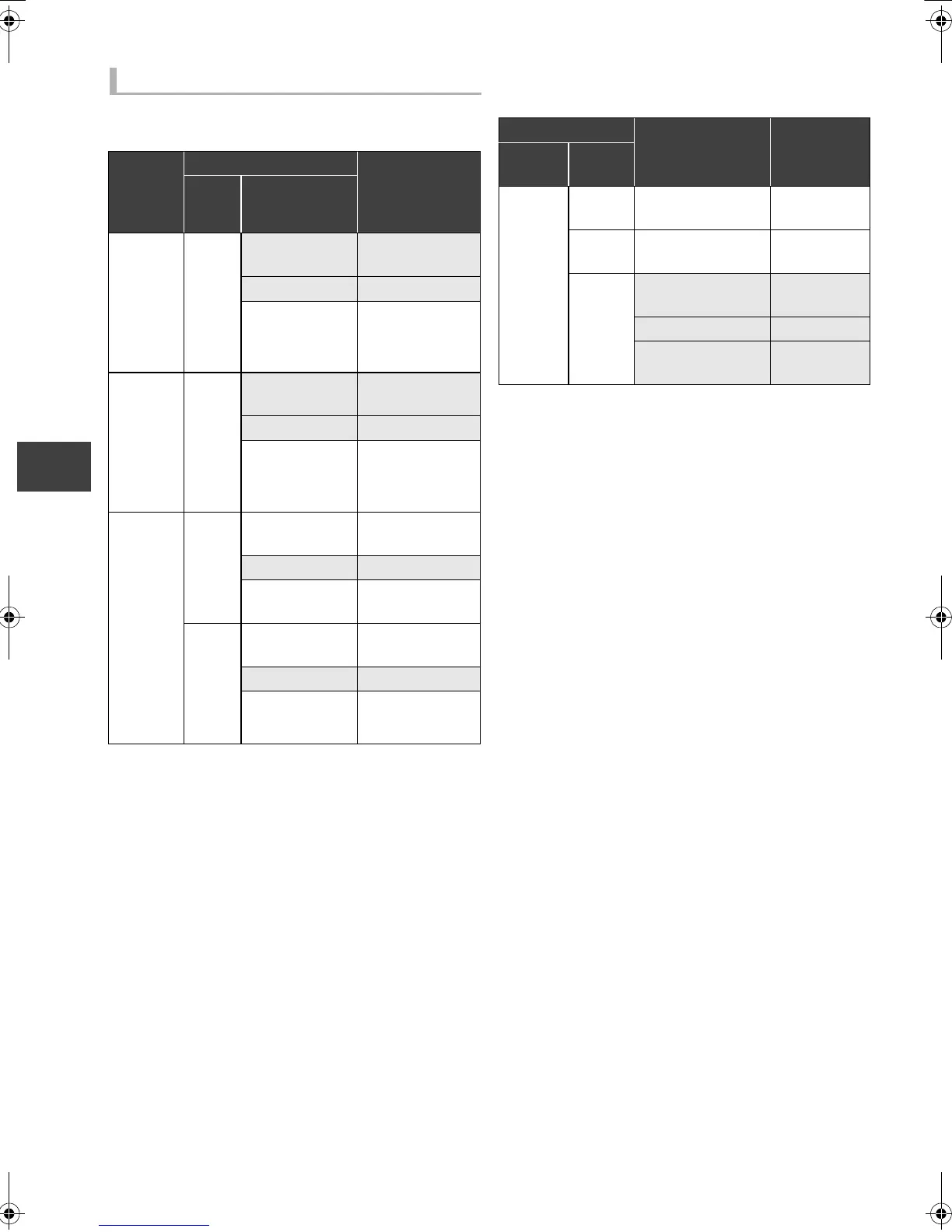Copying video
VQT2J58
46
Copying titles
∫ HDD > Disc
(–: Impossible)
∫ Disc > HDD
(–: Impossible)
§1
Subtitles and Audio Description are optional.
(> 45, Setting the copying options)
> 81, Audio for HG / HX / HE / HL / HM Recording
§2
It is impossible to copy at high speed in the
following cases:
– Copy including a title that was recorded to HDD with
“Recording Format for DVD” set to “VR format” (
>
79)
–Titles that contain many deleted segments.
–Titles that have been copied to the HDD from an
SD card or a Panasonic’s video camera, etc. with
HDD (SD Video) (> 61).
–[+R] [+R]DL] [+RW] Titles recorded in “EP” mode
and “FR (recordings 5 hours or longer)” mode.
–[+R] [+R]DL] [+RW] Titles recorded in 16:9 aspect
–[-R] [-R]DL] [-RW‹V›] Titles recorded in 16:9 aspect
using “EP” mode or “FR (recordings 5 hours or
longer)” mode
Copyable media and copy speed
Original
title’s
recording
mode
Destination
Copy speed
Media Picture quality
DR
[RAM]
[-R]
[-R]DL]
[-RW‹V›]
[+R]
[+R]DL]
[+RW]
Original Picture
Quality
–
High Definition –
Standard
Definition
Normal speed
§1
HG, HX,
HE, HL or
HM
[RAM]
[-R]
[-R]DL]
[-RW‹V›]
[+R]
[+R]DL]
[+RW]
Original Picture
Quality
–
High Definition –
Standard
Definition
Normal speed
XP, SP,
LP, EP or
FR
[RAM]
Original Picture
Quality
High speed
High Definition –
Standard
Definition
Normal speed
[-R]
[-R]DL]
[-RW‹V›]
[+R]
[+R]DL]
[+RW]
Original Picture
Quality
High speed
High Definition –
Standard
Definition
Normal speed
§2
Original
Destination picture
quality
Copy speed
Recording
mode
Media
XP, SP,
LP, EP
or FR
[RAM]
[-RW‹VR›]
Original Picture
Quality
High speed
[+RW]
Standard
Definition
Normal
speed
[-R]
[-R]DL]
[-RW‹V›]
[+R]
[+R]DL]
Original Picture
Quality
–
High Definition –
Standard
Definition
–
DMRXW380EB-VQT2J58_eng.book 46 ページ 2010年4月8日 木曜日 午後3時54分
