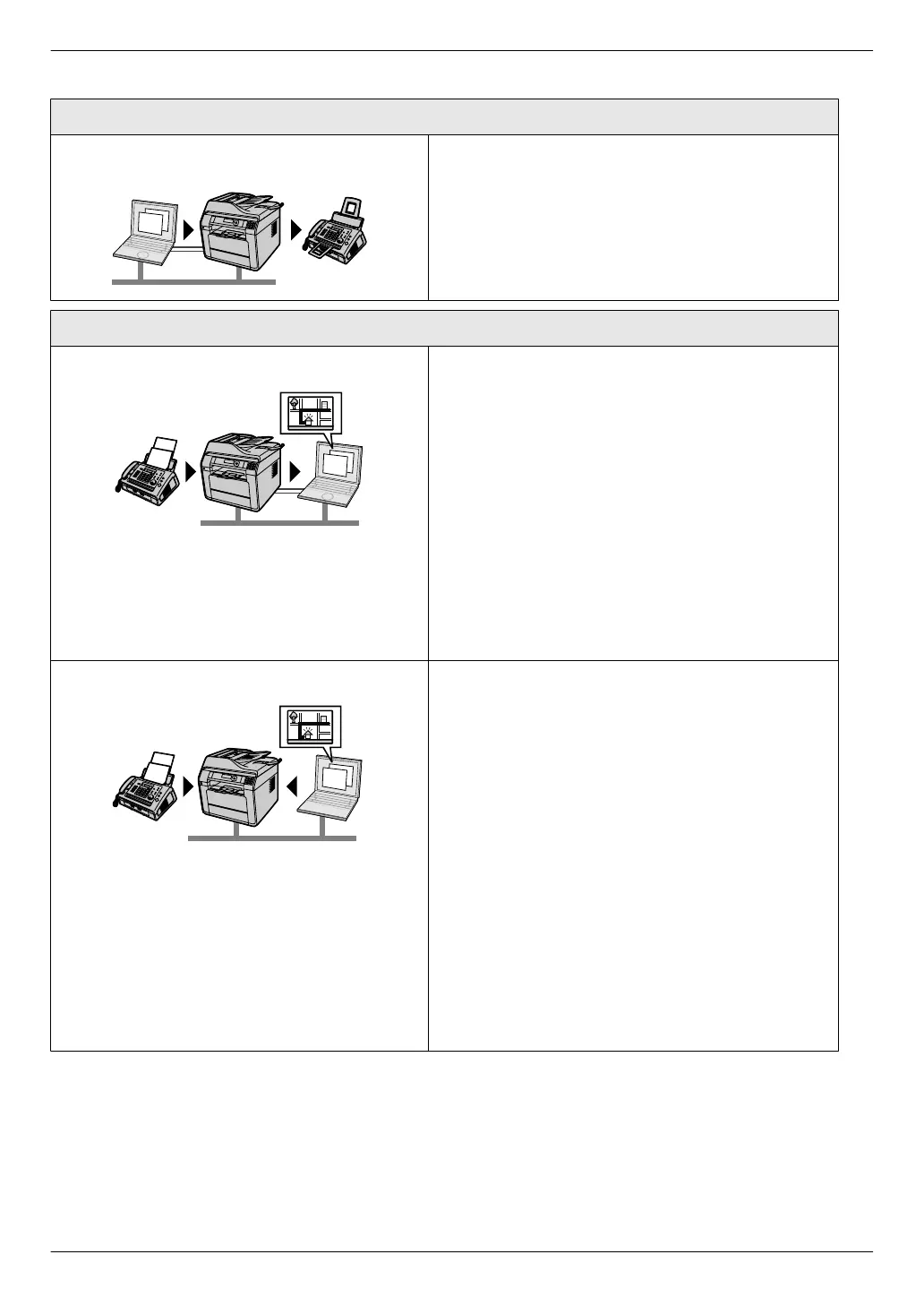nFax features
Sending faxes
PC fax sending You can send an electronic document as a fax message
from your computer. For details about this feature, see
“9.9 Sending an electronic document as a fax message
from your computer” on page 64.
Receiving faxes
PC fax reception You can receive a fax document on your computer
(page 65). To activate this feature, set the following
beforehand:
– Make sure the PC fax setting is set to “ALWAYS” or
“CONNECTED” beforehand (feature #442 on
page 81).
– Make sure the computer setting for the PC fax
reception is set beforehand (feature #443 on
page 65).
– Make sure the fax preview mode is turned OFF
beforehand (feature #448 on page 65).
Note:
R Received faxes will not be printed from the unit.
R Messages transferred to your computer will be
deleted from the unit.
Web fax preview
You can display a received fax document in a web
browser without printing, and print or save the
necessary document after you confirm the image. To
activate this feature, set the following beforehand:
– Activate fax preview mode (feature #448 on
page 65).
– Set the web fax preview access code (feature #450
on page 82).
– Activate the notification for fax reception (feature
#451 on page 82) (recommended). The selected
computer will receive a notification when the
memory becomes full of received documents.
Note:
R Received fax documents cannot be deleted from the
unit.
R Make sure that you delete received fax documents
as soon as you check or print them (page 66).
R If the memory is full, you cannot receive any more
fax documents.
5
Feature Highlights
