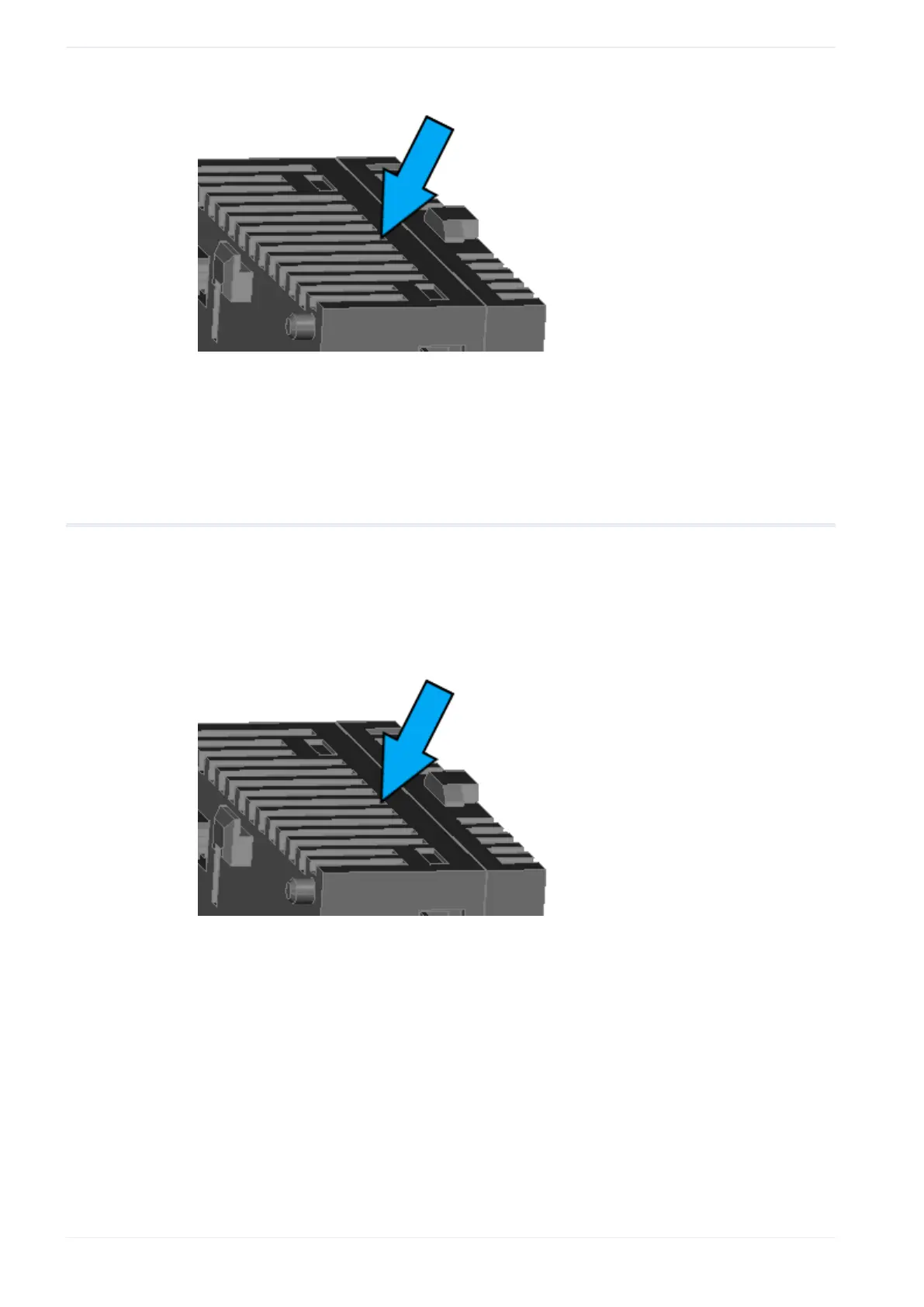3 Hardware description
1. Press the reset tact switch 3 times within 3 seconds.
The orange LED (USR) should flash like a heart beat (1 heart beat per second).
2. Now press the reset tact switch again for 3-6 seconds, then release.
The unit will restart completely.
3.3.2.2 Reset to default settings
Within the housing on the top side you can find a small tact switch. You can use a flat/dulled
spike or a paperclip to operate the tact switch.
There are some reset modes which will be activated by pressing the reset tact switch several
times
1. Press the reset tact switch 3 times within 3 seconds.
The orange LED (USR) should flash like a heart beat (1 heart beat per second).
2. Now press the reset tact switch again for at least 6 seconds, then release.
The unit will set default values and then it restarts completely. All user data are
removed.
14 FP-I4C