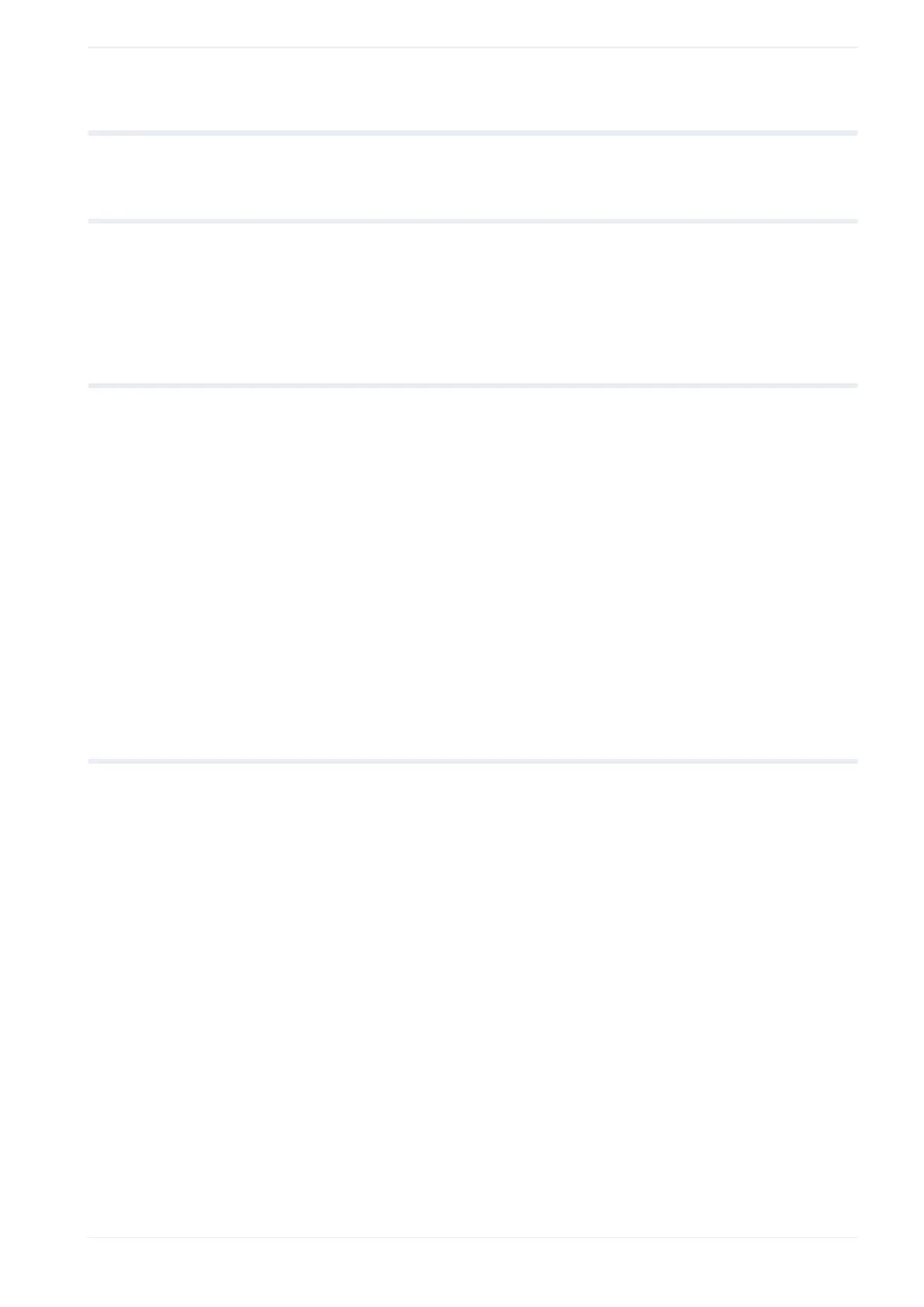6.1 Getting started
6 First steps
6.1 Getting started
This section describes putting the FP-I4C into operation for the first time. The subsequent
step-by-step example depicts the general configuration and use of the FP-I4C for displaying
HTML pages.
6.2 The Ethernet network
The FP-I4C is supplied with a 10/100BaseT Ethernet connection. This type of Ethernet
network uses a peer-to-peer connection with twisted pair cables. To establish a network,
hubs and switches are used to connect the participants in a star-shaped manner.
If the two Ethernet ports of the FP-I4C are configured as "Bridge Service", a daisy chain
installation is also possible. This is a software implementation of the switch mechanism.
Please note that the performance can go down for devices which are behind the FP-I4C.
To be able to configure the FP-I4C, a computer with an Ethernet network interface has to be
connected to the same network as the FP-I4C. The FP-I4C can be connected to an existing
Ethernet network.
It is also possible to set up a separate network for the FP-I4C. The computer can also be
directly connected to the FP-I4C by using a special "crossover" Ethernet cable.
6.3 Hardware connection of the FP-I4C
For an initial function test (without the PLC data), the FP-I4C has to be connected to the
Ethernet and be supplied with operating voltage (24V DC and FG).
In the second step, the FP-I4C can be connected to the PLC (via RS232C). The RS232C
setting of the PLC must correspond to that of the FP-I4C. This setting can be defined in the
PLC program (FPWIN Pro) under the system parameter settings.
Note
Please remember the MAC-ID found on the FP-I4C's type label. You will need it to find and
configure the unit.
FP-I4C 33
