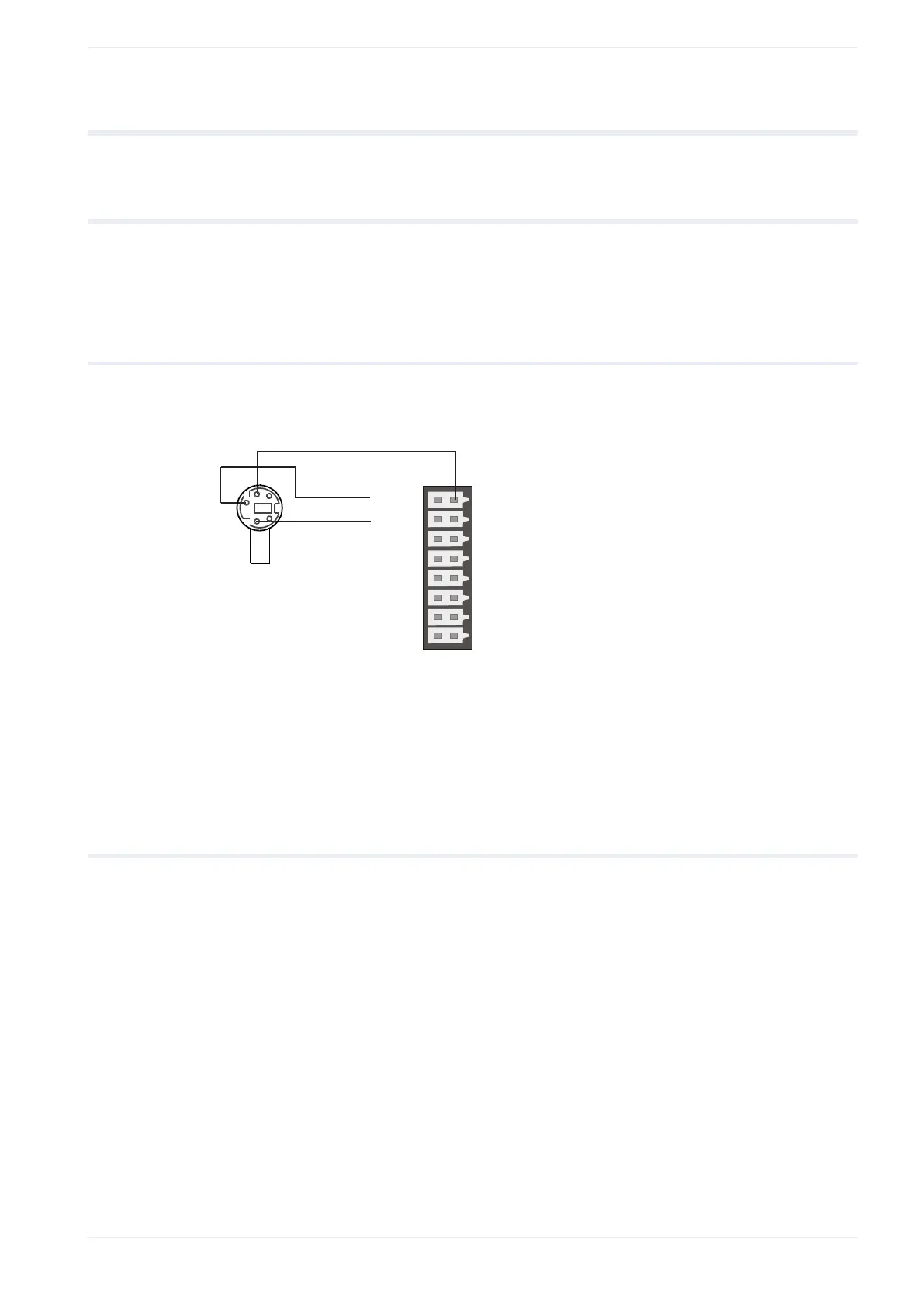5.1 Connecting the PLC TOOL port using the cable AIGT8192
5 Wiring
5.1 Connecting the PLC TOOL port using the cable AIGT8192
For FP0R, FPS, FP-X, FP2/FP2SH: Use either COM1 or COM2 for communication
(depending on the PLC interface settings)
5.1.1 Using the PLC TOOL port with the FP-I4C COM1
Wire the TOOL port with the FP-I4C 16-pin connector (COM1)
(4)
(1)
(3)
(2)
(5)
R(COM1)
G (COM1)
S/ - (COM2)
F1
S (COM1)
G(COM1)
S/ - (COM2)
S/ - (COM2)
F2
R/ + (COM2)
R/ + (COM2)
E
SGSG
(1) Brown: S (COM1) to pin 1
(2) Red, white: R (COM1) to pin 2
(3) Orange, green: G (COM1) to pin 3
(4) PLC TOOL port mini-DIN, 5-pin male
(5) FP-I4C 16-pin connector
5.1.2 Using the PLC TOOL port with the FP-I4C COM2
Wire the PLC TOOL port with the FP-I4C 16-pin connector (COM2).
FP-I4C 29