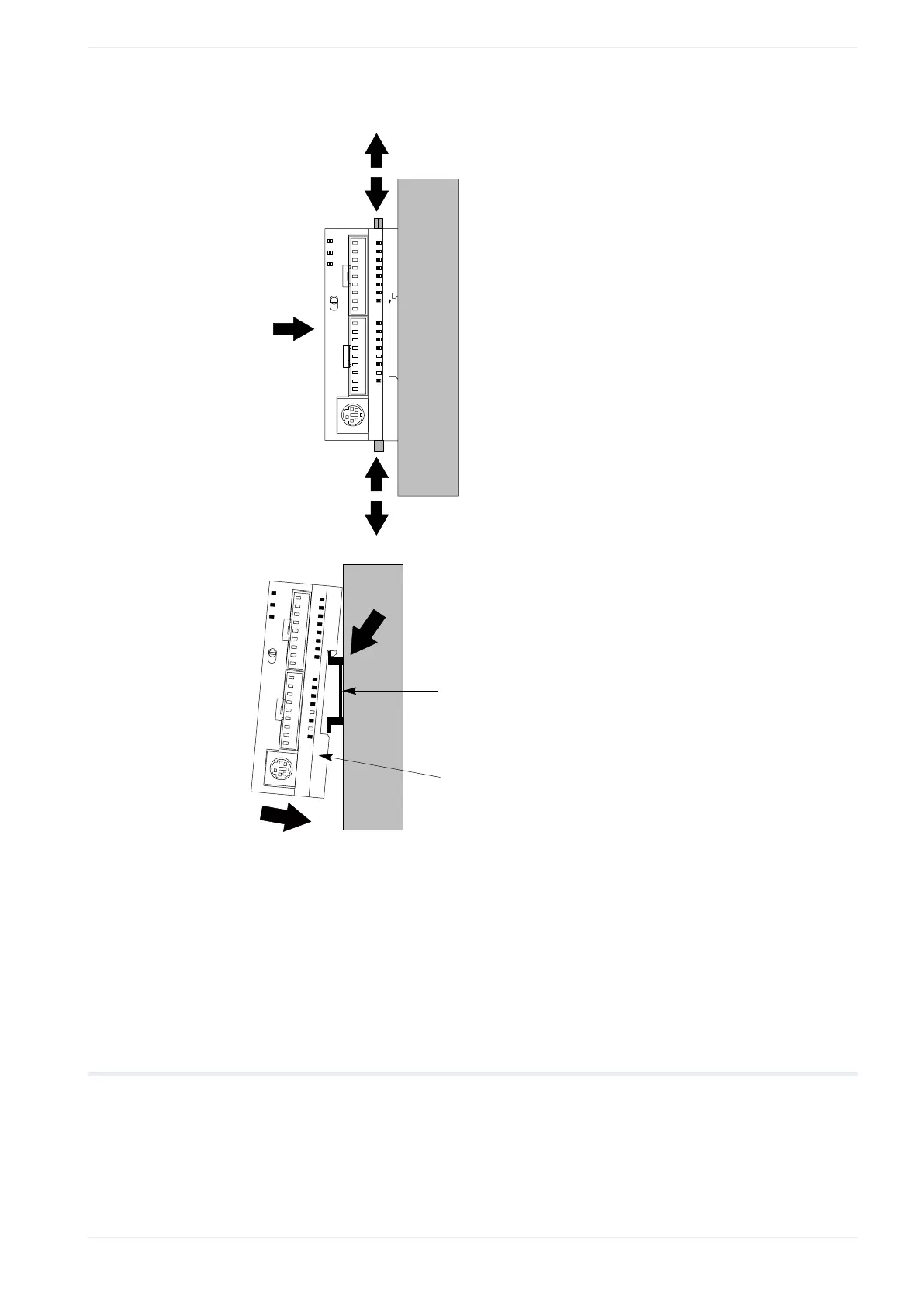4.4 Connecting the power supply
3. Align the expansion hooks with the plate and press the hooks back down.
1
1
3
2
3
(1)
(2)
(1) DIN rail
(2) FP0 flat type mounting plate AFP0804
Note
An FP-I4C with an attached FP0 flat type mounting plate can also be installed sideways
on a DIN rail.
4.4 Connecting the power supply
Use the power supply cable (AFPG805) that comes with the unit to connect the power
supply.
FP-I4C 27