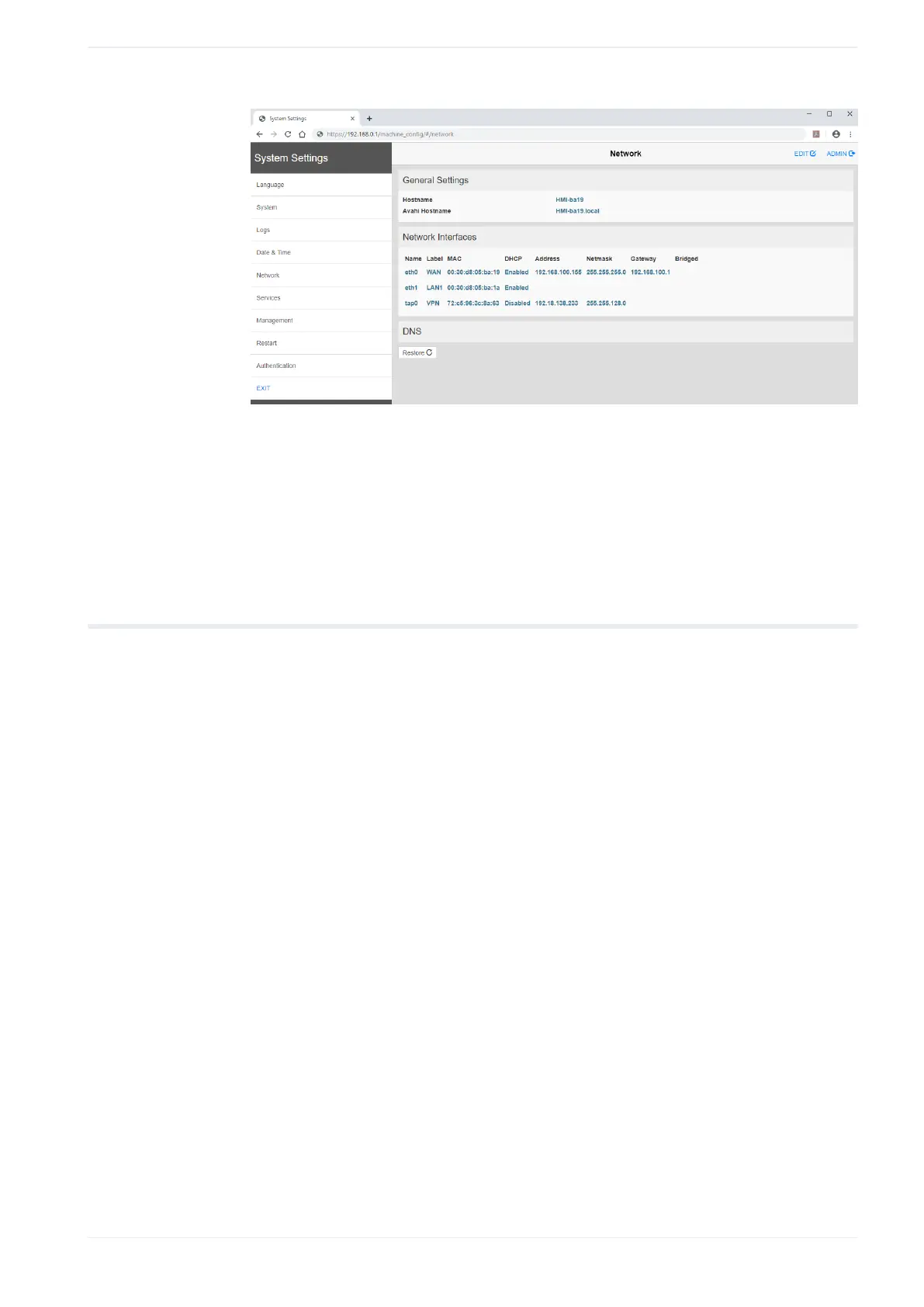6.6 Configure the functions of your choice
4. Please change the default password as soon as possible to your own secure access
authorization.
Related topics
Preinstalled passwords (page 38)
6.6 Configure the functions of your choice
After having connected to the FP-I4C unit with a browser you can start to activate the
functions.
Please change in the address line of your browser the https://192.168.0.1/machine_config to
https://192.168.0.1/fp_config to enable the FP-I4C unit functions.
The screenshot shows a minimal configuration using the serial communication to a PLC.
FP-I4C 35