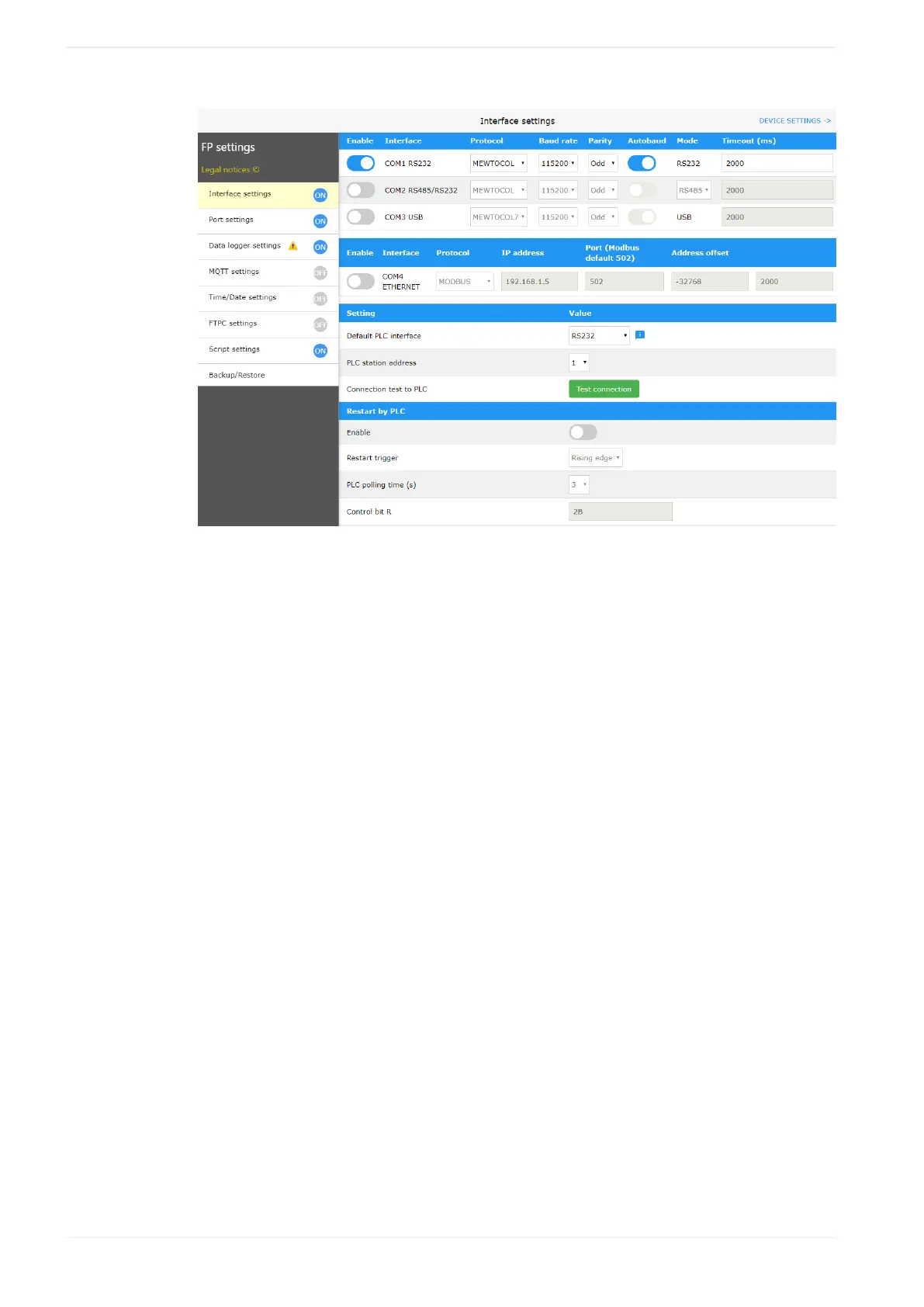6 First steps
Interface settings
• Specify the communication to the connected PLC. A PLC can be connected by the COM1
RS232 or the COM2 RS232/RS485 combination. Further connections could be done by
USB or as well by Ethernet.
• Each interface should be configured with a communication protocol. Panasonic PLCs use
MEWTOCOL by default.
• With Autobaud a Panasonic PLC is tested with different baud rates to find the right
connection speed (using MEWTOCOL).
• The default PLC interface should be set to the interface which is used for your PLC. In
a RS485 network the PLC station address is important to communicate with the correct
PLC. If a point-to-point connection is used, you can set also 0 as PLC station address.
Port settings
If you want to connect to a PLC with a serial port via Ethernet, enable this feature.
36 FP-I4C