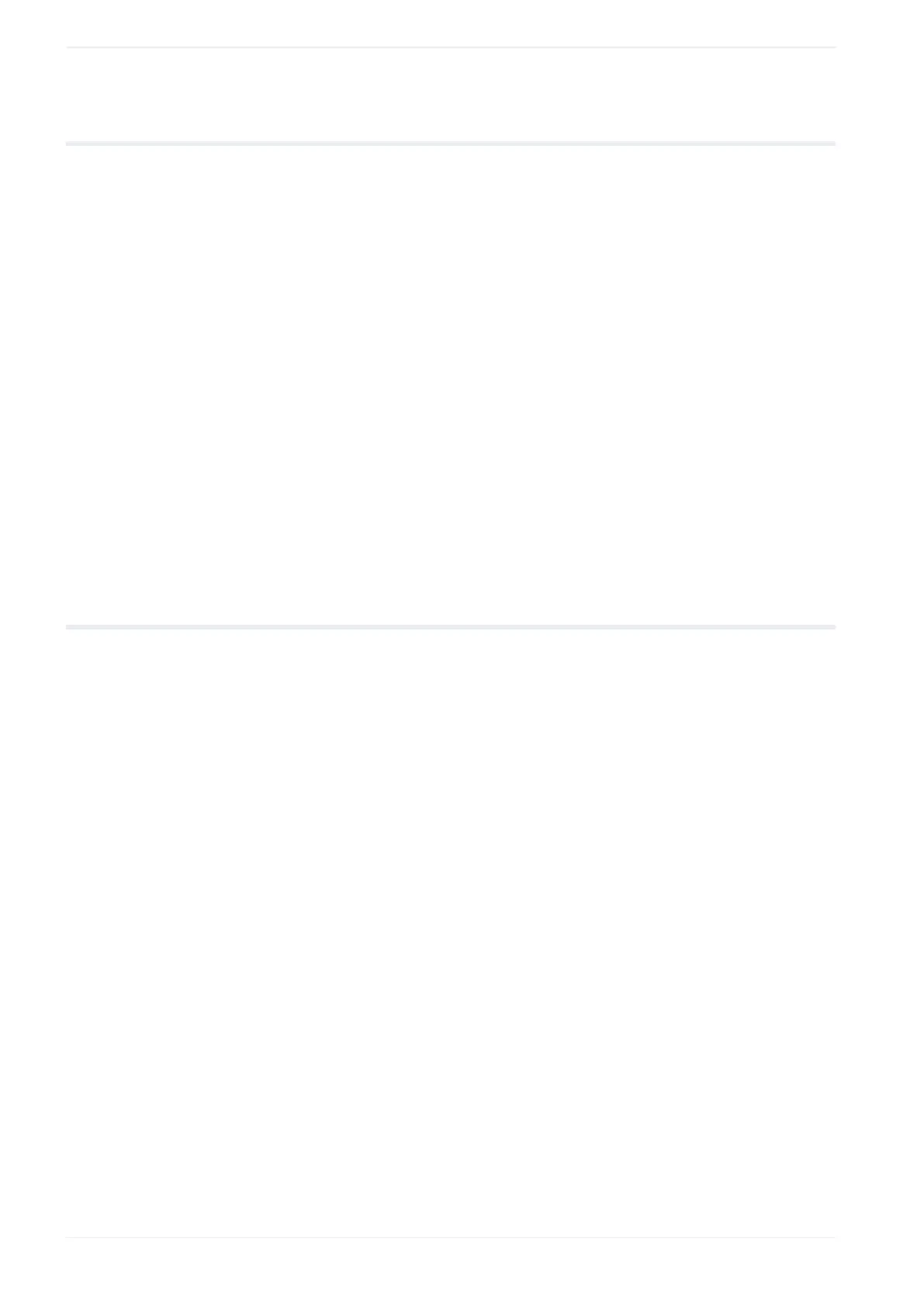6 First steps
6.4 Determination of the IP configuration
Every Ethernet participant must have an individual IP address. This address may not be
used a second time in the same network. The IP address consists of 4 numbers (0 to 255).
The first numbers define the network address, the other numbers define the participant's
address. The IP address of the FP-I4C can be fixed or it can be allocated dynamically by a
DHCP server.
1. In a "self organized" network (e.g. with only one hub/switch) the IP addresses can be
assigned by yourself
In this case, do not use DHCP.
2. If the FP-I4C is to be connected to an existing network, the following data must be
obtained from the network administrator:
• Is there a DHCP-Server in the network? If NOT:
• IP address: Which fixed IP address can be assigned to the FP-I4C?
• Netmask: How is the network address set up (length of the network address and/or
the participant's address)?
• Gateway: What is the gateway's IP address? (0.0.0.0 if there is no gateway to be
used).
6.5 Getting connected to the FP-I4C
If HMWIN Studio or the small FP-I4C-Finder is installed, you can use this tool to find the IP
address of the device.
The factory default IP address of the Ethernet connector Eth0 is allocated by the DHCP
server.
The factory default IP address of the Ethernet connector Eth1 is set to 192.168.0.1.
1. Start a browser and enter the line https://192.168.0.1/machine_config (or the known IP
address of the unit).
In this manual we will use the IP address 192.168.0.1 if we refer to the unit. Please
replace the IP by your address instead.
Normally you will be informed by your browser about an “insecure connection”.
2. If you are sure that you are connecting to your device, continue with the advanced
settings to accept the device.
If the browser accepts the connection, you will be forwarded to the configuration pages
of the unit.
3. To access into the “System settings” page enter the user (admin) and password (admin).
34 FP-I4C
