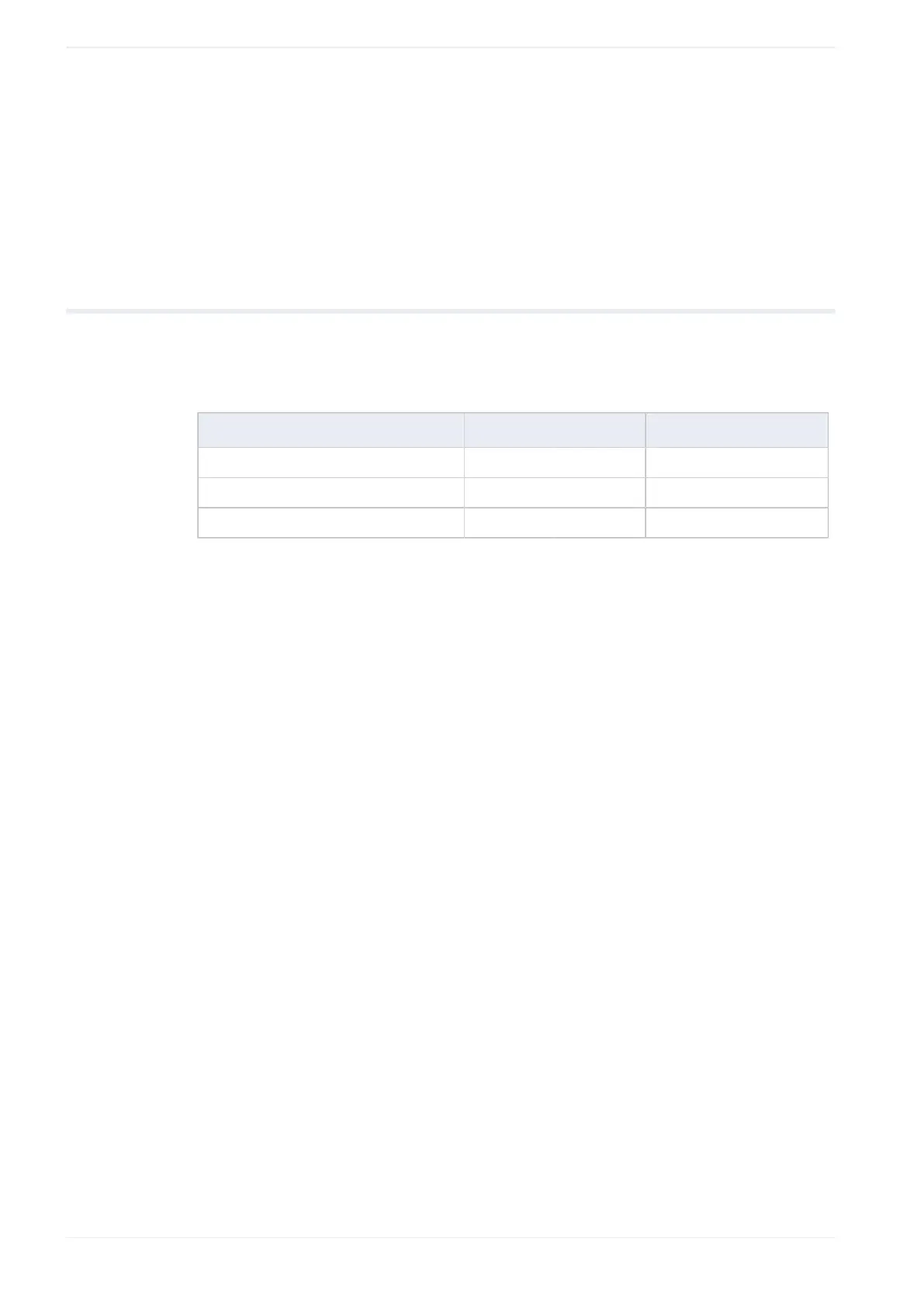6 First steps
For this test make sure that the interface which you test is enabled. Additionally, make sure
that a port is opened for the interface on the “Port settings” page.
Related topics
Port settings
6.8 Preinstalled passwords
User names and passwords can be set in the configuration pages within a browser.
Overview of the default passwords:
Service User Name: Password:
Configuration / SSH (if enabled) admin admin
SSH (if enabled) standard user user user
FTP server (if enabled) for logged data log log
38 FP-I4C