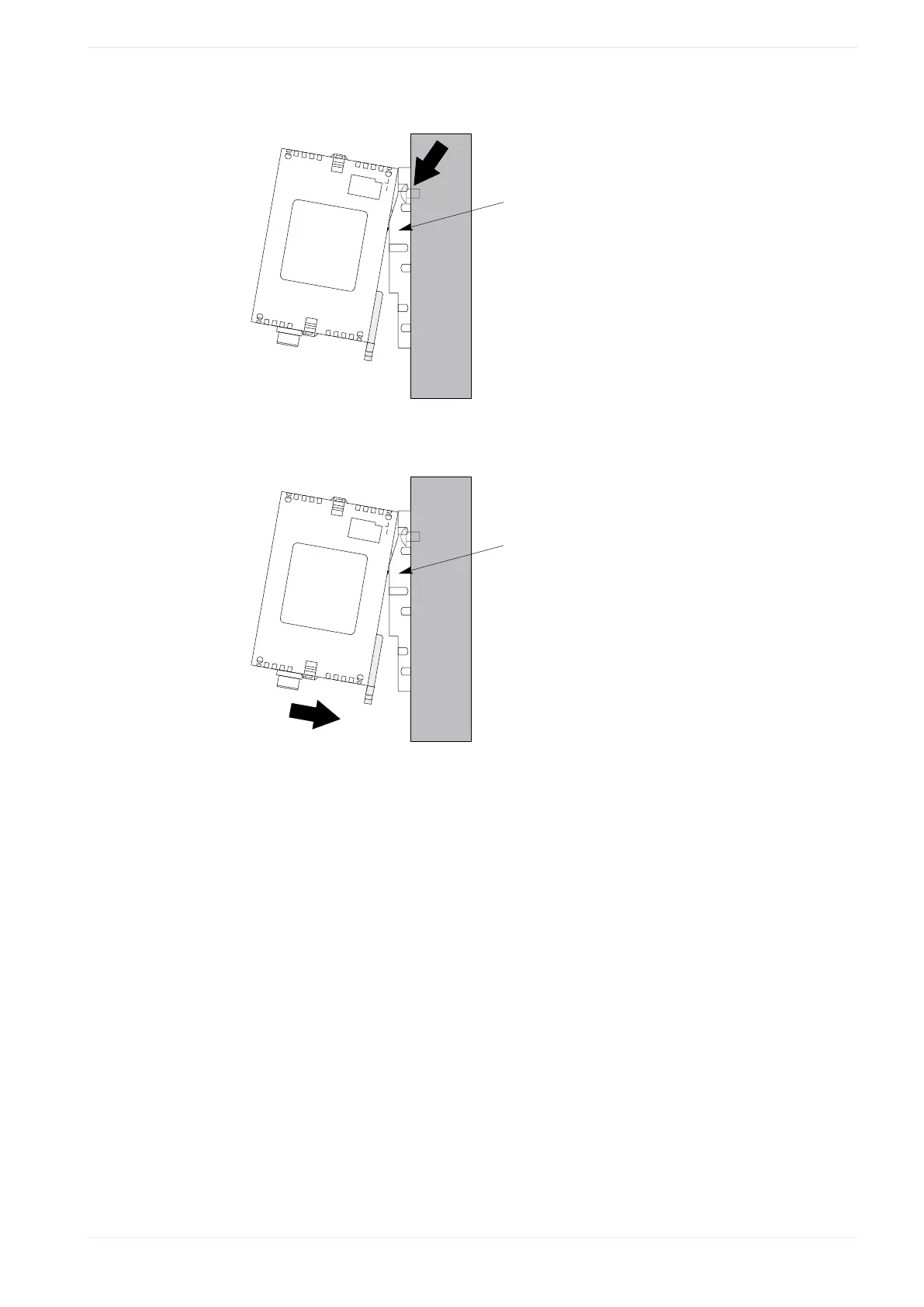4.3 Mechanical installation
1. Fit the upper hook of the FP-I4C onto the FP0 slim type mounting plate
(1)
(1) FP0 slim type mounting plate AFP0803
2. Without moving the upper hook, press on the lower hook to fit the FP-I4C into position.
(1)
(1) FP0 slim type mounting plate AFP0803
3. When using an expansion unit, join all of the FP0 slim type mounting plates to be
connected.
4. Tighten the screws at each of the four corners.
5. Press down the expansion hooks raised in step 2 to secure the unit.
Example: Two expansion units
FP-I4C 25