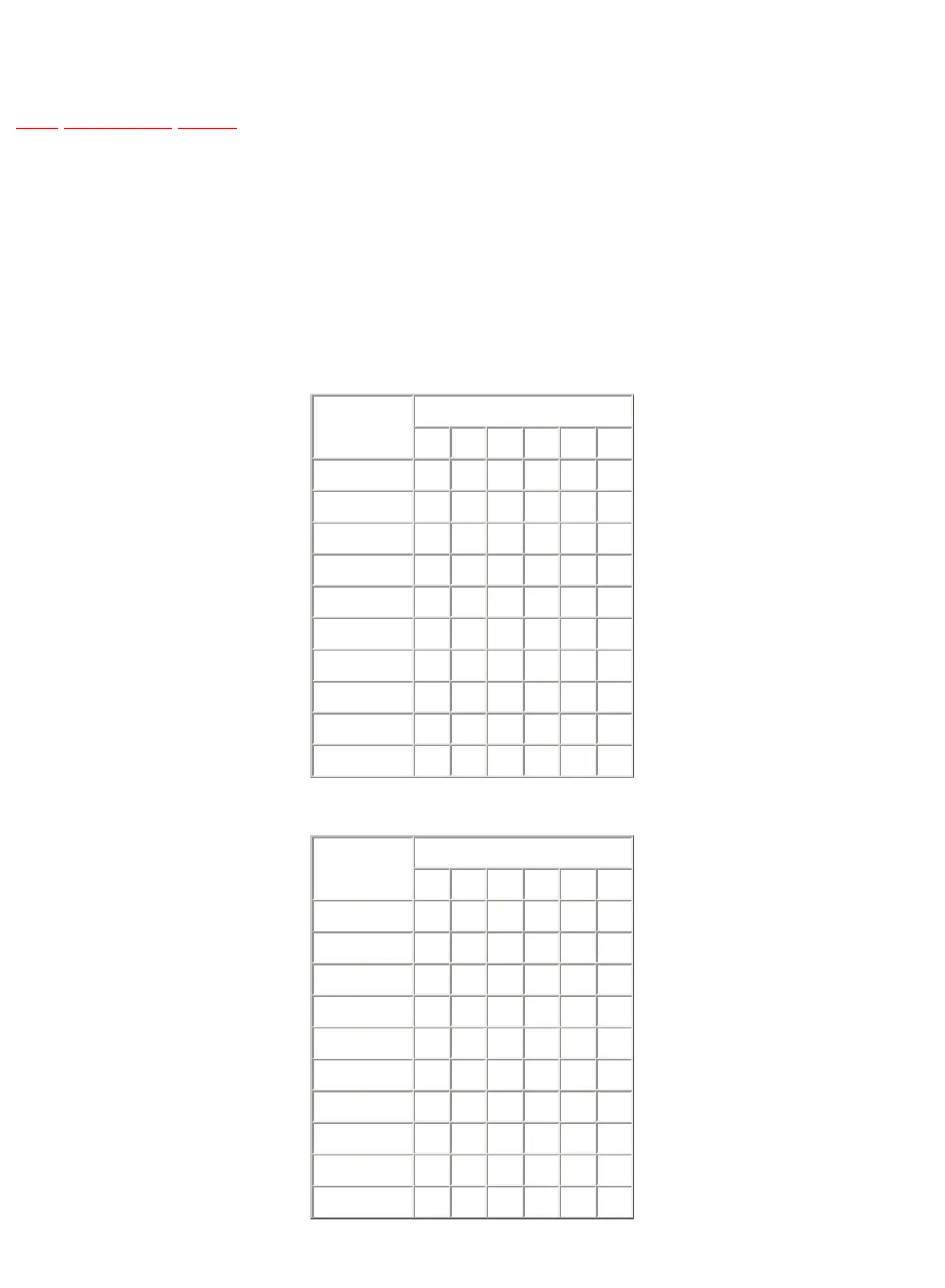file://///serwer/instr/CD/900-999/CD945/KV-S2065L_ALL_SVC/Viewing/SGML_VIEW_DATA/ALL/KV-S2065L/SVC/s0404000000.html
4.4 Removing SCSI Board
TOP PREVIOUS NEXT
1) Make sure the Power is OFF.
2) Remove SCSI Board. (See 8.3.15)
Additional Memory Size each scanning mode ( MB )
Simplex/4bit, 8bit
Size Resolution (dpi)
100 200 300 400 500 600
A3 0 0 64 64 64 128
A4 0 0 0 0 64 64
A5 0 0 0 0 0 64
A6 0 0 0 0 0 0
B4 (JIS) 0 0 0 64 64 64
B5 (JIS) 0 0 0 0 64 64
B6 (JIS) 0 0 0 0 0 0
Double Letter 0 0 64 64 64 128
Legal 0 0 0 64 64 64
Letter 0 0 0 0 64 64
Duplex/4bit, 8bit
Size Resolution (dpi)
100 200 300 400 500 600
A3 0 0 64 64 128 256
A4 0 0 64 64 64 128
A5 0 0 0 0 64 64
A6 0 0 0 0 0 64
B4 (JIS) 0 0 64 64 128 128
B5 (JIS) 0 0 0 64 64 64
B6 (JIS) 0 0 0 0 64 64
Double Letter 0 0 64 64 128 256
Legal 0 0 64 64 64 128
Letter 0 0 64 64 64 128
file://///serwer/instr/CD/900-999/CD945/KV-S2065L_AL...ng/SGML_VIEW_DATA/ALL/KV-S2065L/SVC/s0404000000.html (1 z 2) [2010-08-24 21:08:51]
