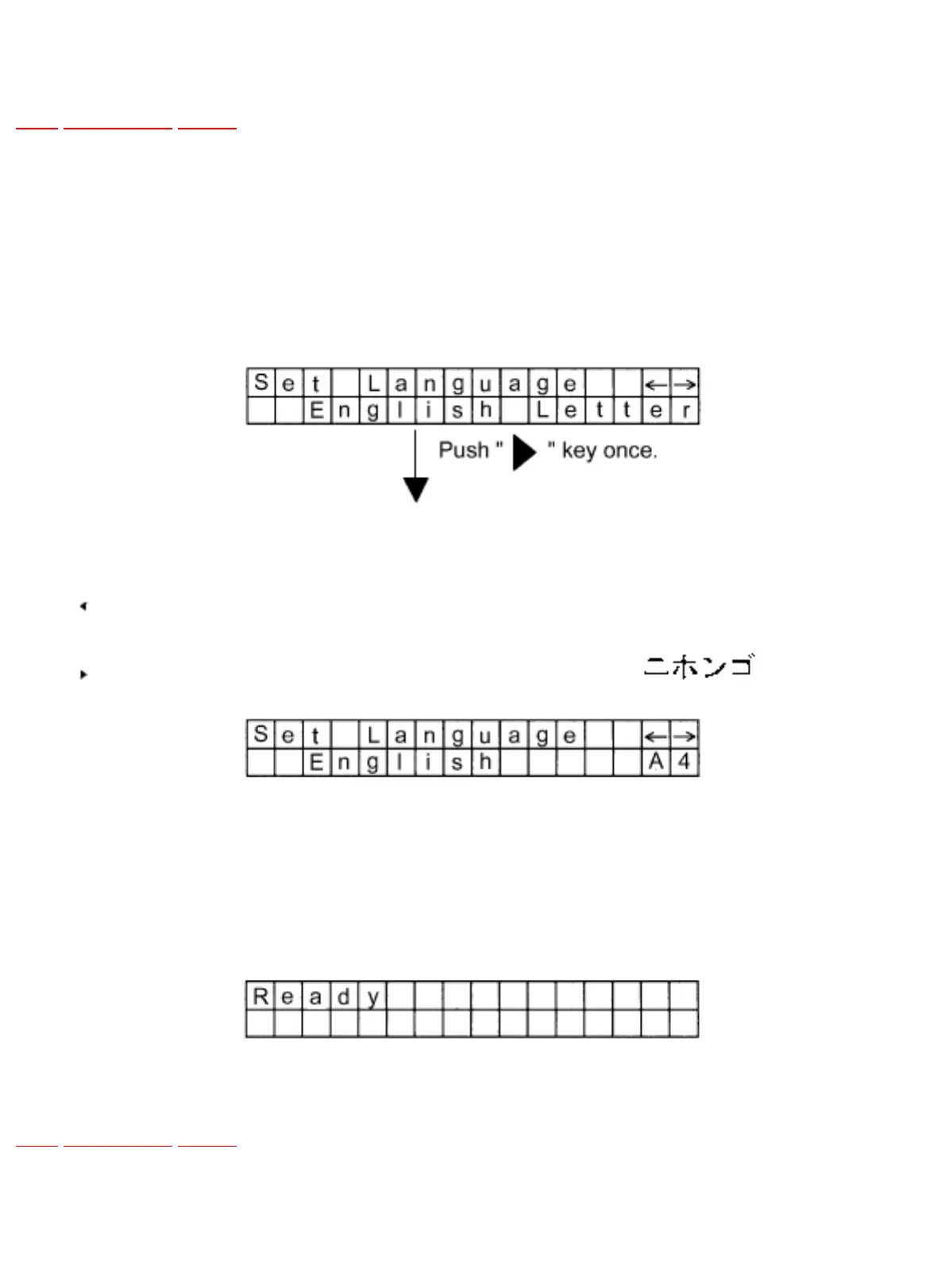4.9.1 Setting the language
TOP PREVIOUS NEXT
1. Turn the power on while pressing the HOME key.
Note:
The language setting mode is selected automatically when the units power is turned on for the
first time after the unit was purchased.
1. Use the [
] key or [
] key to select the English Letter, English A4 or DeutschA4, A4.
1. Press the HOME key.
❍ The display will change to the select language, then the scanner will be ready.
❍ This setting will remain until it is changed to another setting.
TOP PREVIOUS NEXT
