





Do you have a question about the Panasonic KX-UTG200 and is the answer not in the manual?
Key capabilities and benefits of the SIP phone, including easy operation and high-quality voice communication.
Describes the manual's content structure and purpose, covering installation and operation of the unit.
Lists other manuals and resources available for the SIP phone, including web resources.
Guidelines for protecting user information and preventing data loss, disclosure, falsification, or theft.
Compliance details with FCC regulations for digital devices and other relevant technical information.
Details on included and optional accessories for the SIP phone, including part numbers.
Identifies and explains the buttons, lamps, and display on the phone's front panel.
Identifies the ports located on the bottom of the SIP phone unit.
Describes the main screen, status bar, and icons for navigating functions.
Details the phone screen layout, including line buttons and call buttons.
Displays and explains icons indicating the unit's status in the status bar.
Displays and explains icons indicating the status of lines in the Phone screen.
Lists and describes common soft buttons and their functions for interacting with the display.
Explains the methods to answer or end a call using the handset or buttons.
Details on enabling and canceling hands-free operation for calls.
Instructions for adjusting ringer, handset, headset, and speaker volumes.
Step-by-step guide to initiating a standard phone call.
How to redial or call contacts from the unit's call history logs.
Guide to initiating calls using entries stored in the phonebook.
Basic steps to answer an incoming call.
Options for rejecting incoming calls, including specific and anonymous numbers.
Procedure to place an active call on hold.
Procedure to hold the current call to answer a new incoming call.
How to transfer an active call to another extension or external number.
Steps to initiate a three-way conference call.
How to access and listen to new voice messages.
Guide to configuring call forwarding and Do Not Disturb settings.
Description of the screen displaying programmable flexible buttons.
Instructions for logging into the Instant Messaging and Presence service.
Steps to change your own presence status (Available, Busy, Away, Offline).
Guide to adding new contacts with names, numbers, and ringtones.
Steps to modify existing contact information in the phonebook.
Details on accessing and managing the phone's local contact list.
How to navigate to and enter the unit's configuration settings menu.
Detailed configuration for basic phone settings like date, time, and language.
Configuration of IP address mode, IPv4, and IPv6 network parameters.
Instructions for resetting private or network settings to their defaults.
How to register, edit, or delete numbers to block incoming calls.
Feature to reduce electricity consumption by altering port settings.
Overview of the web-based interface for configuring unit settings and features.
Steps to attach the stand to the unit for desk placement.
Details on connecting the AC adaptor, Ethernet cables to hubs/PCs, and EHS devices.
Instructions for connecting the handset to the unit.
Step-by-step guide for attaching the unit to a wall using the mounting kit.
Procedure to secure the handset hook when the unit is wall-mounted.
Instructions for resetting private or network settings to their defaults.
How to restart the unit to apply configuration changes.
Guidelines for cleaning the display of the SIP phone using appropriate materials.
Technical specifications of the SIP phone, including display, audio, network, and power details.
A table listing common problems and their suggested resolutions.
Troubleshooting common issues related to initiating and receiving calls.
Lists potential error messages and their causes/solutions.
Tracks changes made to the software file versions and their content.












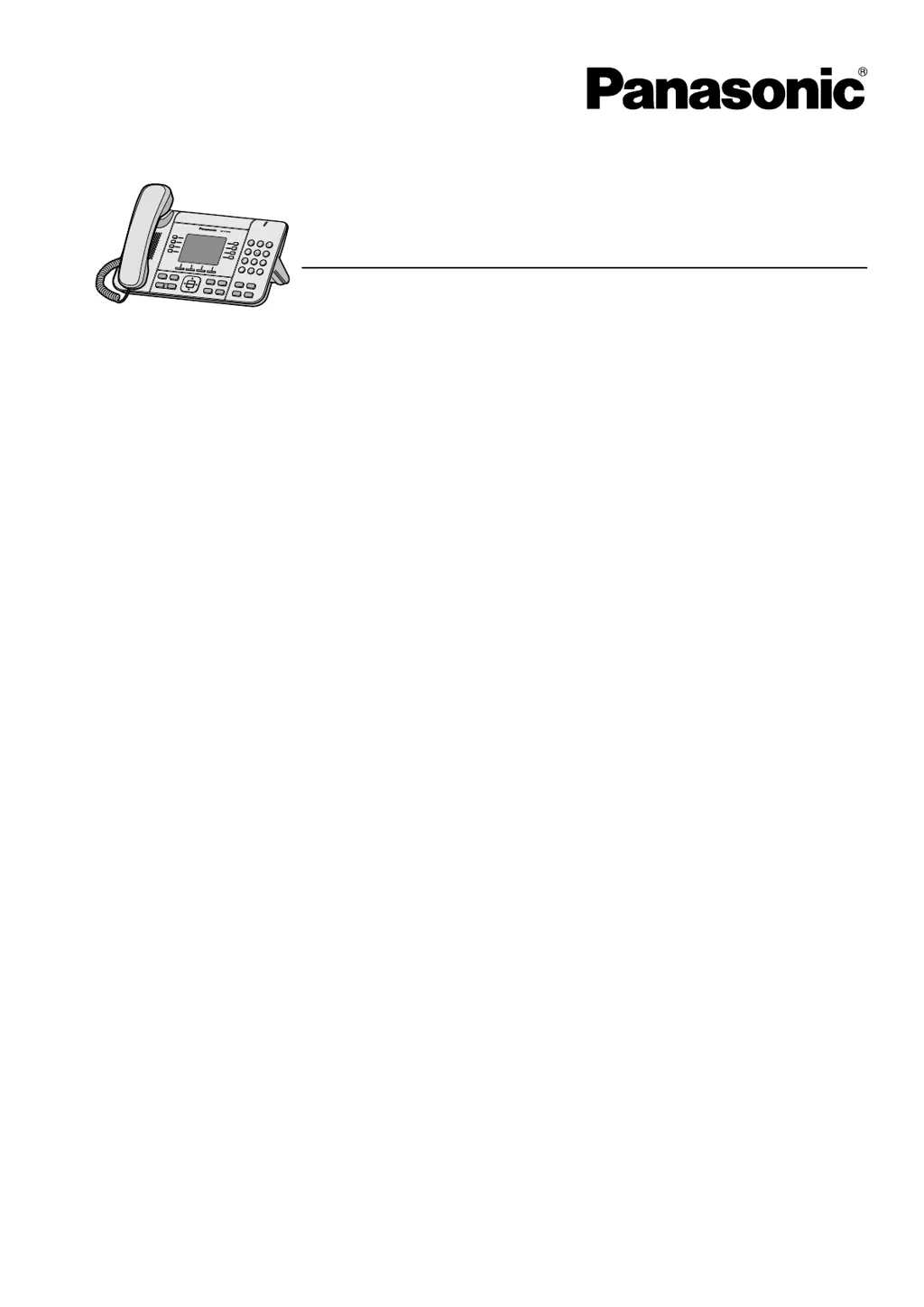