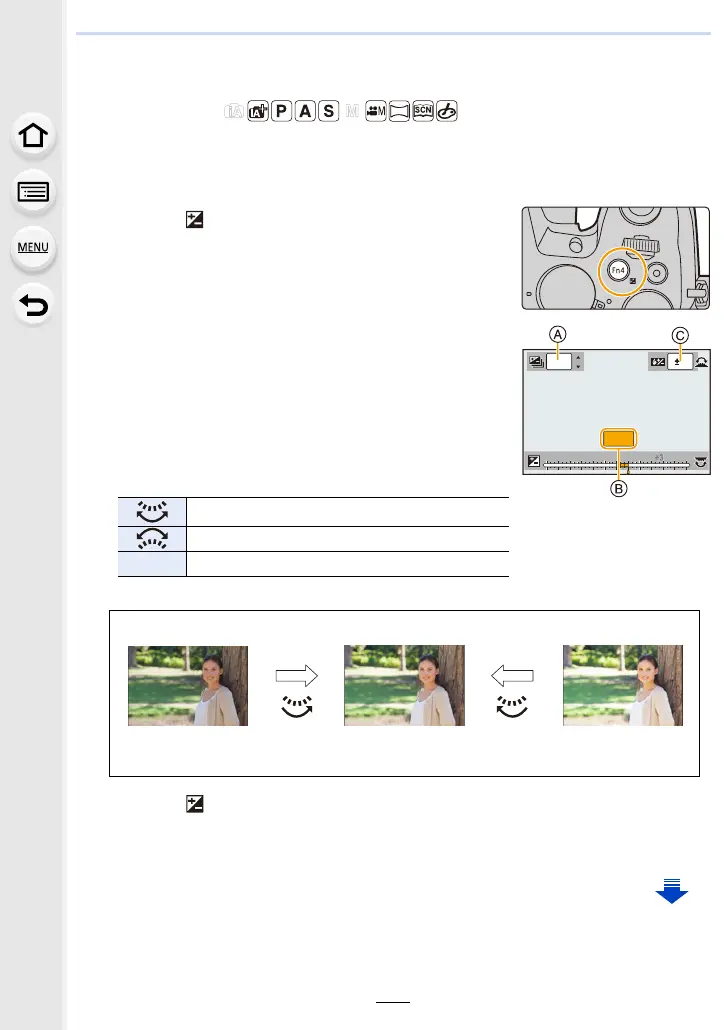103
4. Focus, Brightness (Exposure) and Colour tone Settings
Compensating the Exposure
Applicable modes:
Use this function when you cannot achieve appropriate exposure due to the difference in
brightness between the subject and the background.
1
Press [ ].
• You can also use the button as a function button. (P55)
2
Rotate the rear dial to compensate the
exposure.
A Exposure Bracket
B Exposure Compensation
C [Flash Adjust.]
• You can perform the operations below while the
exposure compensation screen is displayed.
• You can switch the functions between the rear dial and the front dial by pressing [DISP.].
3
Press [ ] to set.
• You can also press the shutter button halfway to set.
Compensates the exposure
Adjusts the flash output (P154)
3/4 Sets the exposure bracket (P140)
Underexposed Properly exposed Overexposed
Compensate the exposure
towards positive.
Compensate the exposure
towards negative.
+3+3
0
OFF
+1+1 +2+2 +3+3
-
5
-
5
-
4
-
4
-
3
-
3
-
2
-
2
-
1
-
100
+1
+5+5+4+4
