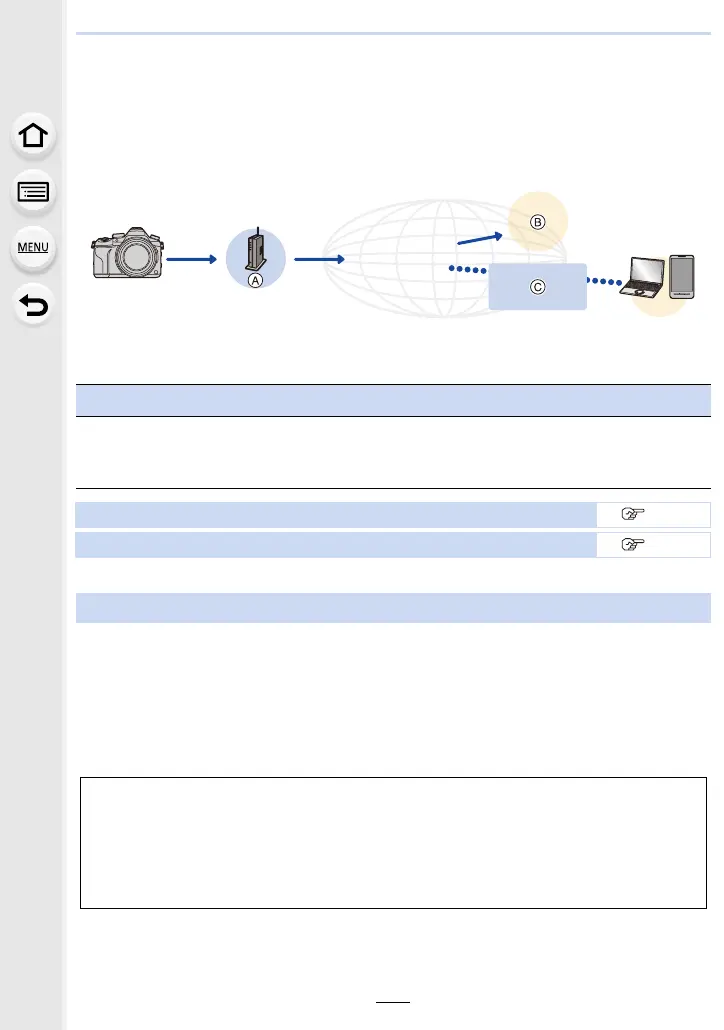10. Using the Wi-Fi function
282
Using Web services
You can send pictures and motion pictures to an SNS, etc. via “LUMIX CLUB”.
By setting up automatic transfers of pictures and motion pictures to the Cloud Sync
Service, you can receive the transferred pictures or motion pictures on a PC or
smartphone.
• Images uploaded to the web service cannot be displayed or deleted with this camera. Check
images by accessing the web service with your smartphone or computer.
• If sending images fails, a report email outlining the failure will be sent to the email address
registered with “LUMIX CLUB”.
• Images may contain personal information that can be used to identify the user, such as a
title, the time and date when the images was taken, and the location where the image
was taken. Check this information before uploading images to web services.
A Wireless access point B Web service C Cloud Sync Service
Preparations
To send images to a web service or a cloud folder, you need to register to “LUMIX
CLUB” (P286).
To send images to a web service, you need to register the web service. (P283)
When sending images to web service P282
When sending images to [Cloud Sync. Service] P285
When sending images to web service
• Panasonic assumes no responsibility for the damages resulting from the leakage, loss, etc.
of images uploaded on web services.
• When uploading images to the web service, do not delete images from this camera, even
after they have finished sending, until you have checked that they have been properly
uploaded to the web service. Panasonic assumes no responsibility for the damages
resulting from the deletion of images stored in this unit.
