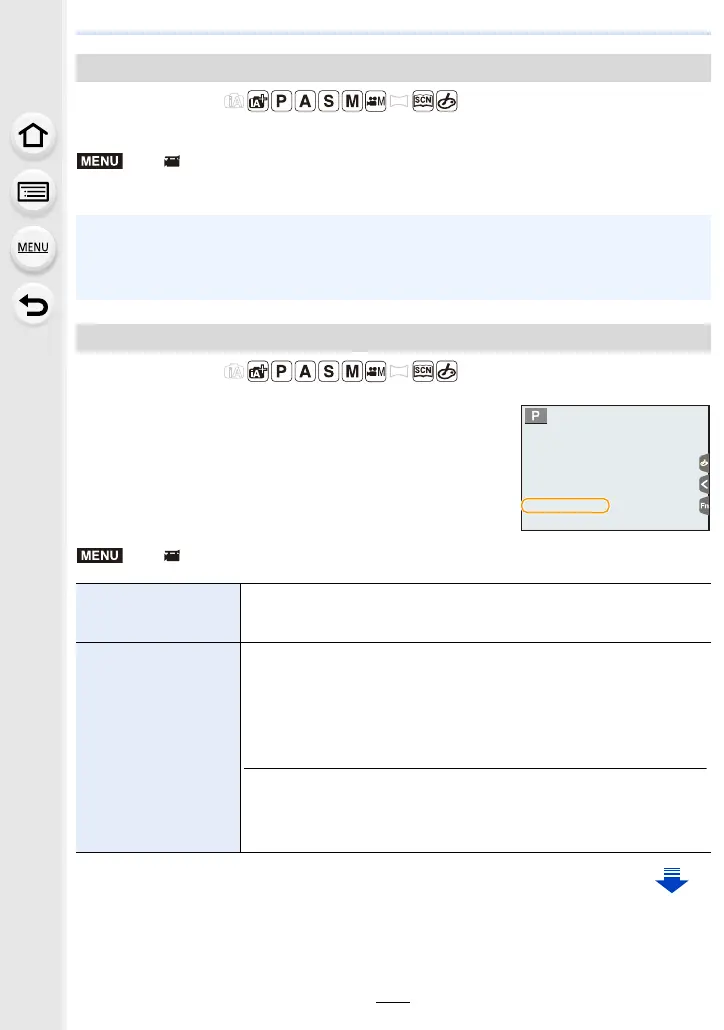213
9. Using Menu Functions
Applicable modes:
Select the luminance range to match the use of video.
Settings: [0s255]/[16s235]/[16s255]
Applicable modes:
Time code represents the recording time by the units of hour,
minute, second and frame, and can be used as a time scale
for editing motion pictures.
This unit automatically records time code during motion
picture recording.
• Time codes are not recorded on motion pictures recorded when
the [Rec Format] is set to [MP4].
[Luminance Level]
> [Motion Picture] > [Luminance Level]
• This function works only for motion pictures. Still pictures (including those you take during
motion picture recording) will be taken with [0s255].
• When [Rec Format] is set to [AVCHD] or [MP4], [0-255] in [Luminance Level] will switch to
[16-255].
[Time Code]
> [Motion Picture] > [Time Code]
[Time Code Display]
Set whether or not the time code is displayed on the recording
screen/playback screen.
[ON]/[OFF]
[Count Up]
Sets the time code count method.
[REC RUN]:
Counts the time code only when recording motion pictures.
[FREE RUN]:
Counts the time code even when not recording (including when
this unit is turned off).
• In the following cases, [Count Up] will be fixed to [REC RUN]:
– When [Slow/Quick] is set
– When [Dolly Zoom] is set
– When [Variable Frame Rate] is set
TCTC 00:01:30:00TC 00:01:30:00
