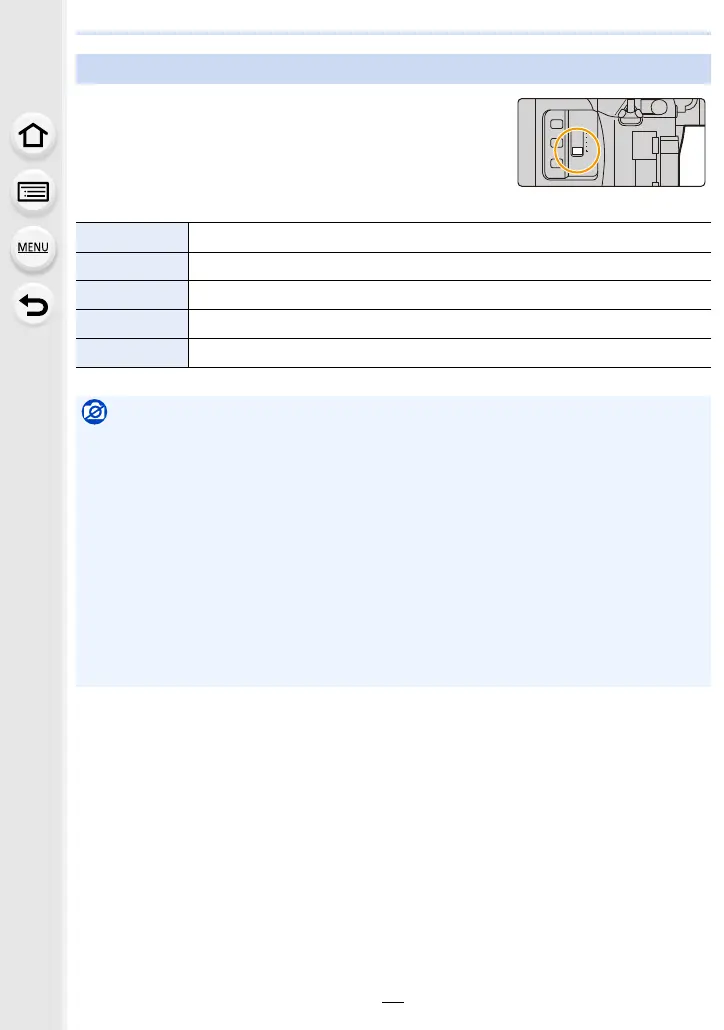2. Getting Started/Basic Operations
44
Using the [ND FILTER] switch, you can switch the built-in
optical ND filter setting. (The filter adjusts the amount of
light.)
• Use this function when recording a bright subject outdoors
under a clear sky that causes the screen to look white.
[ND FILTER] switch (switching the ND filter setting)
[AUTO] Controls the ND filter automatically according to the recording condition.
[1/4] Reduces the amount of light to 1/4.
[1/16] Reduces the amount of light to 1/16.
[1/64] Reduces the amount of light to 1/64.
[OFF] Does not use the ND filter.
Not available in these cases:
• In the following cases, [ND FILTER] will be fixed to [OFF] even if it is set to [AUTO]:
– Manual Exposure Mode
– Creative Video Mode
– When recording motion pictures
– When [Silent Mode] is set to [ON]
• In the following cases, [ND FILTER] will be fixed to the setting at the start of recording:
– When [Variable Frame Rate] is set to [ON]
– [Panorama Shot]
– When [Burst Rate] is set to [H]
– When recording with the Bracket function
– When recording with [Post Focus]
– When [iHandheld Night Shot] is set to [ON]
– When [iHDR] or [HDR] is set to [ON]
ND
FILTER
1/64
1/16
1/4
AUTO
OFF
