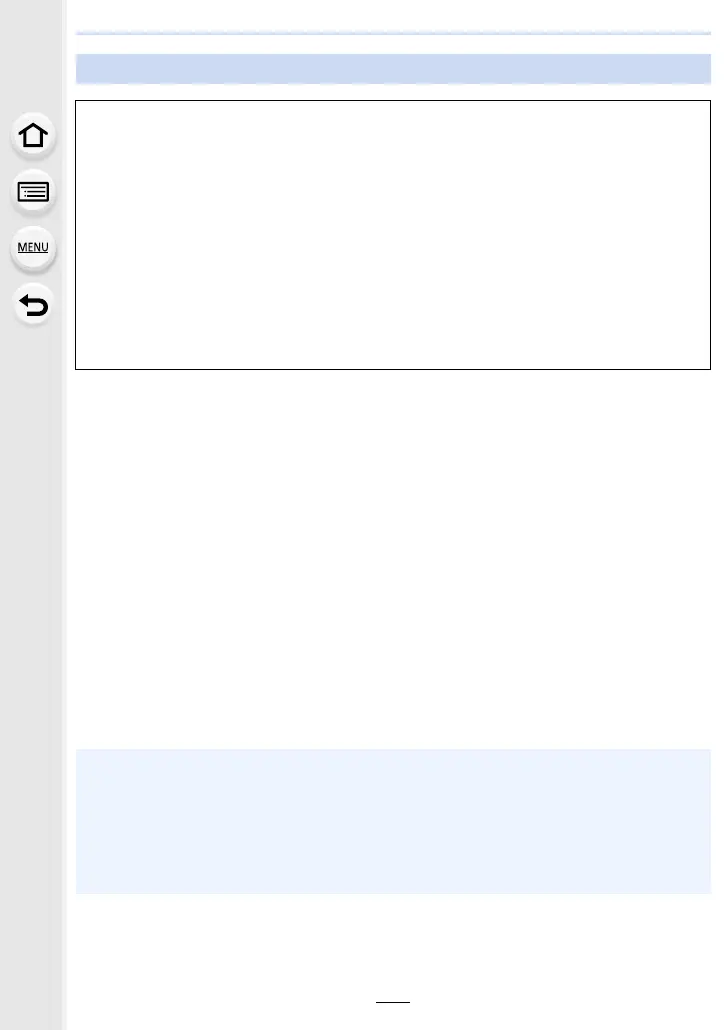11. Connecting to other equipment
302
Preparations:
Set the [VIERA Link] to [ON]. (P234)
1
Connect this unit to a Panasonic TV compatible with VIERA Link with
an HDMI micro cable (P300).
2
Turn the camera on and then press [(].
3
Operate with the remote control for the TV.
Turning this unit off:
If you use the remote control for the TV to turn the TV off, this unit is also turned off.
Automatic input switching:
• If you connect with an HDMI micro cable and then turn this unit on, and then press [(], the
input channel on the TV automatically switches to this unit’s screen. If the TV’s power is in
standby status, it will turn on automatically (if [Set] has been selected for the TV’s [Power on
link] setting).
Using VIERA Link (HDMI)
What is the VIERA Link (HDMI) (HDAVI Control™)?
• This function allows you to use your remote control for the Panasonic TV for easy
operations when this unit has been connected to a VIERA Link compatible device using an
HDMI micro cable for automatic linked operations.
(Not all operations are possible.)
• VIERA Link is a unique Panasonic function built on an HDMI control function using the
standard HDMI CEC (Consumer Electronics Control) specification.
Linked operations with HDMI CEC compatible devices made by other companies are not
guaranteed. When using devices made by other companies that are compatible with
VIERA Link, refer to the operating instructions for the respective devices.
• This unit supports “VIERA Link Ver.5” function. “VIERA Link Ver.5” is the standard for
Panasonic’s VIERA Link compatible equipment. This standard is compatible with
Panasonic’s conventional VIERA Link equipment.
• Operation using the buttons on this unit will be limited.
• To play back the sound of a film during a slide show, set [Sound] to [AUTO] or [Audio] on the
Slide Show setting screen.
• Use a “High Speed HDMI micro cable” with the HDMI logo.
Cables that do not comply with the HDMI standards will not work.
“High Speed HDMI micro cable” (Type D–Type A plug, up to 2 m (6.6 feet) long)
• If VIERA Link does not work properly, refer to P334.
