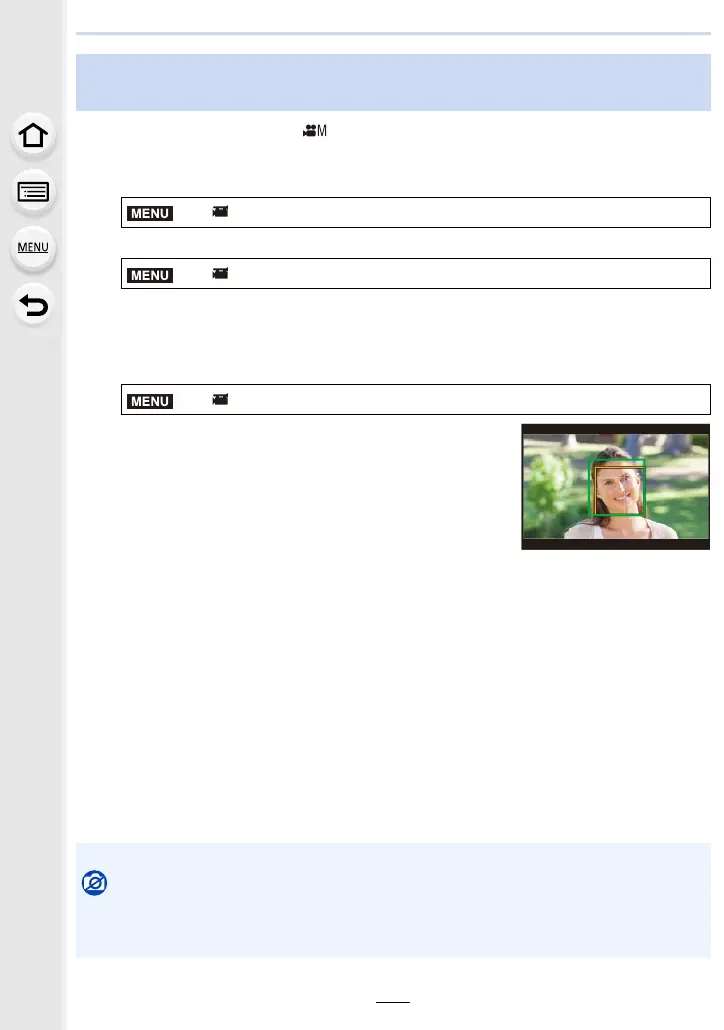7. Recording Motion Pictures
170
1
Set the mode dial to [ ].
2
Select an item that supports [Variable Frame Rate]. (P168)
• [MP4] does not support [Variable Frame Rate].
• Items available for recording with a [Variable Frame Rate] are indicated as [VFR
available] on the screen.
3
Select the menu. (P51)
4
Align the subject’s position with the centre
frame.
• The Auto Focus Mode will be set to Face/Eye Detection.
• Adjust so that the face detection frame and centre frame
appear in the same size. When they appear in the same
size, the colour of the centre frame changes from red to
green.
5
Press the motion picture button (or shutter button) to start recording.
6
Press [Fn1] or [Fn2].
7
Adjust the position of the camera so that the subject stays the same
size.
• Move the recording position forward or backward to adjust it.
• Zoom in/out while adjusting the camera’s position to achieve a dolly zoom effect.
• When recording motion picture, move the camera away from the subject if you have
pressed [Fn1], or move the camera closer to the subject if you have pressed [Fn2].
• Adjust the position of the camera so that the subject fits in the centre frame.
Recording motion pictures in which only their angle of view in the
background changes continuously ([Dolly Zoom])
> [Motion Picture] > [Rec Format]
> [Motion Picture] > [Rec Quality]
> [Motion Picture] > [Dolly Zoom] > [ON]
• Audio is not recorded.
Not available in these cases:
• When [Slow/Quick] is set
• When [4K Live Cropping] is set
• When [Variable Frame Rate] is set
MENU
MENU
