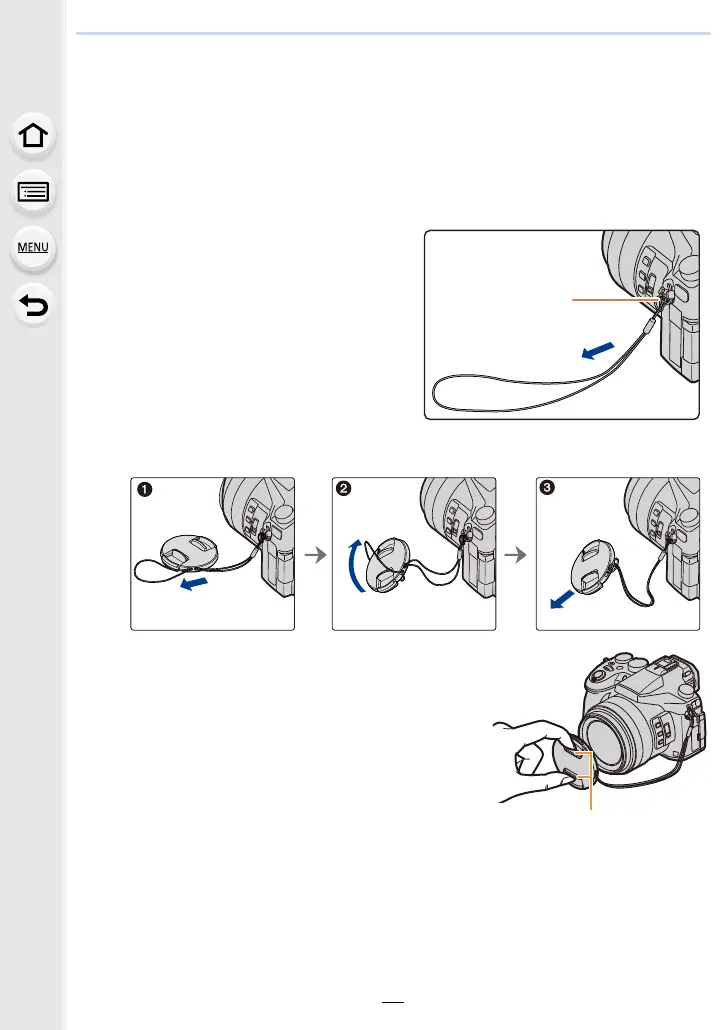2. Getting Started/Basic Operations
18
Attaching the Lens Cap
• When you turn the camera off or carry the camera, attach the lens cap to protect the surface of
the lens.
• Do not hang or swing around the camera with the lens cap string.
• Make sure to detach the lens cap when turning this unit on.
• Be careful that the lens cap string does not become entangled with the shoulder strap.
1
Pass the string through the
shoulder strap eyelet A on the
camera.
2
Pass the same string through the hole on the lens cap.
3
Attach the lens cap.
B: Pinch here to attach or detach the cap.
