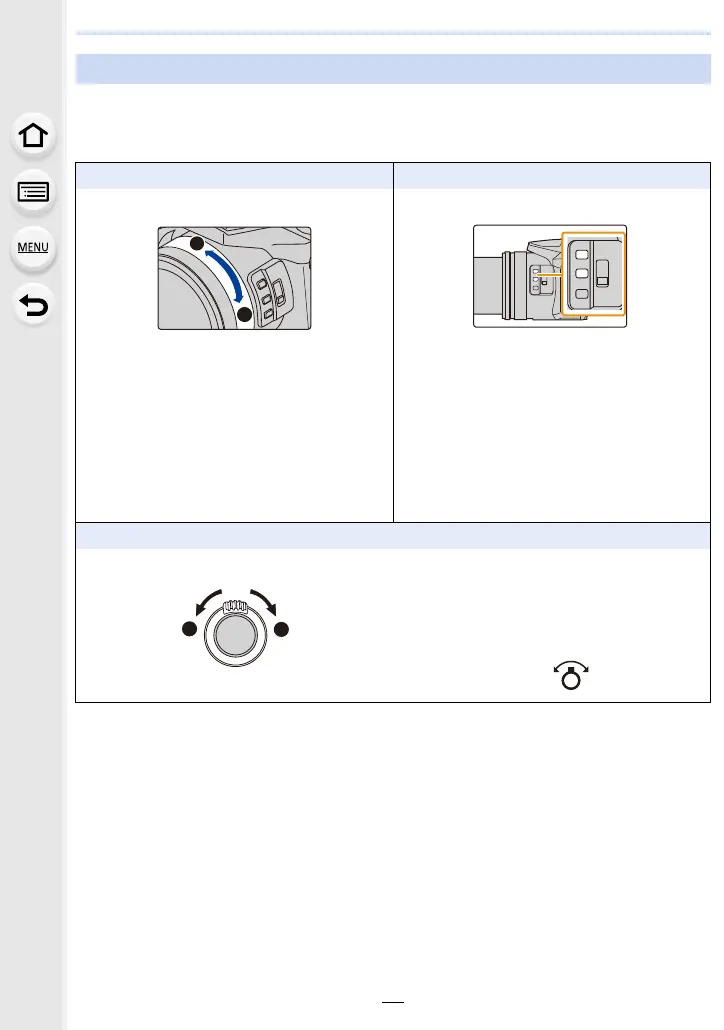2. Getting Started/Basic Operations
38
You can zoom-out to record landscapes etc. in wide angle (Wide) or zoom-in to make
people and objects appear closer (Tele).
• For details on zoom types and functions, refer to P145.
Zoom operations
With the zoom ring With the slow zoom
Rotate the zoom ring. Press [Fn1] or [Fn2].
• You can zoom in at a speed slower than the
normal zoom speed.
• By default, [Slow Zoom T] is assigned to
[Fn1] and [Slow Zoom W] is assigned to
[Fn2].
• You can change the operation and settings of
slow zoom in [Slow Zoom Button Setting],
[Slow Zoom Speed] and [Soft Zoom] in the
[Custom] menu.
With the zoom lever
Rotate the zoom lever. Turning angle is large: Zoom speed is high
Turning angle is small: Zoom speed is low
• The operation of the zoom lever is denoted
as shown below in these operating
instructions.
Rotate the zoom lever:
