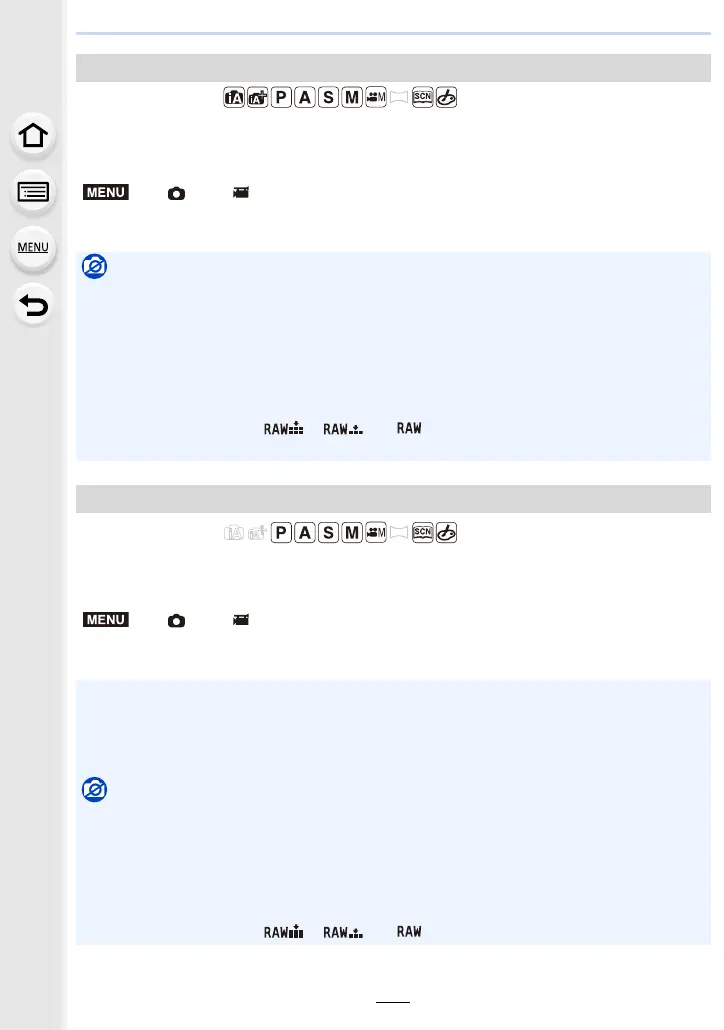6. Stabiliser, Zoom and Flash
146
Applicable modes:
You can zoom in up to twice the original zoom magnification while minimising the
deterioration of the image quality.
Settings: [ON]/[OFF]
Applicable modes:
Although the image quality deteriorates every time you zoom in further, you can zoom in
up to four times the original zoom magnification.
Settings: [ON]/[OFF]
Intelligent Zoom
> [Rec]/ [Motion Picture] > [i.Zoom]
Not available in these cases:
• This function is not available in the following cases:
– [Handheld Night Shot] (Scene Guide Mode)
– [Impressive Art]/[Toy Effect]/[Toy Pop] (Creative Control Mode)
– When [HDR] is set to [ON]
– [Multi Exp.]
– When [iHandheld Night Shot] is set to [ON]
– When [iHDR] is set to [ON]
– When [Quality] is set to [ ], [ ] or [ ]
– When recording with Zoom Macro
[Digital Zoom]
> [Rec]/ [Motion Picture] > [Digital Zoom]
• When using the [i.Zoom], the maximum magnification of the Digital Zoom is limited to 2k.
• When using the Digital Zoom, we recommend using a tripod and the self-timer (P132) for
taking pictures.
• In the Digital Zoom range, the AF area is displayed at the centre in a larger size.
Not available in these cases:
• This function is not available in the following cases:
– [Handheld Night Shot] (Scene Guide Mode)
– [Impressive Art]/[Toy Effect]/[Toy Pop]/[Miniature Effect] (Creative Control Mode)
– When recording with [Post Focus]
– When [HDR] is set to [ON]
– [Multi Exp.]
– When [Quality] is set to [ ], [ ] or [ ]
