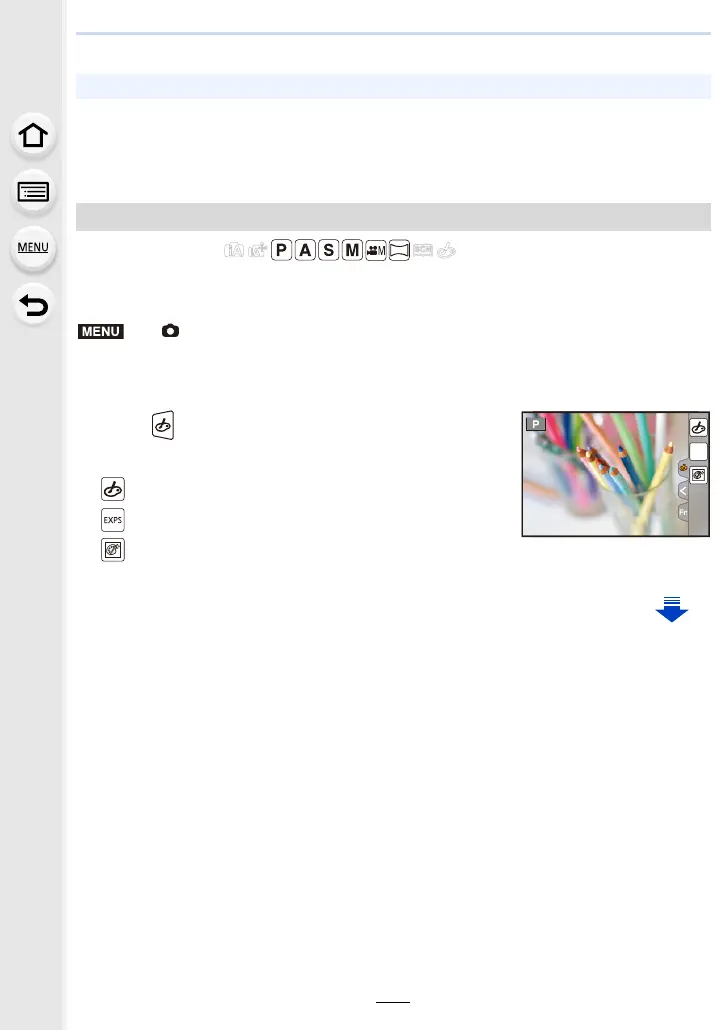193
9. Using Menu Functions
3 Press [MENU/SET].
∫ Registering settings to [Custom]
Adjust the picture quality following step
2 of “Adjusting the picture quality”, and
then press
[DISP.].
Applicable modes:
You can apply image effects (filters) that are available for Creative Control Mode to images
in other modes, such as Aperture-Priority AE Mode or Panorama Shot Mode. (P79)
Settings: [ON]/[OFF]/[SET]
∫ Change the settings by using the touch screen
1 Touch [ ].
2 Touch the item you want to set.
• Only picture quality adjustment can be set in the Scene Guide Mode.
[Filter Settings]
> [Rec] > [Filter Settings] > [Filter Effect]
[]:Image effect ON/OFF
[]:Selects an image effect (filter)
[]:Adjusts an image effect
MENU
EXPS
EXPS
EXPS
