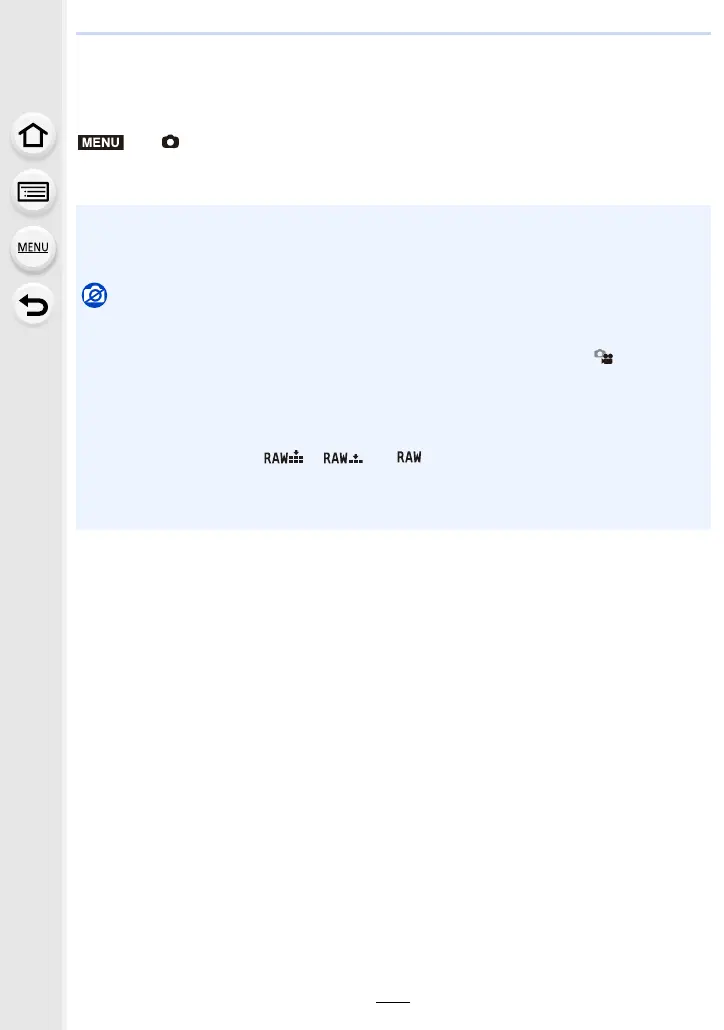195
9. Using Menu Functions
∫ Taking a picture with and without an image effect simultaneously
([Simultaneous record w/o filter])
You can press the shutter button once and take two pictures simultaneously, one with an
image effect and the other one without it.
Settings: [ON]/[OFF]
> [Rec] > [Filter Settings] > [Simultaneous record w/o filter]
• When this item is set to [ON], a picture with an image effect will be taken first, followed by a
picture without it.
• Only an image with an image effect is displayed for Auto Review.
Not available in these cases:
• In the following case, [Simultaneous record w/o filter] does not work:
– Panorama Shot Mode
– Recording still pictures while recording a motion picture (only when set to [ ] ([Video
Priority]))
– When recording 4K photos
– When recording with [Post Focus]
– When recording in Burst Mode
– When [Quality] is set to [ ], [ ] or [ ]
– When recording with the Bracket function
– When using [Time Lapse Shot]
– When using [Stop Motion Animation]
MENU
