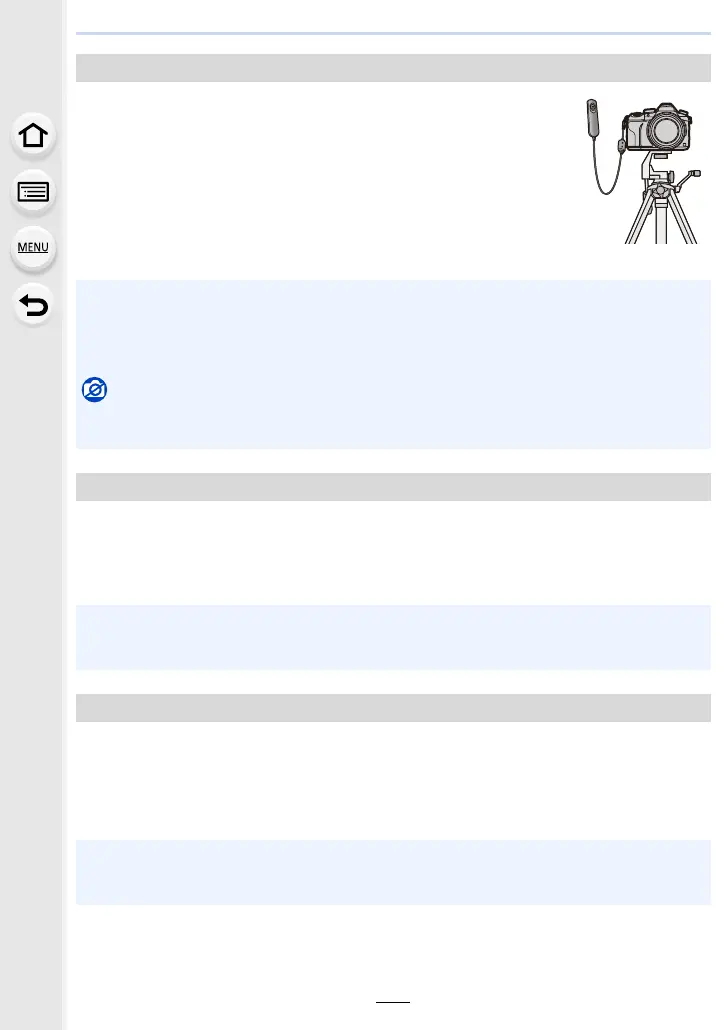315
12. Others
If you use the shutter remote control (DMW-RSL1: optional), you can
avoid jitter (camera shake) when using a tripod and you can keep the
shutter pressed fully when taking pictures with [B] (Bulb) or Burst
Mode. The shutter remote control works similar to the shutter button
on the camera.
By using the AC adaptor (optional) and DC coupler (optional), you can record and play
back without worrying about the remaining battery charge.
The optional DC coupler can only be used with the designated Panasonic AC adaptor
(optional).
The MC protector is a transparent filter which affects neither the colours nor the amount of
light, so it can always be used to protect the camera’s lens.
PL filter will suppress the reflected light from a metal or non spherical surfaces (flat
non-metallic surfaces, water vapour or invisible particles in the air), making it possible to
take a picture with enhanced contrast.
Shutter Remote Control (optional)
• Always use a genuine Panasonic shutter remote control (DMW-RSL1: optional).
• Record with Creative Video Mode (P168) when using for motion picture recording. Motion
picture recording can be started/stopped with the shutter remote control.
• Read the operating instructions of the shutter remote control for details.
Not available in these cases:
• You cannot use the shutter remote control for the following operation.
– Cancelling [Sleep Mode] or [Sleep Mode(Wi-Fi)]
AC adaptor (optional)/DC coupler (optional)
• Always use a genuine Panasonic AC adaptor (optional).
• When using an AC adaptor (optional), use the AC cable supplied with the AC adaptor.
• Also read the operating instructions for the AC adaptor (optional) and DC coupler.
Filters (optional)
• Do not attach multiple filters at the same time.
• You can attach the lens cap or the lens hood when the filter is attached.
• Refer to the instructions for each filter for details.
